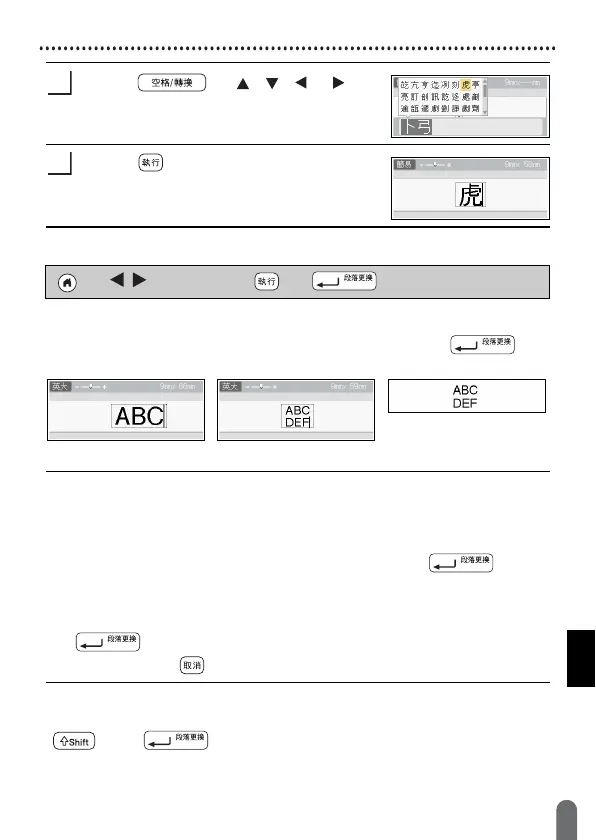EDITING A LABEL
17
Entering and Editing Text
Press ( ) or 、、 or key
to convert Chinese characters, and then
press “ 虎 ”.
Press ( ) .
“ 虎 ” will be inputted.
Entering Text from the Keyboard
Adding a New Line
Move the cursor to the end of the current line and press ( ).
• There is a maximum number of lines of text that can be entered for
each tape width. A maximum of 7 lines for 24 mm tape, 5 lines for
18 mm tape, 3 lines for 12 mm tape, 2 lines for 9 mm and 6 mm tape,
and 1 line for 3.5 mm tape.
•
When [
輸入模式
] is set to [
標籤外貌
], if you press ( ) to add
a new line and there is already a maximum number of lines of text that
can be entered for the tape you are using, [
超過最大允許行數!
]
will
display. When [ 輸入模式 ] is set to [ 列印預覽 ], if you press
( ) and seven lines already exist, [ 超過最大允許行數!] will
display. Press ( ) or any other key to clear the error message.
Adding a New Block
To create a new block of text/lines to the right of your current text, press
( ) and ( ). The cursor moves to the start of the new block.
() / [新增標籤 ] () or ( ) Enter the character.
Line 1 Line 2 Label image
