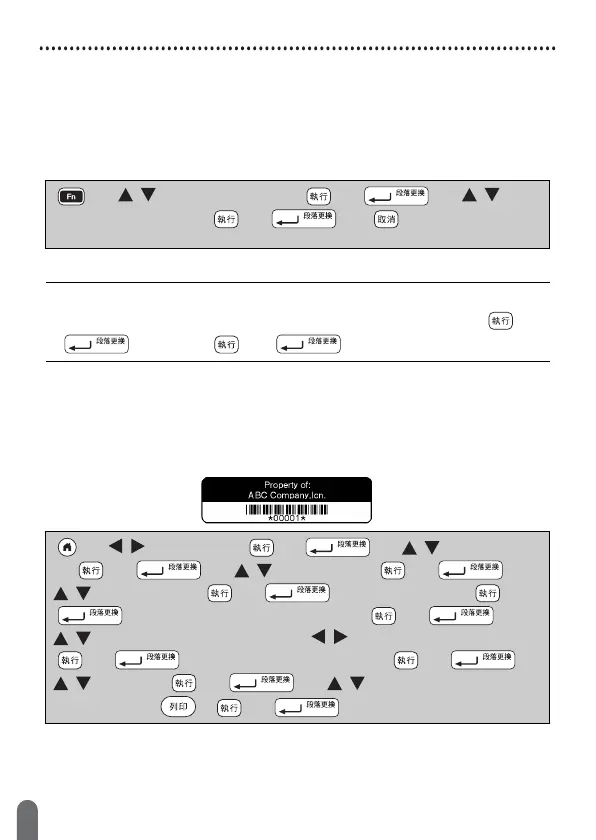28
Setting Label Attributes ([ 長度 ]/[ 兩端空白 ]/[ 標籤空白長度 ])
EDITING A LABEL
Setting Label Attributes ([
長度
]/[
兩端空白
]/[
標籤空白長度
])
長度 :[ 長度 ] can be set within the range 30 - 300 mm. When
[ 自動 ] is selected, the length of the label is automatically
adjusted based on the amount of text entered.
兩端空白 :Refer to “Setting Tape Cutting Options” on page 45.
標籤空白長度:Refer to “To change the tab length:” on page 18.
You can also set the label and tab length by typing in the desired
length. To apply the setting, after typing in the length, press ( ) or
( ) and then ( ) or ( ) again.
Using 預設格式 Layouts
Using 用途分類範例
Simply select a layout from the templates, enter the text and apply
formatting as desired.
Example - 資產標籤 :
() / Select an attribute ( ) or ( ) / Set a
value for the attribute
( ) or ( ) ( ) to return to the text
entry screen.
()
/ [
預設格式
]
() or ( )
/ [
用途分類範例
]
() or ( ) / [資產管理 ] () or ( )
/ [資產標籤 1]
() or ( ) Enter the text () or
()
Enter the text for the next field ( ) or ( )
/ Select an attribute for barcode
/ Set a value for the attribute
() or ( )
Type in the barcode data ( ) or ( )
/ [列印 ]
() or ( ) / Select the number of labels
to be printed
( ), ( ) or ( ).
