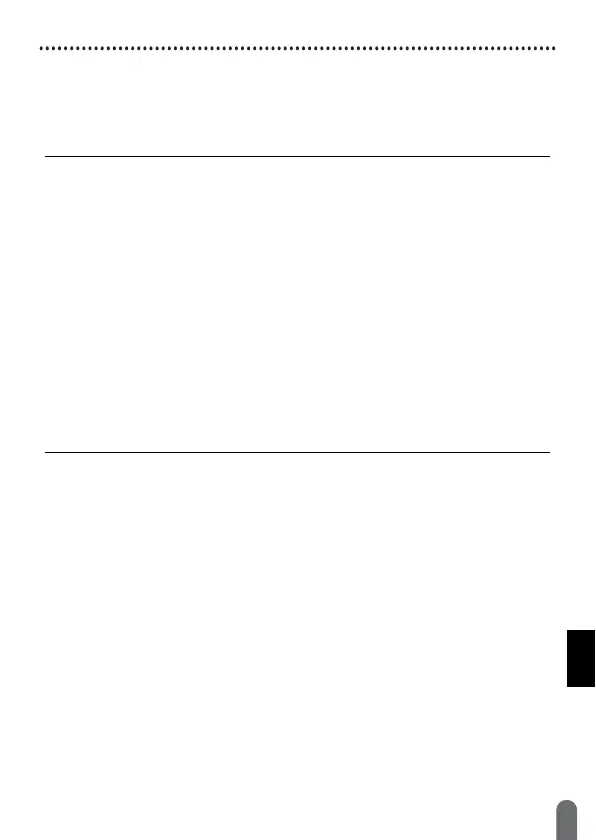INTRODUCTION
1
Contents
Safety Precautions................................................................................................. 3
General Precautions .............................................................................................. 5
GETTING STARTED ............................................................................................. 6
Unpacking Your P-touch........................................................................................ 6
LCD Display & Keyboard ....................................................................................... 6
Power Supply and Tape cassette .......................................................................... 8
When using AC adapter (AD-E001) ............................................................... 8
When using six new AA alkaline batteries (LR6) or fully charged Ni-MH
batteries (HR6) ............................................................................................... 8
Insert a Tape Cassette ...................................................................................9
Turning Power On/Off.......................................................................................... 10
Turning Tape Colour Detection On/Off ................................................................ 10
Feeding Tape.......................................................................................................11
送帶並裁切....................................................................................................11
送帶不裁切....................................................................................................11
How to use the P-touch ....................................................................................... 11
Create a label with the P-touch .................................................................... 11
Create a label by connecting your labeller to a PC ...................................... 12
Setting 輸入模式 .................................................................................................. 14
標籤外貌 Mode ............................................................................................. 14
列印預覽 Mode ............................................................................................. 14
EDITING A LABEL...............................................................................................15
Entering and Editing Text .................................................................................... 15
Switching Upper Case/Lower Case.............................................................. 15
Select The Input Method .............................................................................. 15
Entering Text from the Keyboard.................................................................. 17
Adding a New Line ....................................................................................... 17
Adding a New Block ..................................................................................... 17
Deleting Text ................................................................................................ 18
Inserting a Tab.............................................................................................. 18
Setting Character Attributes ([ 英字形 ]/[ 字大小 ]/[ 字寬 ]/[ 字體 ]/[ 底線 ]/
[ 對齊 ]/[ 字距 ]/[ 縱印 ])......................................................................................... 19
Setting Character Attributes by Label........................................................... 19
Setting Character Attributes by Each Line.................................................... 19
Setting 自動縮小設定.................................................................................... 21
Setting Frames .................................................................................................... 21
Entering 符號 ....................................................................................................... 23
Entering 符號 Using the Symbol Function.................................................... 23
Setting 常用符號儲存.................................................................................... 23
Setting Label Attributes ([ 長度 ]/[ 兩端空白 ]/[ 標籤空白長度 ])............................ 28
Using 預設格式 Layouts....................................................................................... 28
Using 用途分類範例...................................................................................... 28
Using 寬度分類範例...................................................................................... 33
Using 表格格式.............................................................................................36
Printing 傳送標籤 (For Windows
®
) ............................................................... 37
