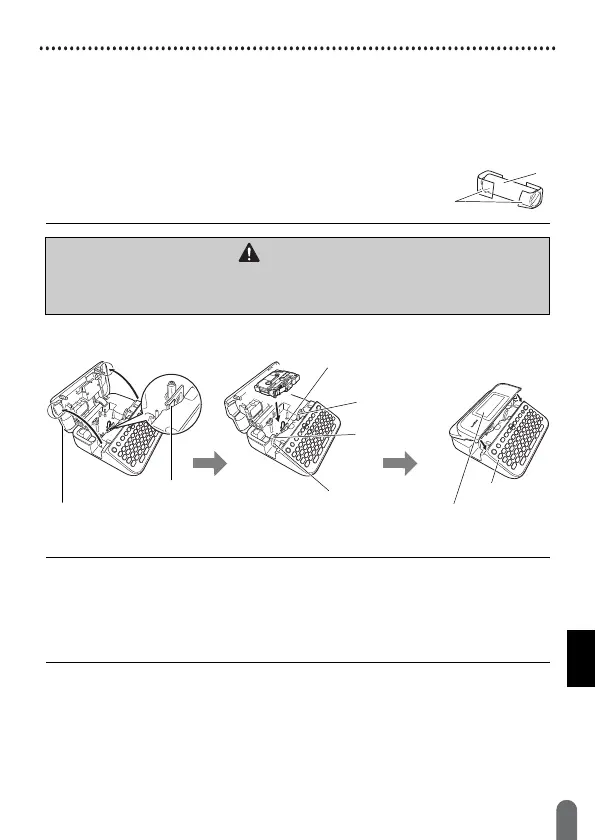GETTING STARTED
9
Power Supply and Tape cassette
• Dispose of the battery at an appropriate collection point, not in the
general waste stream. In addition, be sure to observe all applicable
federal, state, and local regulations.
• When storing or discarding the battery, cover both ends of the battery
with cellophane tape, to prevent it from short-circuiting.
(Battery insulation example)
1. Cellophane tape
2. Alkaline or Ni-MH battery
Insert a Tape Cassette
• When inserting the tape cassette, make sure that the tape and ink
ribbon do not catch on the print head.
• If you cannot close the tape compartment cover, check to ensure the
release lever is in the up position. If not, lift the lever, and then close
the cover.
CAUTION
USING A COMBINATION OF DIFFERENT BATTERIES (SUCH AS Ni-MH AND
ALKALINE), MAY RESULT IN AN EXPLOSION. DISPOSE OF USED
BATTERIES ACCORDING TO THE INSTRUCTIONS.
Tape cassette compartment
Release lever
Tape cutter
Tape exit slot
Tape cassette compartment cover
Print head
Keyboard
LCD display
