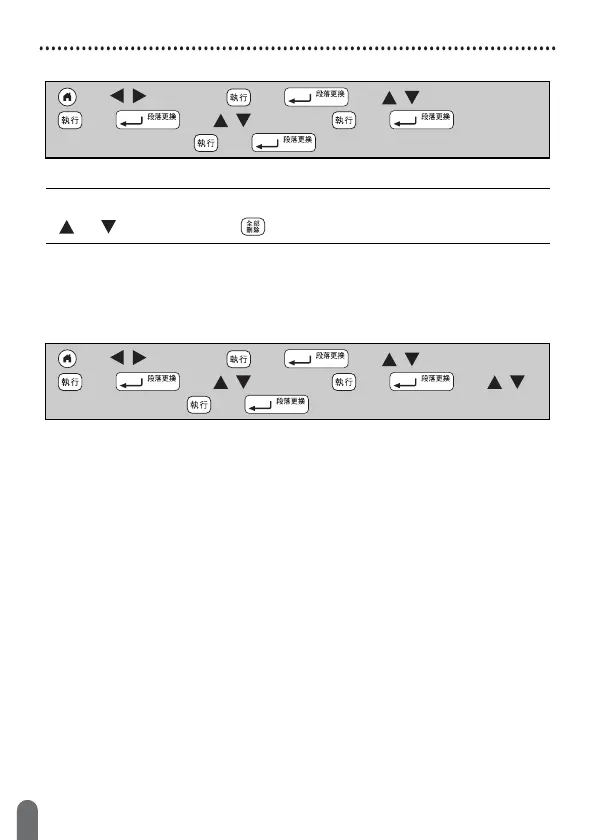52
Printing, Opening, Deleting, or Marking a Saved Label
USING THE FILE MEMORY
[ 刪除 ]
To delete a saved label from the file select screen, select a label using
or and then press ( ).
[ 標記 ]
Saved files can be divided into eight categories by using eight colours for
management.
The colour set for a file is displayed on the left side of the file name on
the file selection screen.
() / [檔案 ] ( ) or ( ) / Select a file
( ) or ( )
/ [刪除 ] () or ( ) The
message appears
( ) or ( ).
() / [檔案 ] ( ) or ( ) / Select a file
( ) or ( )
/ [標記 ] () or ( ) /
Select a marking
() or ( ).
