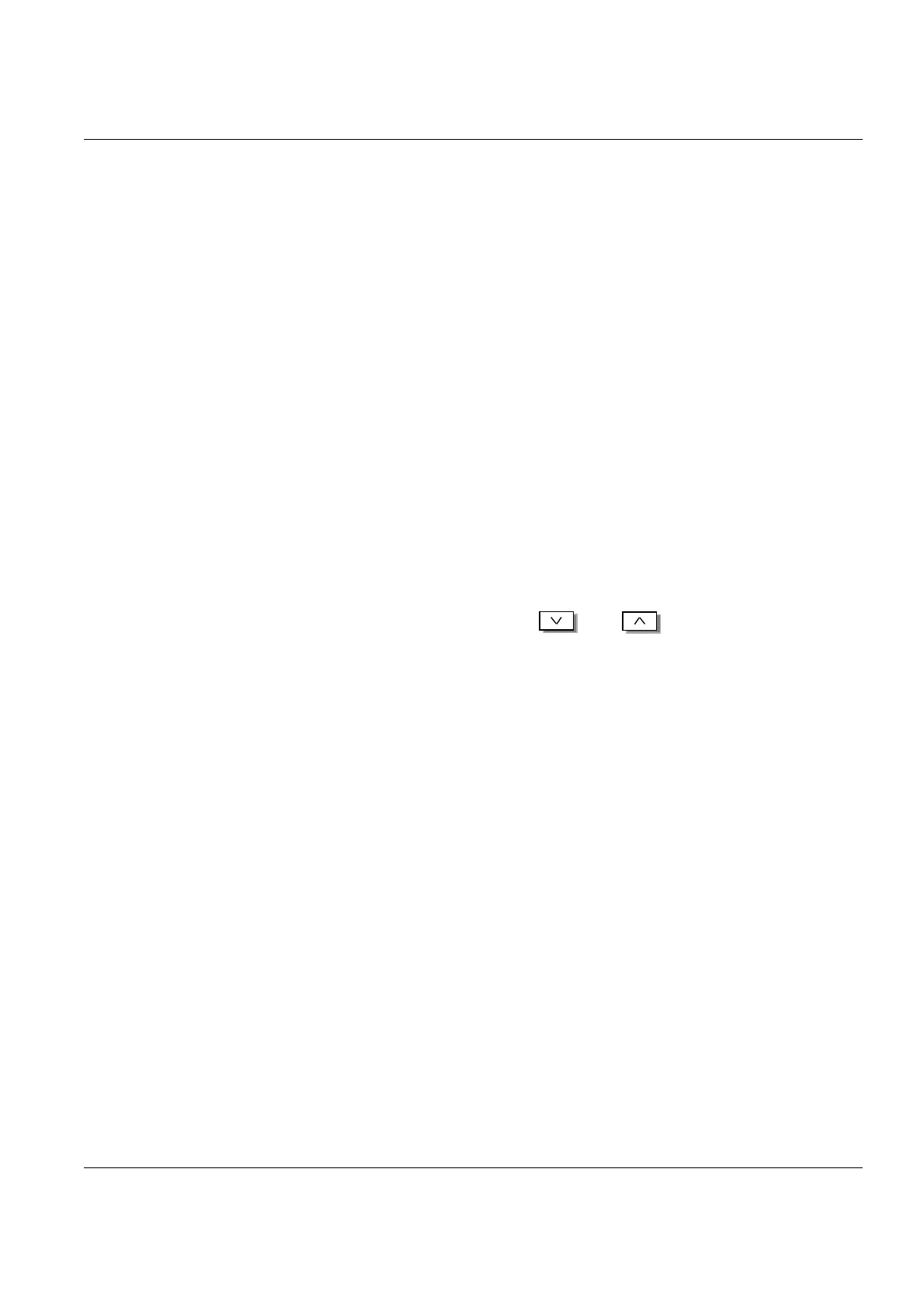Measuring Ampifier Type 2525
User Manual Vol.1
4–9
BE1406–12
Chapter 4 –The Menus
Main Set-up
The Digits + Select option is particularly useful if you need to adjust the measure-
ment as it proceeds. The select value for the Display Set-up appears under the
menu and the affect of changing measurement parameters can be viewed at the
same time that you make your selections.
4.2.11 Set-up Memory
This menu allow you to store or recall a selected set-up number:
SELECT SET-UP NUMBER Opens up Select Set-up Number Menu (see below)
RECALL Recalls the set-up specified in the Select Set-up
Number Menu
RECALL FACTORY Recalls the default settings
STORE Stores the current set-up in the set-up number speci-
fied in the Select Set-up Number Menu
Select Set-up Number Menu
When SELECT SET-UP NUMBER is chosen in the Set-up Memory menu, this menu
will appear, allowing you to enter (Using and ) the set-up number to be
stored or recalled. You can choose positive integer values from 1 to 8.
4.2.12 Back-lighting
This menu allows you to specify how long the screen back-lighting is to be on. You
can select a number of minutes from the menu, or you can choose to always have
the lighting
ON or OFF. The lifetime of the display screen can be increased considera-
bly by carefully controlling how long it is lit. The options are:
Off*
Off after 1 min.
Off after 5 min.
Off after 10 min.
On
Note: Each time a pushkey is activated the display back light will go on for the
duration specified.
