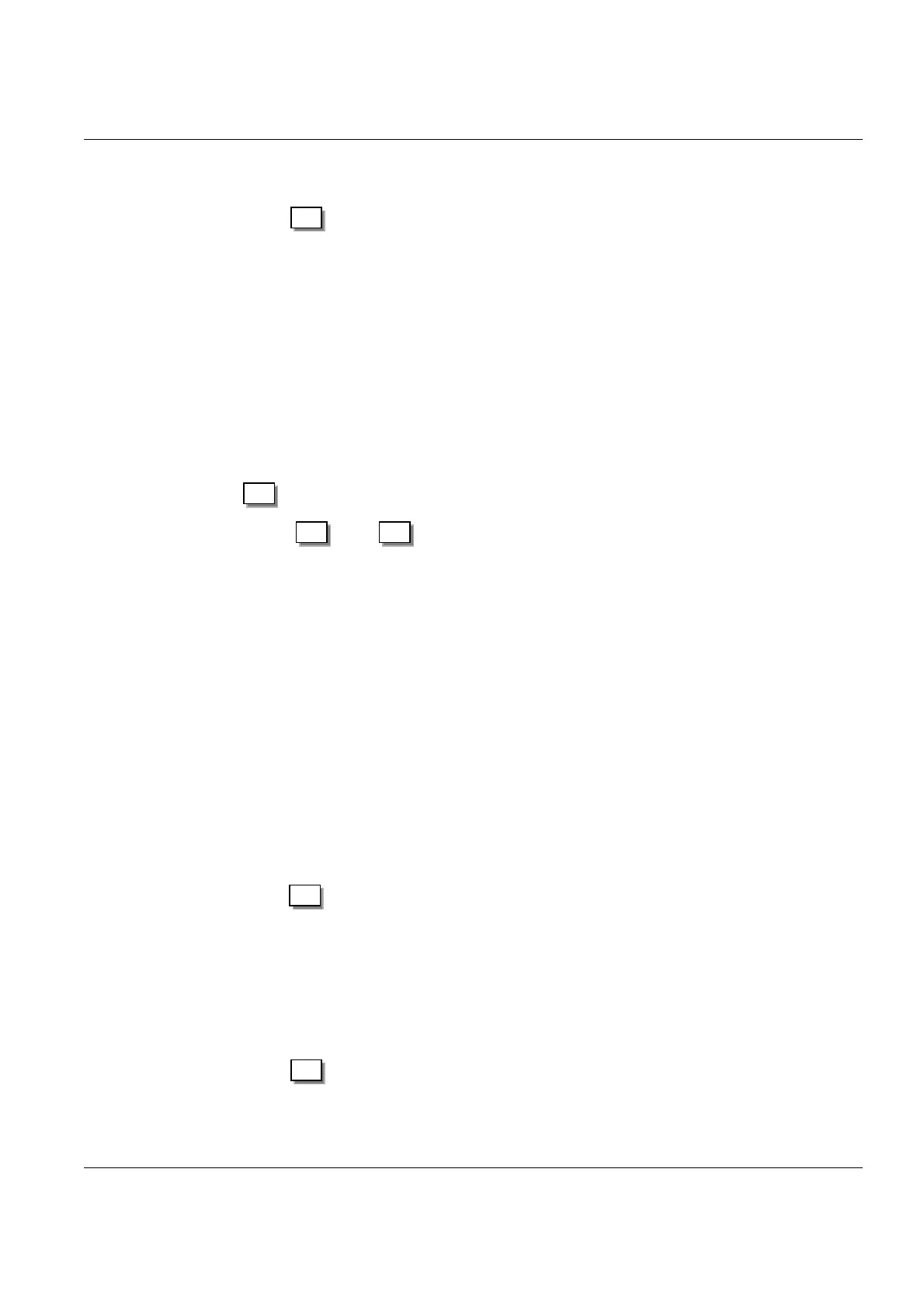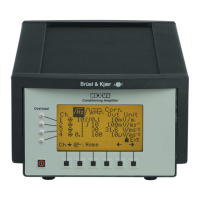Measuring Ampifier Type 2525
User Manual Vol.1
6–7
BE1406–12
Chapter 6 –Making a Measurement
Instructions for Measurement
● Level Exceed Time = 1s
5. Press .
If you have set the Alarm Level too low, the Alarm message will appear on the
screen and remain. This is because the signal is higher than the specified alarm
at less than 1 second intervals (Alarm Hold Time).
6. Go into Alarm Level until, when you press (Meas) the Alarm message only
appears at clear intervals.
6.4.4 Applying the Autorange Function
1. Select Alarm On/Off = Off.
2. From the Measurement Mode menu, move the cursor up to Autorange and press
.
3. Using and select All Gains. You will see that the word “Auto” ap-
pears beside both Input Gain and Output Gain.
4. Try checking the values selected by the amplifier’s autorange function for Input,
and Output gains.
5. Try setting Alarm On/Off = On, and specifying a level which captures signal
levels at regular intervals.
6.4.5 Peak Holds
Another way of monitoring the vibration signal is to pick out the instantaneous
which fall above a certain level, and hold them on the screen. This is different than
specifying an Alarm Hold Time because, in this case, the measurement proceeds,
even while the value shown in the screen remains the same.
1. In the Main menu, select Display Set-up = +Peak in addition to RMS (your
screen should show *s beside both RMS and +Peak. To un-select either one, just
press again).
2. Go to the Display Mode menu and select Digits + Bar Graph.
3. Go into Lin./dB Units and select dB.
4. In the Measurement Set-up menu, select Peak Hold Time, and specify about 20
seconds.
5. Press .
Meas
Setup
∨
Setup
Meas
