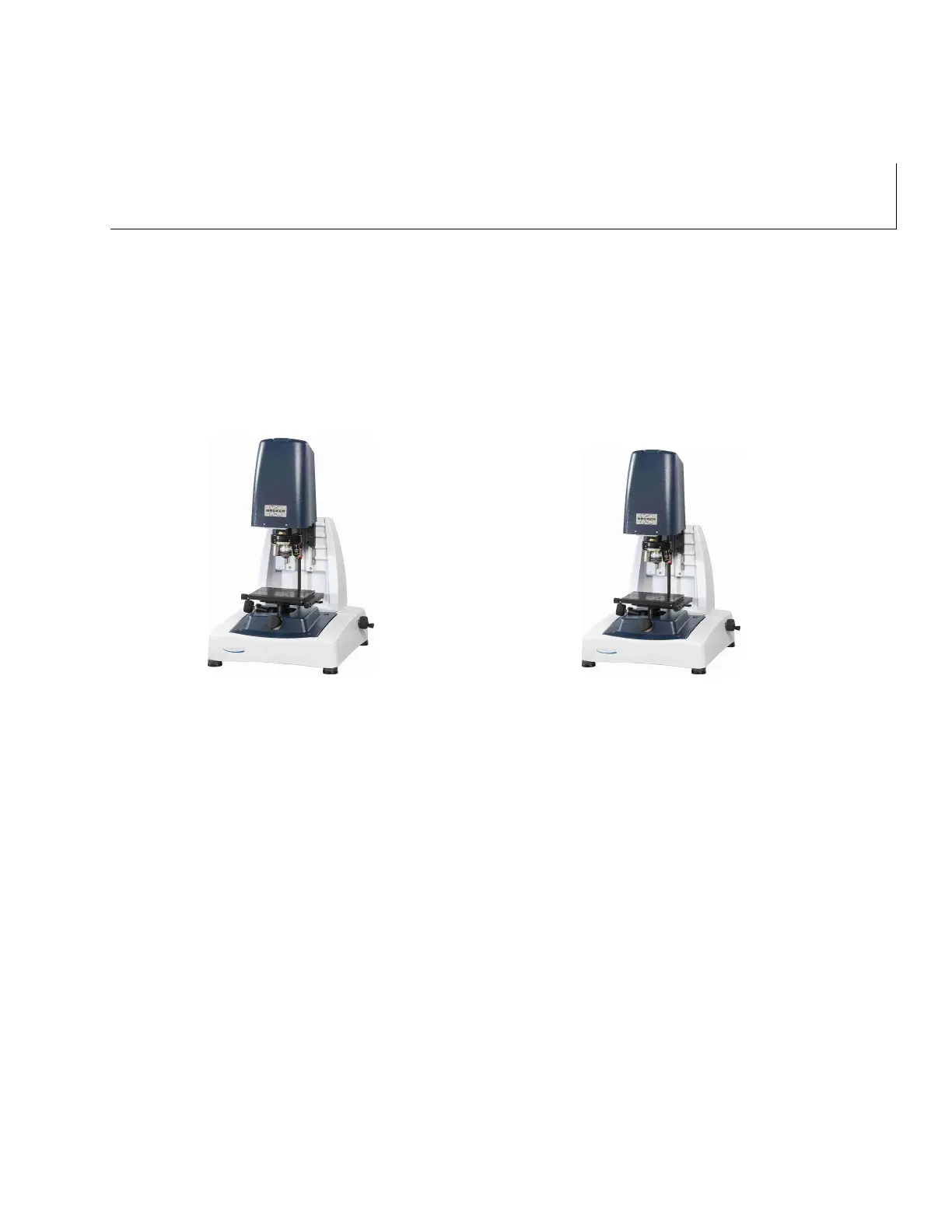Bruker Confidential Information
1
System Overview
The ContourGT-Ksystems, shown in Figures 1.1 and 1.2, are versatile bench-top optical surface-
profiling systems that can measure a wide variety of surfaces and samples, from optical-quality glass
to automotive parts. They measure surface topography with high accuracy in a range from fractions
of a nm up to approximately 10mm.
Figure 1.1: ContourGT-K(with manual
stage)
Figure 1.2: ContourGT-K(with auto-
mated stage)
1.1 System Components
The ContourGT-K systems comprise several major components. The most critical part of the
system, the Optical Metrology Module (or OMM), is hidden under the system cover; you can find
more details about it in the “ContourGT-K Installation and Maintenance Manual”. The parts of
the system with which you interact directly and frequently are shown in Figure 1.3.
Sample Stage & Stage Controls are shown in Figure 1.3a. The sample to be measured is placed
on the stage. The manual tip/tilt controls are used on all systems. Some systems also use the
manual x/y stage shown.
Manual focus knob shown in Figure 1.3b is used to focus manual ContourGT-Ksystems without
automated stages.
EMO Box shown in Figure 1.3c is provided with automated ContourGT-Ksystems. It includes
an Emergency Motion Off button, power on and off buttons, and a joystick and z-wheel for
control of automated stages.
1
