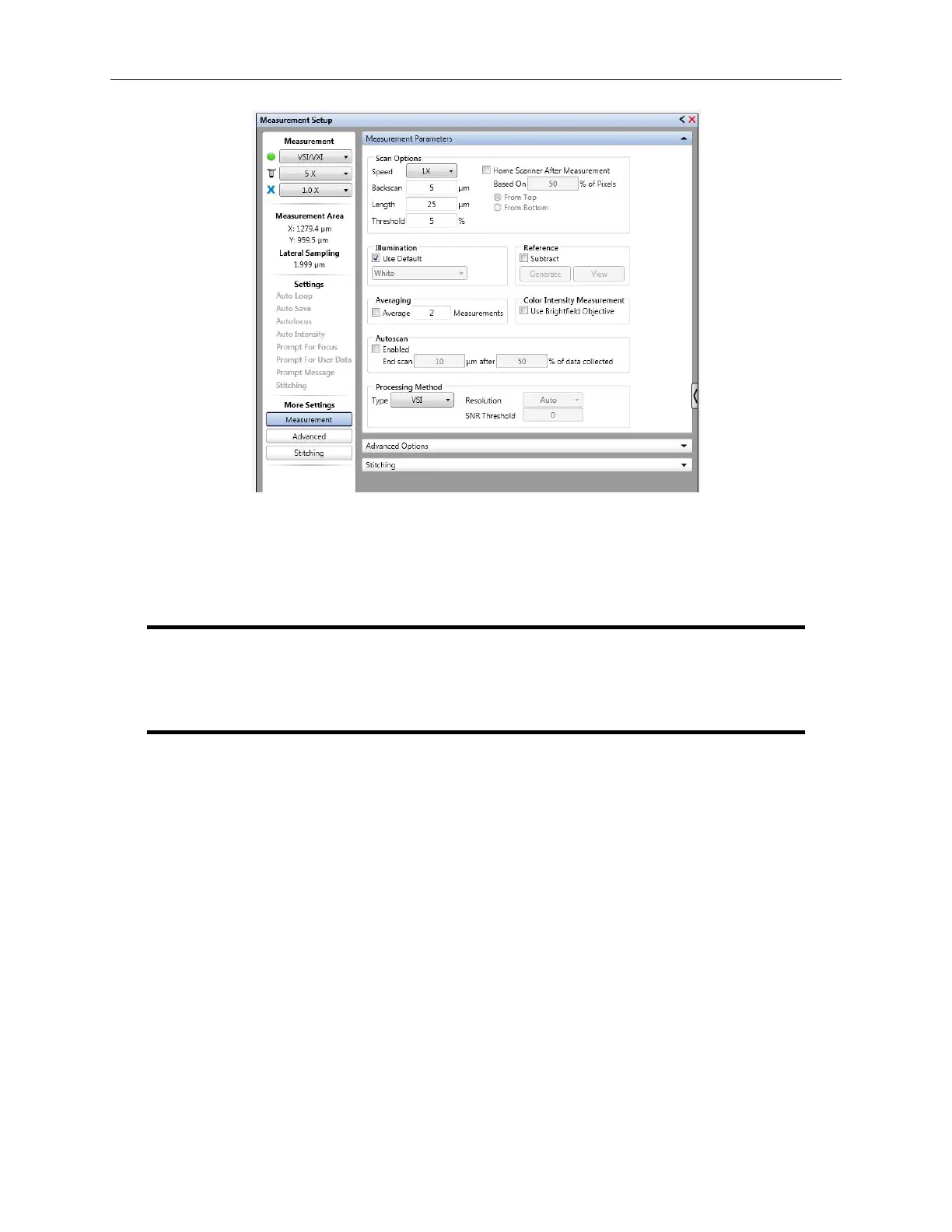Bruker Confidential Information
2.9. Measurement Options
Figure 2.7: Measurement Parameters tab of the Measurement Options dialog
sired measurement magnifications within the software you must manually change the measurement
optics.
Caution
Ensure that sufficient clearance exists between the objectives and the sample to avoid
objective–sample contact when a new objective is selected via the software on an au-
tomated system.
To change the measurement magnification:
1. Open the Measurement Options dialog (Figure 2.7).
2. Change the objective magnification by selecting a new objective from the drop-down list to
the right of Objective.
3. Change the FOV lens magnification by selecting a new FOV from the drop-down list to the
right of Multiplier.
4. Note that the approximate measurement area for the selected optics combination is automat-
ically updated in the Measurement Area section.
Manual Optics Selection
For an objective change:
• If the objectives are mounted in a turret, grasp the base of the turret and rotate the desired
objective into the measurement position (front and center in the turret).
16
