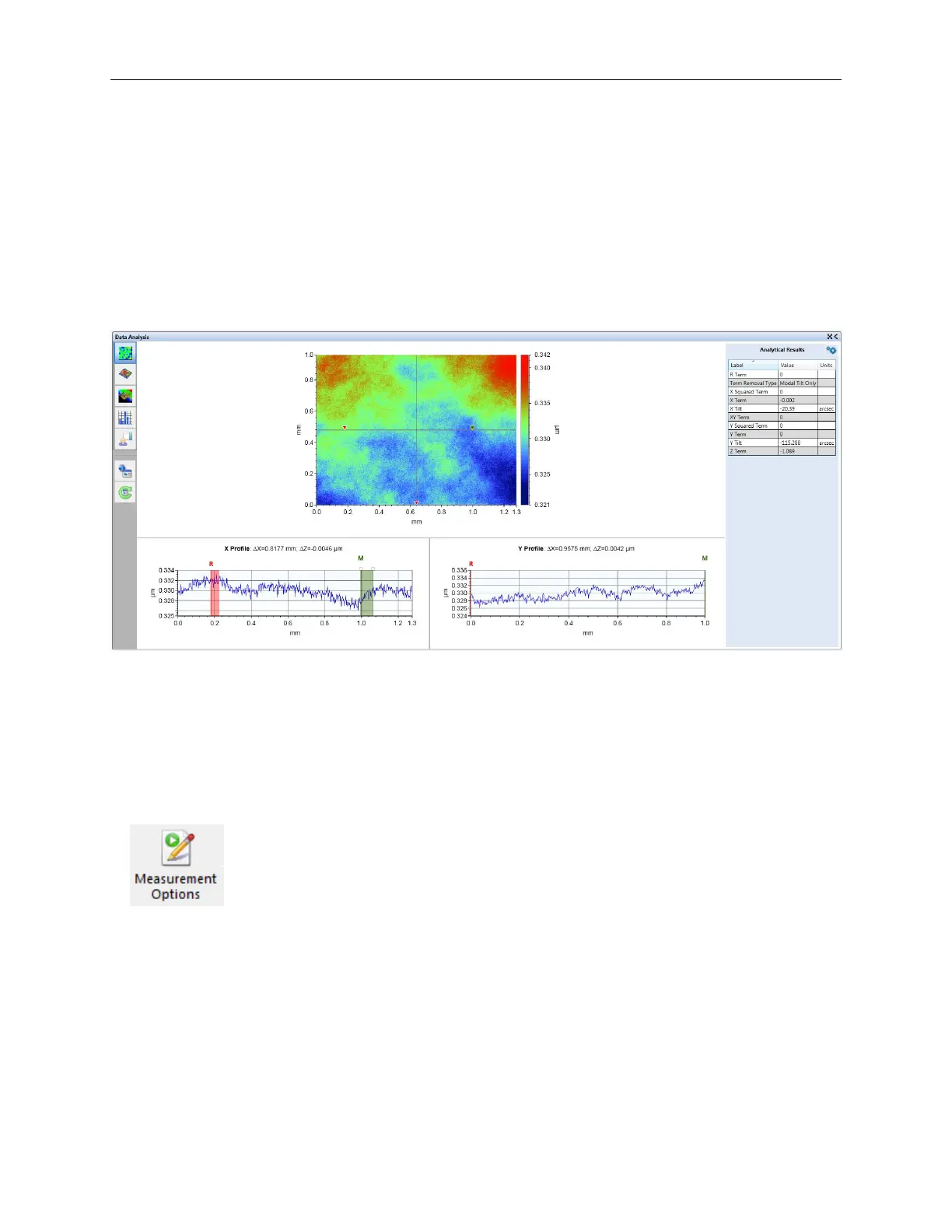Bruker Confidential Information
3.3. Making a PSI Measurement of a Mirror
9. Click the measure button. Watch the Live Video tab and you’ll see the fringes move across
the sample.
• If the fringes move ‘off’ the sample (this is much more common with higher magnifi-
cations) your focus was not in the center of the fringe envelope. Re-focus so you are
at the center of the fringe envelope (or just above the center for a high magnification
measurement).
When the measurement completes, this configuration removes the surface tilt and displays a 2D
contour plot with the X and Y direction cross section plots (see Figure 3.4).
Figure 3.4: Main Display Area for Example PSI Measurement
Adjusting the PSI Measurement Settings
Once you are comfortable with this measurement you may wish to try making changes to some of
the settings.
Select the Measurement Setup ribbon menu tab then click the Measure-
ment Options icon to open the Measurement Options dialog. This dialog
provides access to the current, in this case PSI, measurement settings. Experi-
ment with these settings; they are described in detail in the on-line help.
23
