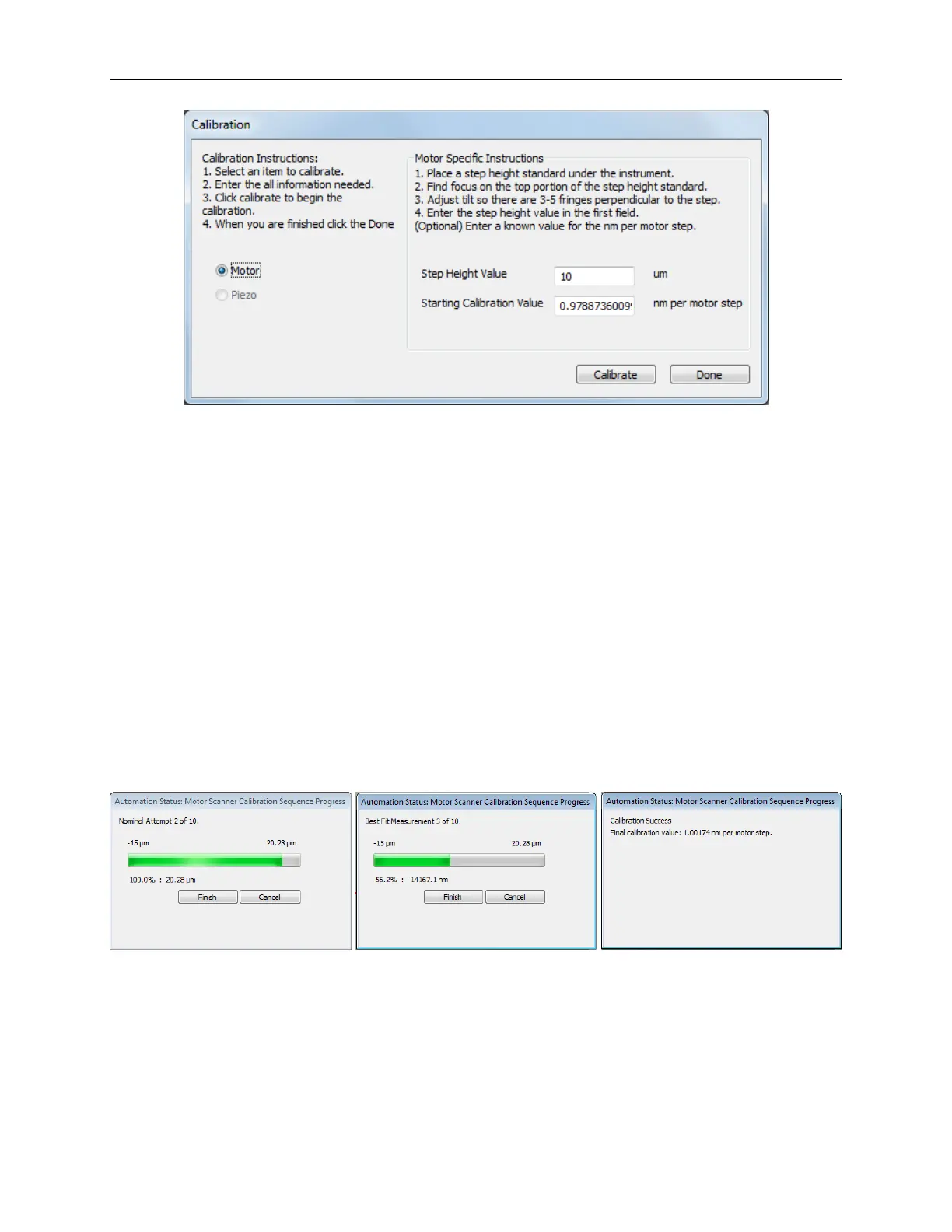Bruker Confidential Information
4.1. Scanner Calibration
Figure 4.2: Calibration dialog for Motor
3. Click the calibrate button to open the Calibration dialog (see Figure 4.2) and select the
Motor radio button.
4. Enter the step height of your calibration standard in the Step Height Value box, then click
Calibrate.
5. The calibration algorithm performs:
a) Several measurements at the nominal calibration value.
b) 10 ‘fine-tuning’ measurements in a range about the nominal calibration value.
c) A best fit to the calibration data.
During this process the dialogs shown in Figure 4.3 are shown. Note that the final confirmation
dialog appears for a few seconds and then dismisses automatically.
(a) Nominal (b) Fine Tuning (c) Confirmation
Figure 4.3: Sequence of dialogs shown during motor calibration
6. Click the Done button.
25
