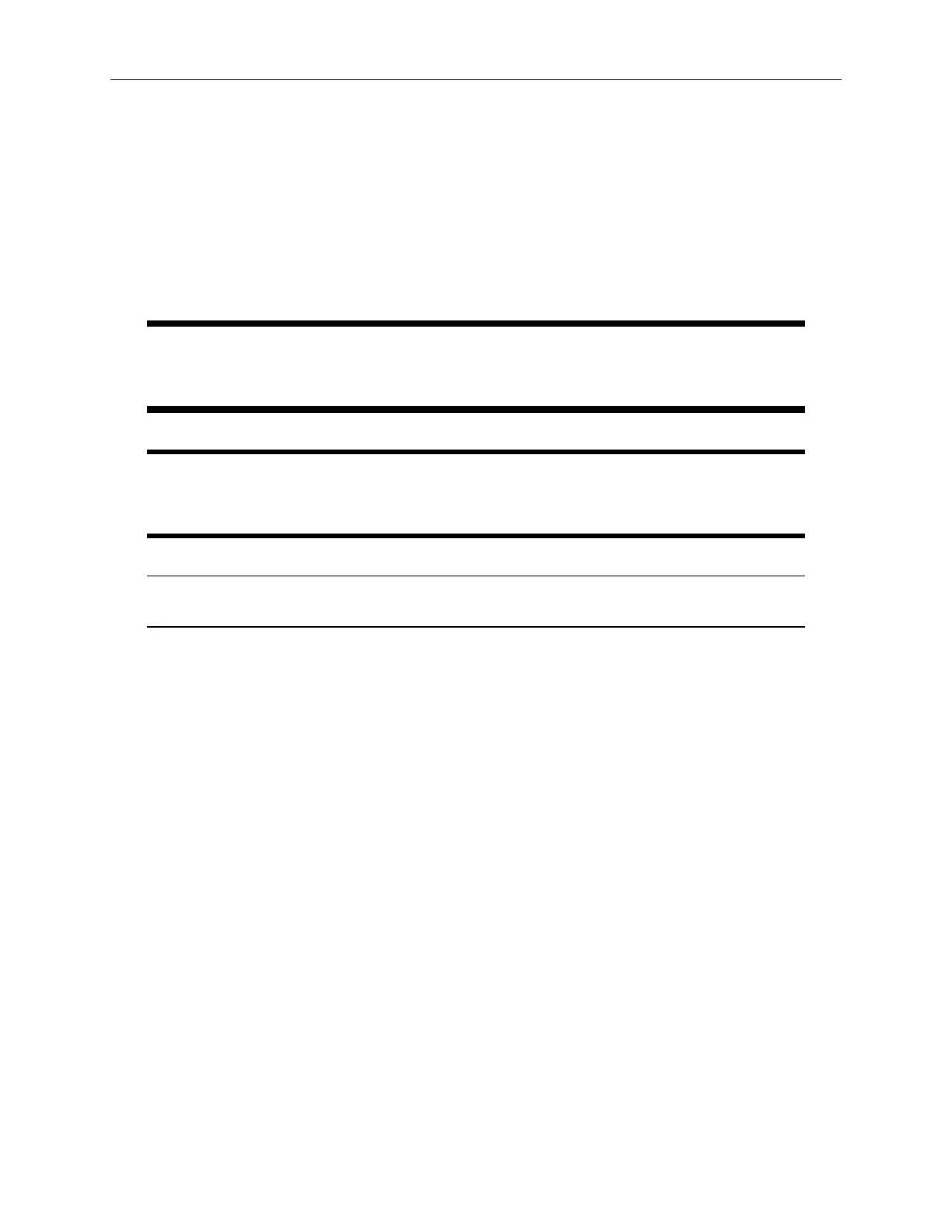Bruker Confidential Information
Typeface Conventions
boldface Menu titles, commands, icons, check box and button names are shown in
boldface type.
italic type Italic type indicates emphasis.
monospace type Code examples, commands and file or directory paths that you must type
exactly as they appear are shown in monospaced type.
Small Capitals Hardware placards and keyboard key labels are shown in Small Capitals for
example, Esc, Enter, Alt.
Blue Hyperlinks within this document.
Magenta Hyperlinks to websites.
WARNING
A ‘WARNING’ is used to emphasize any possibility of personal injury or equipment
damage.
Caution
A ‘Caution’ is used to emphasize that a possibility of data lost exists, or that you
must perform a specific action to ensure proper system operation.
Note A ‘Note’ contains particularly important information that may aid your under-
standing of the software, algorithms or system operation instructions.
iii
