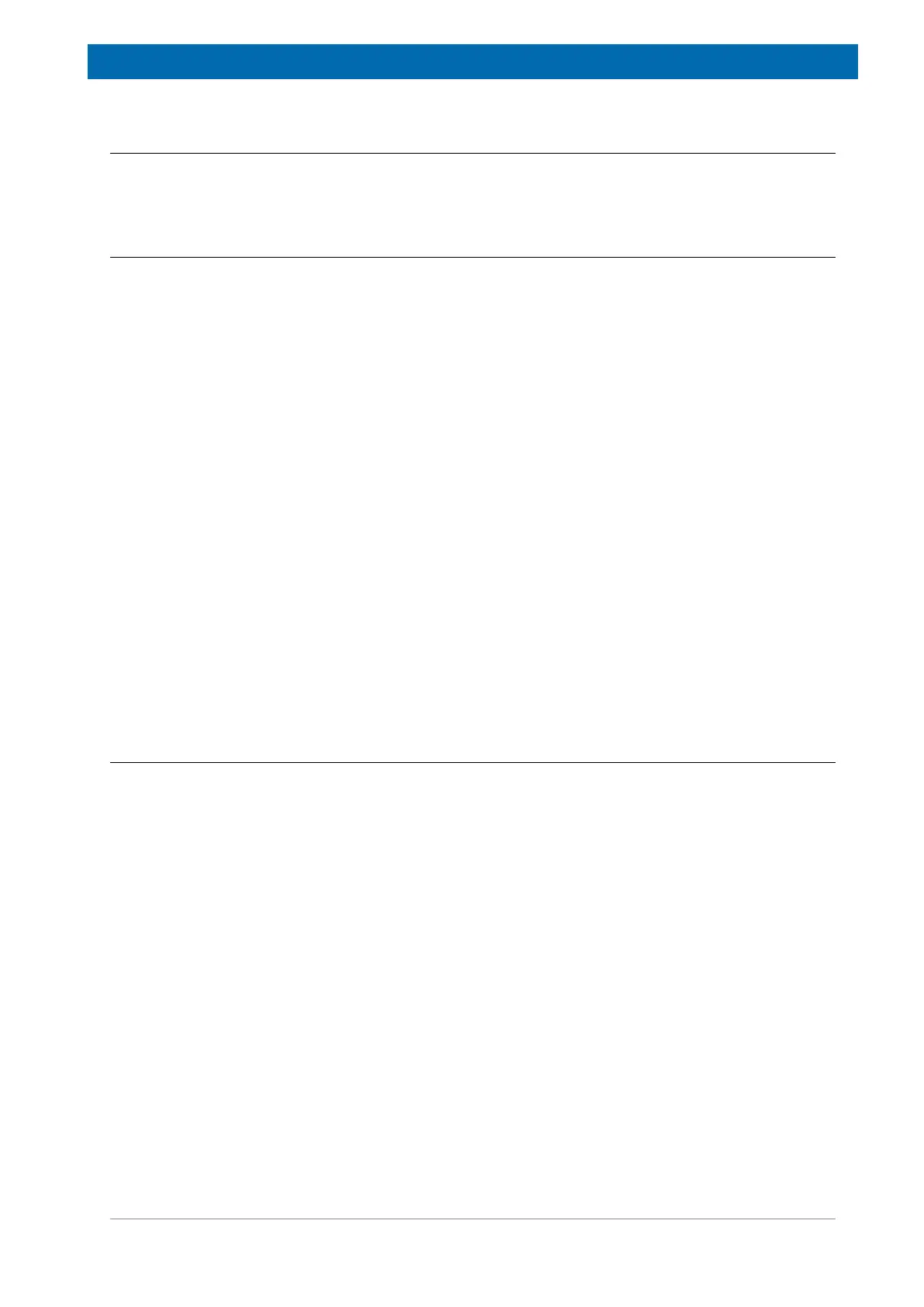Introduction
E1400912_1_001 29
5.3 Interpretation of the LEDs
Users receive continuous indication of the status of the different units in the form of light
emitting diodes (LEDs), which are built into the front panel of the units.
5.3.1 LEDs for the mq20 Toothpaste Analyzer
Electronic Control Unit
Right LED, connection status indicator:
• ON (green): PC communication to the Electronic Control Unit is OK.
• OFF: No communication between the Electronic Control Unit and the PC.
Left LED, status indicator:
• ON (green): The Electronic Control Unit is working.
• OFF: The Electronic Control Unit is not working.
Magnet Unit
Right LED, indicates the magnet temperature status:
• RED: Pre-heating.
• YELLOW: Transition to normal heating.
• GREEN: Temperature is OK.
Left LED, connection status indicator:
• ON (green): Communication between the Electronic Control Unit and Magnet Unit is OK.
• OFF: No communication between the Electronic Unit and Magnet Unit.
5.4 Calibration Samples Hatch and Probe Exchange
The Magnet Unit cover has two outer hatches or doors.
• The first one is on the front panel of the unit and can be used to contain the calibration
samples. Pressing on the upper part of the hatch will unlock and open it.
• The second is the top hatch, which allows access into the minispec magnet compartment
and permits quick and tool-free exchange of probes.
To replace a probe the hatch at the top of the Magnet Unit must be opened:
1. Release the front hatch to expose the red button in the front of the unit.
2. Press the red button to release the top latch and open the hatch as far as it will go.
3. A second hinged lid, blue in color, will become visible. Lift this lid up and lean it against
the outer hatch.
