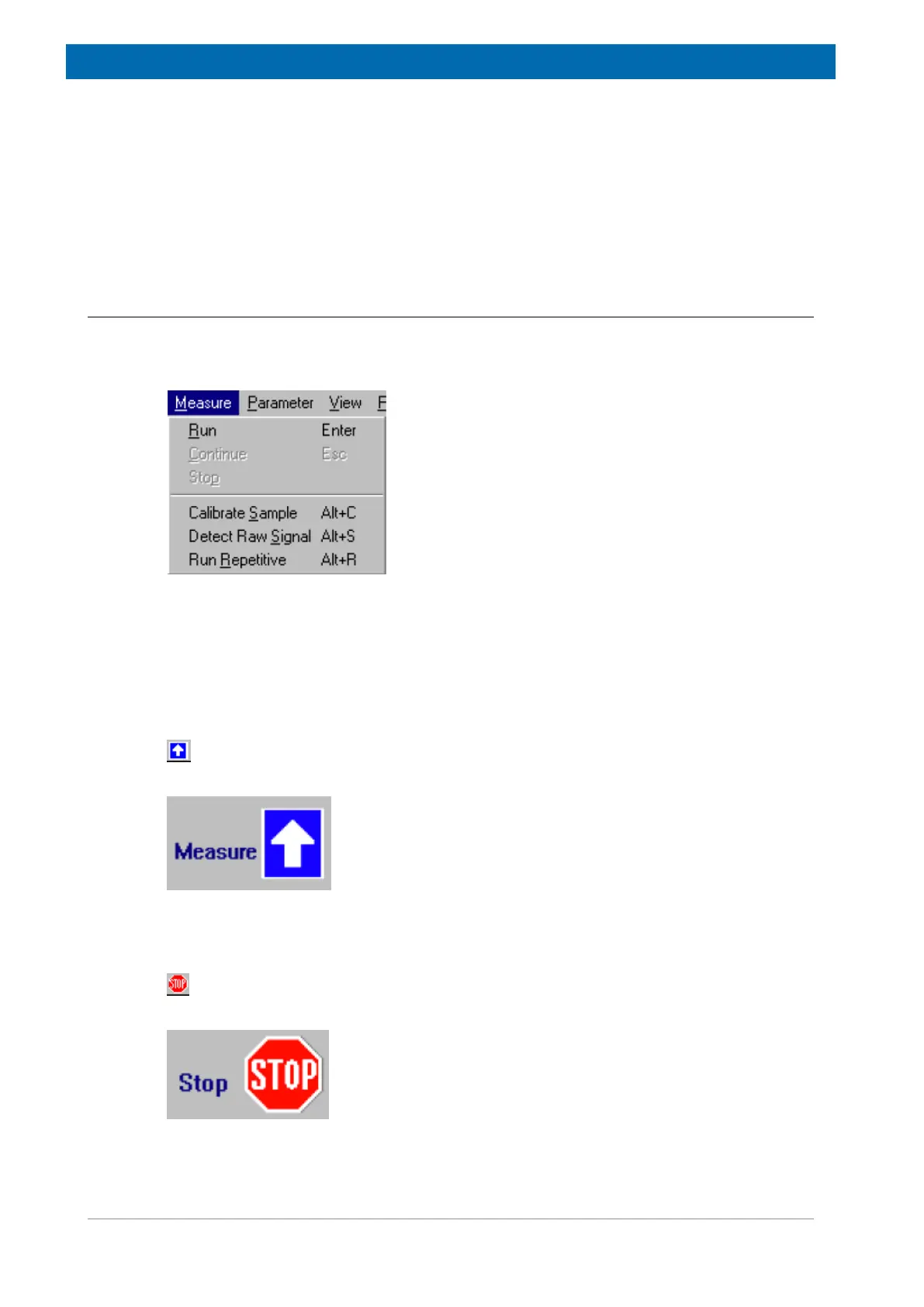minispec.exe Software for Diagnostic and Service Purposes
60 E1400912_1_001
The Licenses Command
Some special applications, like the digital pulse attenuation and the pulse shaping need to be
licensed. Use this menu to open the license number input box, which prompts the user to
input the license number. After a successful license procedure, the menu entry is checked
and grayed.
Have ready the minispec instrument's system number (see Status Bar ) and contact
BRUKER for information or license numbers.
8.3.5 The Measurement Menu
All commands concerning the execution of measurements are concentrated in this menu item
(see the figure below). Since these commands are used frequently, quick select buttons are
available in the Measurement Tool Bar and key short cuts exist to enhance accessibility.
Figure8.9: The Measurement Pull-Down Menu
The Run, Stop and Continue Commands
The Run command starts a measurement. If the Sample Detector is set ON (see: Instrument
Settings Command) the measurement will be executed automatically with the insertion of the
sample.
Shortcuts: Standard Tool Bar:
Measurement Tool Bar:
Keys: ALT+M or ENTER
To interrupt a minispec measurement, use the Stop command.
Shortcuts: Standard Tool Bar:
Measurement Tool Bar:
