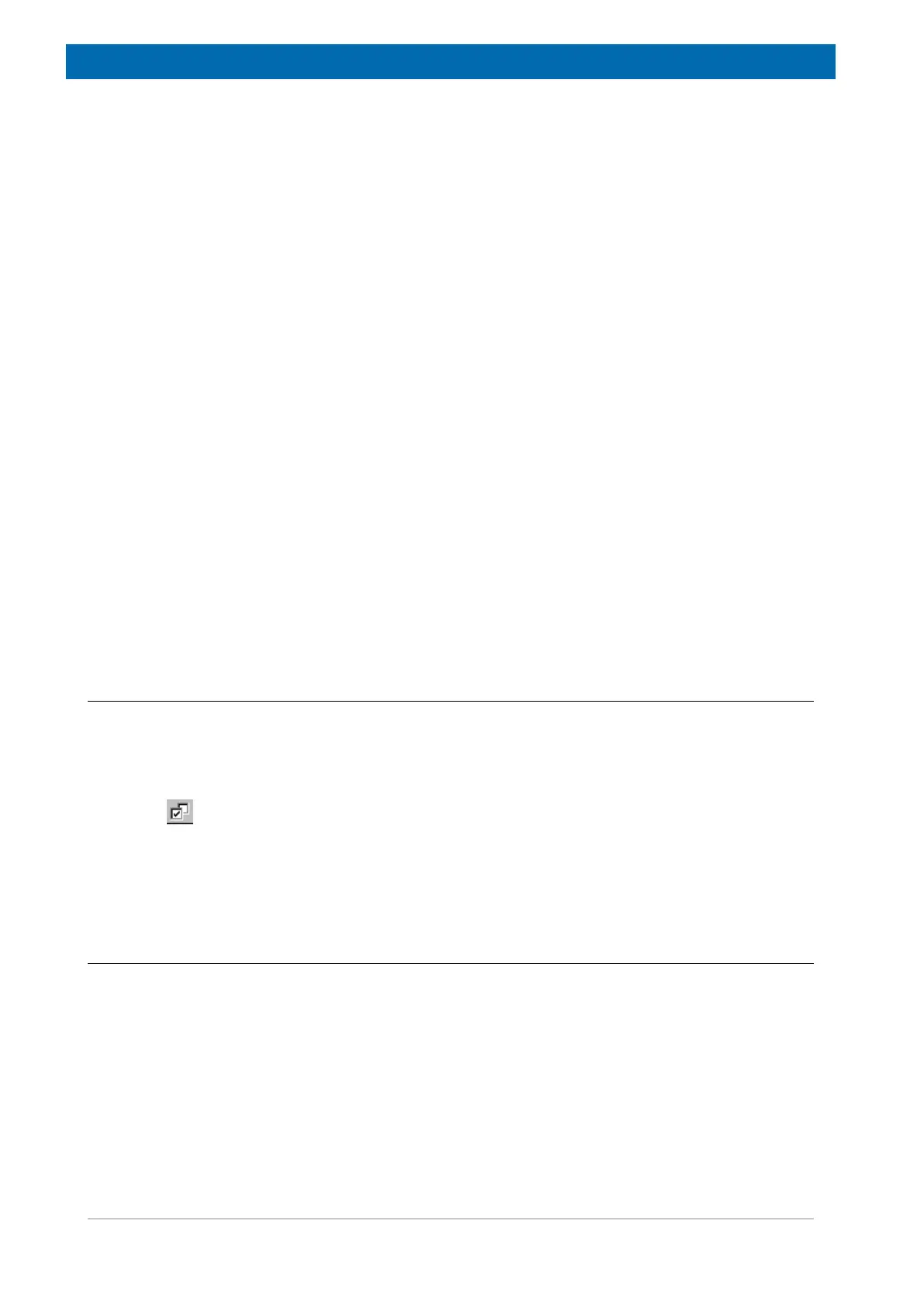minispec.exe Software for Diagnostic and Service Purposes
64 E1400912_1_001
Mag Cycle Steps (0 - 2048 Steps)
The Mag Cycle Steps provides a method of improving the performance of the detection
system for multi-scan measurements. Instead of accumulating all scans on resonance, the
magnetic field is cycled symmetrically about the resonance in steps, their size depending on
the field cycling range and the number of scans.
Detection mode (magnitude/real/imaginary/complex)
Sets the mode of signal detection. “Magnitude” detection calculates the root of the sum of the
squares of the real and imaginary parts of the signal, which are recorded by the quadrature
receiver. The “magnitude” mode is independent of the detection angle, and not as sensitive to
off-resonance effects of the magnetic field, but does not include any signed information (i.e. is
always positive). Data recorded in complex mode has a real and imaginary component and
can be Fourier Transformed for viewing in the frequency domain (see The Process Menu
[}69]).
For applications requiring phase information (e.g. T1 relaxation), the in- and out-of-phase
components can be measured separately using the “real” and “imaginary” modes
respectively. If the detection angle and the magnetic field have been adjusted optimally, the
real component will be at maximum and the imaginary component will be zero.
Digital Bandwidth (1-20000 kHz)
The Digital Bandwidth is used to set a digital filter. For very weak and noisy signals, the
digital bandwidth should be set as low as possible without distorting the signal shape.
NF systems come with a digital filter which means that the dwell time is related to the setting
of the digital filter. Changing the digital filter from the standard value in the application
software may lead to non-sense NMR signals. Make sure the relation between digital filter
and dwell is understood and set accordingly.
8.3.6.2 The Application Configuration Table Command
The most common minispec applications can be configured for the special requirements of
the current measurement (e.g. whether the liquid or solid fat content has to be determined).
The command opens a table where the application options can easily be edited.
Shortcuts: Standard Tool Bar:
Keys: ALT+P
The Application Configuration Table is optional, not all minispec applications need a sample
calibration or configuration, thus the configuration table may not be available for these
applications.
8.3.6.3 The Acquisition Pre-Delay Time command
In some cases a defined delay is desired between the time a sample is inserted and the time
of measurement start (e.g. if time is needed to allow the temperature of the sample to
equilibrate in the magnet). The Acquisition Pre-Delay Time command allows such a delay
to be set. The waiting time is added to the recycle delay of the first scan of the data
acquisition. Once a measurement is triggered, you can override the acquisition pre-delay and
continue with data acquisition by selecting the Continue command.
