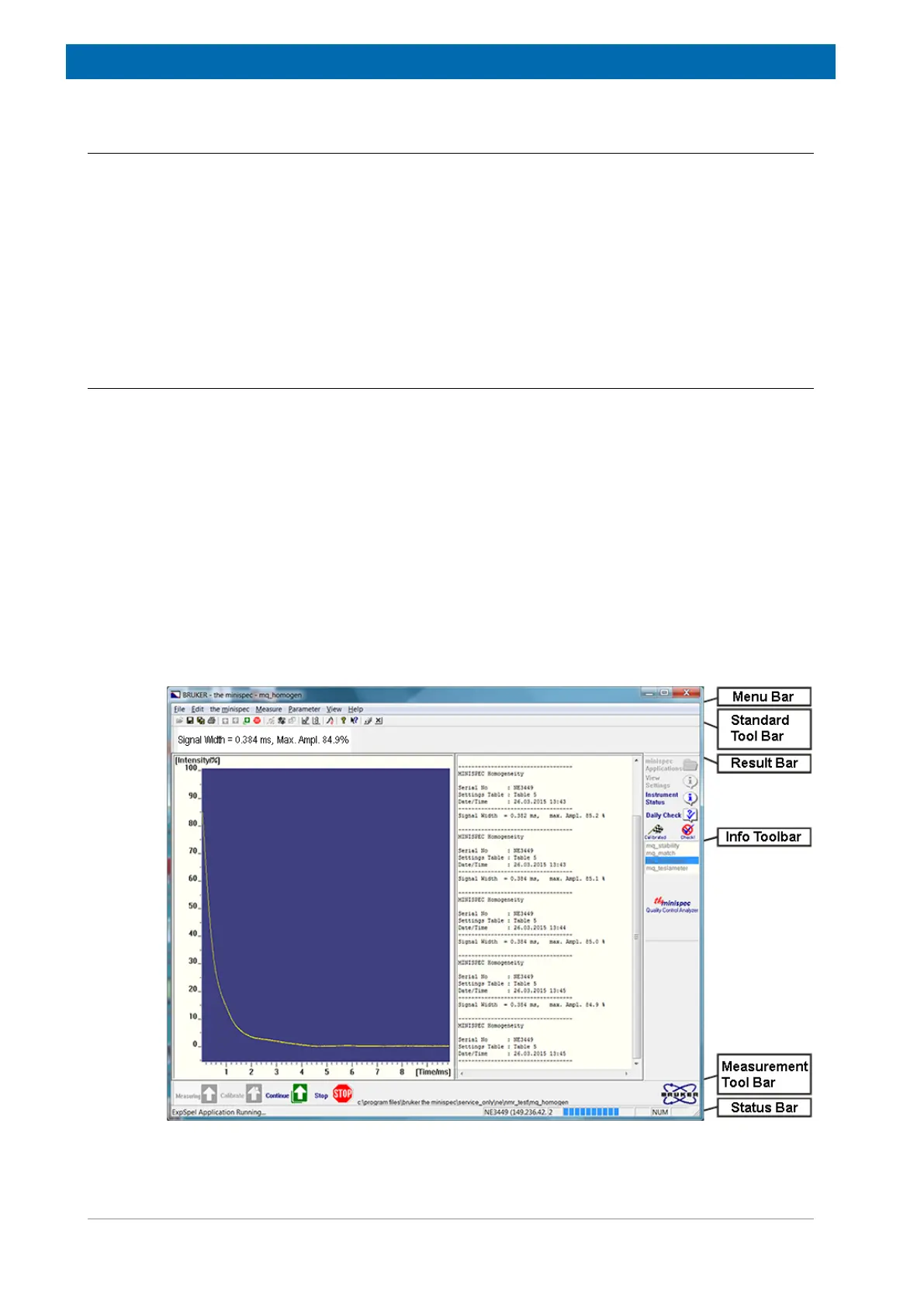minispec.exe Software for Diagnostic and Service Purposes
52 E1400912_1_001
8.3 minispec.exe Menu Functions
The minispec software provides many opportunities for data display, data saving, and
measurement handling. This chapter describes all functions that are available when the
software is configured as NMR-Analyzer.
When the minispec is used only for specialized applications (Fluorine, etc.) many of these
functions are unnecessary. In this case, the number of menu options is reduced to simplify
the interface and make the software easier to use when the configuration is adjusted to
certain analyzer types. Commands whose functionality may be not reasonable in some
contexts appear grayed or may no longer be visible. The actions of the functions are
described below.
8.3.1 The Bars
The minispec software menu structure and toolbars are designed within the framework of
most standard Windows software to ensure intuitive handling (see the screen layout in the
figure below). In the Menu bar actions can be selected via pull-down menus. Icons are also
used for commonly used actions and remain visible in the Standard toolbar. Depending on
the options selected, the most important commands for the execution and abortion of
measurements may also be accessible through large icons on a Measurement toolbar,
which is usually positioned at the bottom of the screen below the signal window. In the
Result bar the numerical result(s) of the last measurement is displayed. The Info toolbar
contains easily selectable buttons pertaining to the instrument status and parameter display,
as well as a list of loaded applications. Finally, the status of the measurement and
connections are summarized in the Status bar. The functionality of these items is described
in the following sections in detail.
Adjustment of the bars (i.e. the possibility to move them) depends on the configuration of
analyzer type you are working in. Repositioning of bars and windows is only allowed for the
relaxation time and the NMR Analyzer.
Figure8.3: The Default View
The arrangement of the different bars supports an intuitive measurement handling.
