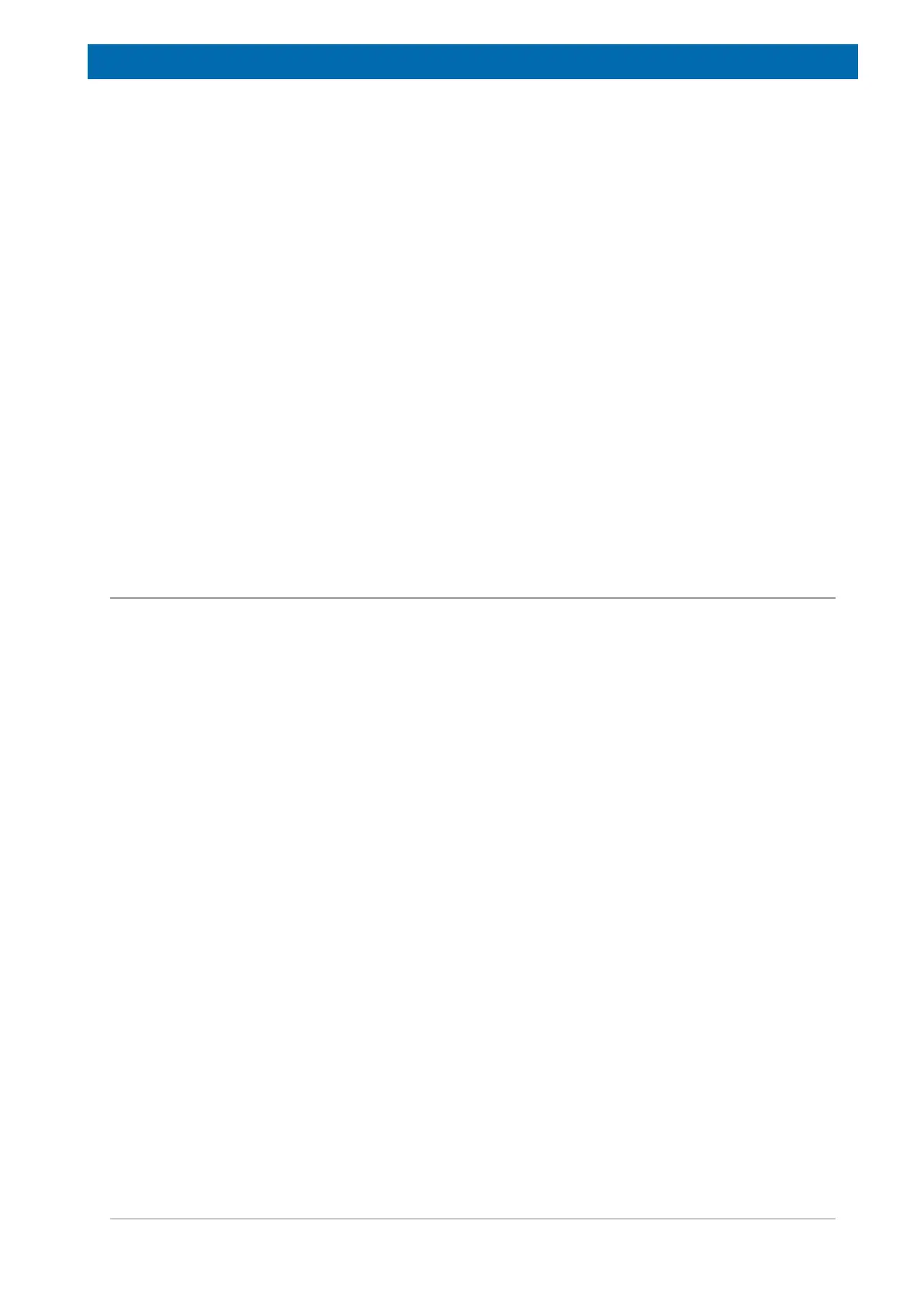Getting Started
E1400912_1_001 31
6 Getting Started
In general, minispec systems which are delivered with a personal computer already have the
minispec software installed and are fully pre-configured. In this case, the user can skip the
software installation and configuration, and proceed directly to the operational part.
The mq20 Toothpaste Analyzer operates with the minispec Plus software and with the well-
known minispec.exe software running in the background as an acquisition server. The
practical use of the software is illustrated in Running the minispec mq20 Toothpaste Analyzer
[} 33]. Moreover, the manual minispec Plus Administration, together with the manual
minispec Plus Classic, provide further details on the minispec software GUI. These can be
found on the minispec software CD/memory stick in the folder Documentation.
In general systems equipped with minispec Plus software do not necessarily need to start the
minispec.exe software before using minispec Plus. If the system is properly installed, then
minispec Plus can be opened without first opening the minispec.exe software. However in
some cases (like when the system was not shipped from Bruker directly) it might be useful to
first run the minispec.exe software to make sure there is a proper network connection from
PC to the minispec, then afterwards switch to the minispec Plus program.
When a user provides their own personal computer, or if software needs to be reinstalled for
use with the minispec, refer to the installation instructions below.
6.1 Software Installation
Execute the following steps if the PC has not been pre-configured for the minispec by
Bruker.
Please note that for proper installation of the minispec software, PC system requirements
apply. For minispec Plus operation, in addition to the specified Microsoft operation system
version, which is required for minispec.exe software operation, Microsoft Office is required
too. Each minispec software and software installation is released for one combination of
Windows operating system and Microsoft Office version. Ensure that the correct combination
is pre-installed on the PC. For further details, refer to the corresponding minispec Plus
manual.
To install the software, the following steps are needed:
1. Insert the installation CD in your drive, or when using a memory stick, insert the stick in a
USB port.
2. Open the Windows EXPLORER and check the media for a ReadMe.txt file. If a
ReadMe.txt file is available, follow the instructions provided in this file.
3. If not, execute the Setup file with a double click or select the setup entry with the right
mouse button and select Open in the displayed menu.
4. Follow the instructions in the Setup program.
´ The Setup program copies the files into the folder you specify during the setup
procedure.
5. To start the minispec.exe software, double click on the minispec.exe file in the main
folder. Alternatively, you can create a shortcut on the Windows desktop to the file
minispec.exe.
Note:
Systems that are equipped with minispec Plus software will install this additional GUI
program automatically. In this case an .ini file will carry the corresponding licenses and the
installation software will recognize known licenses and install the software GUI accordingly.