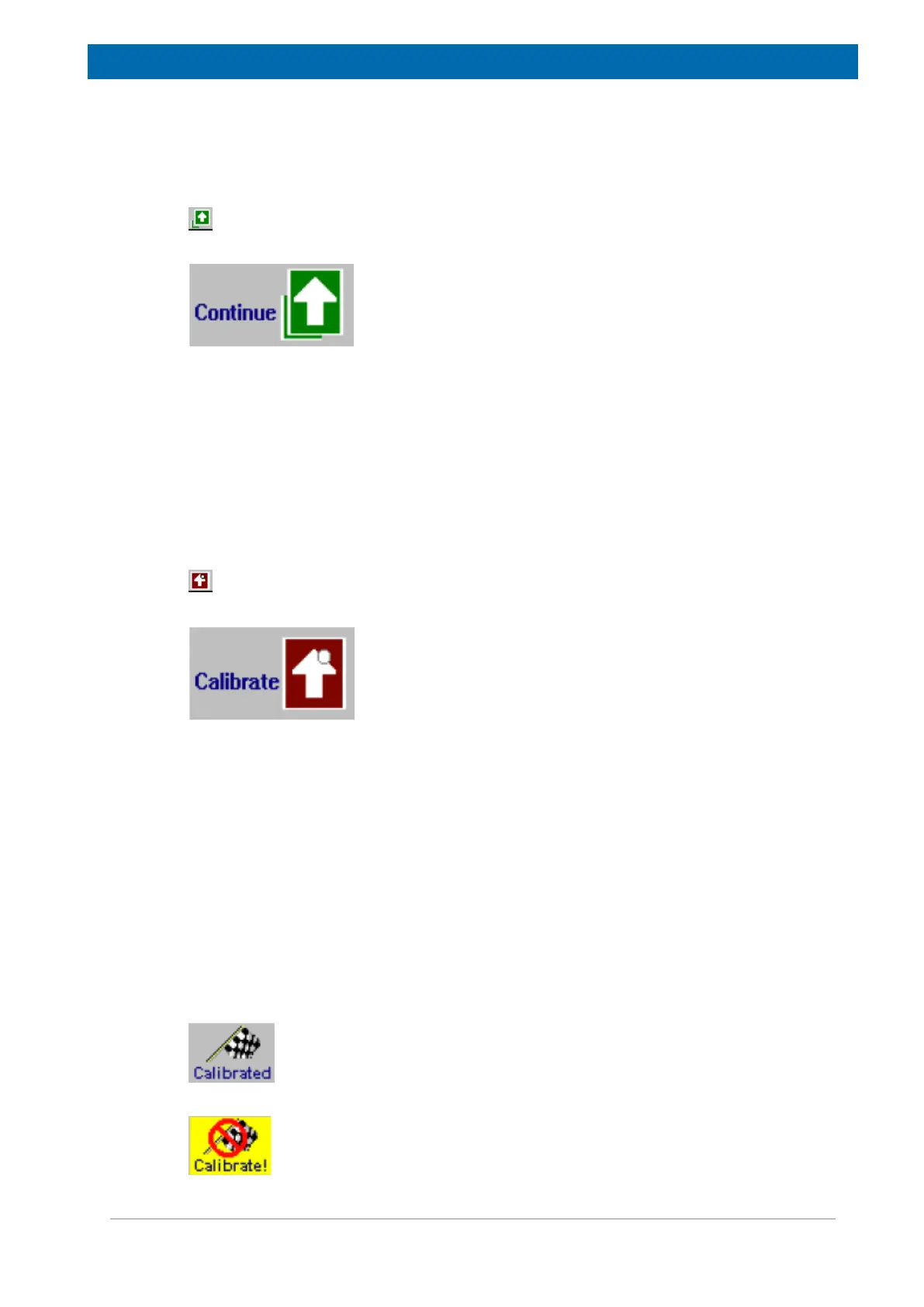minispec.exe Software for Diagnostic and Service Purposes
E1400912_1_001 61
The command Continue is used to leave an intermediate process in order to continue
running the minispec application (e.g. during a waiting time, a data acquisition or a fit
display).
Shortcuts: Standard Tool Bar:
Measurement Tool Bar:
Keys: ESC
The Calibrate Command
A typical minispec application detects NMR signals of the sample and then calculates the
result from the NMR signal. In some cases, the result can be directly calculated from the
measured signal (e.g. a relaxation time). In other cases the minispec applications may use a
reference method and calibration line to determine a sample property (e.g. oil, water or fat
content) from the NMR signal. As a consequence, the NMR signal must first be calibrated
with respect to sample properties. Select Calibrate Sample from the Measurement menu.
Shortcuts: Standard Tool Bar:
Measurement Tool Bar:
Keys: ALT+C
Running a minispec sample calibration leads the user through several steps. In most cases
some application specific values (see: The Application Parameter Table Command) need to
be defined.
To calibrate a minispec application, proceed as follows:
1. Prepare at least 3 samples of known content for measurement.
2. Perform test measurements with each calibration sample to adjust the acquisition
parameters from the Acquisition Parameter Table in the Parameter menu. Adjust the
receiver gain to the sample with the strongest signal.
3. Save the parameters and leave the parameter table.
4. Run the sample calibration and follow the prompts.
A flag in the Info Toolbar indicates a calibrated minispec application.
An uncalibrated minispec application is labeled with the following flag: