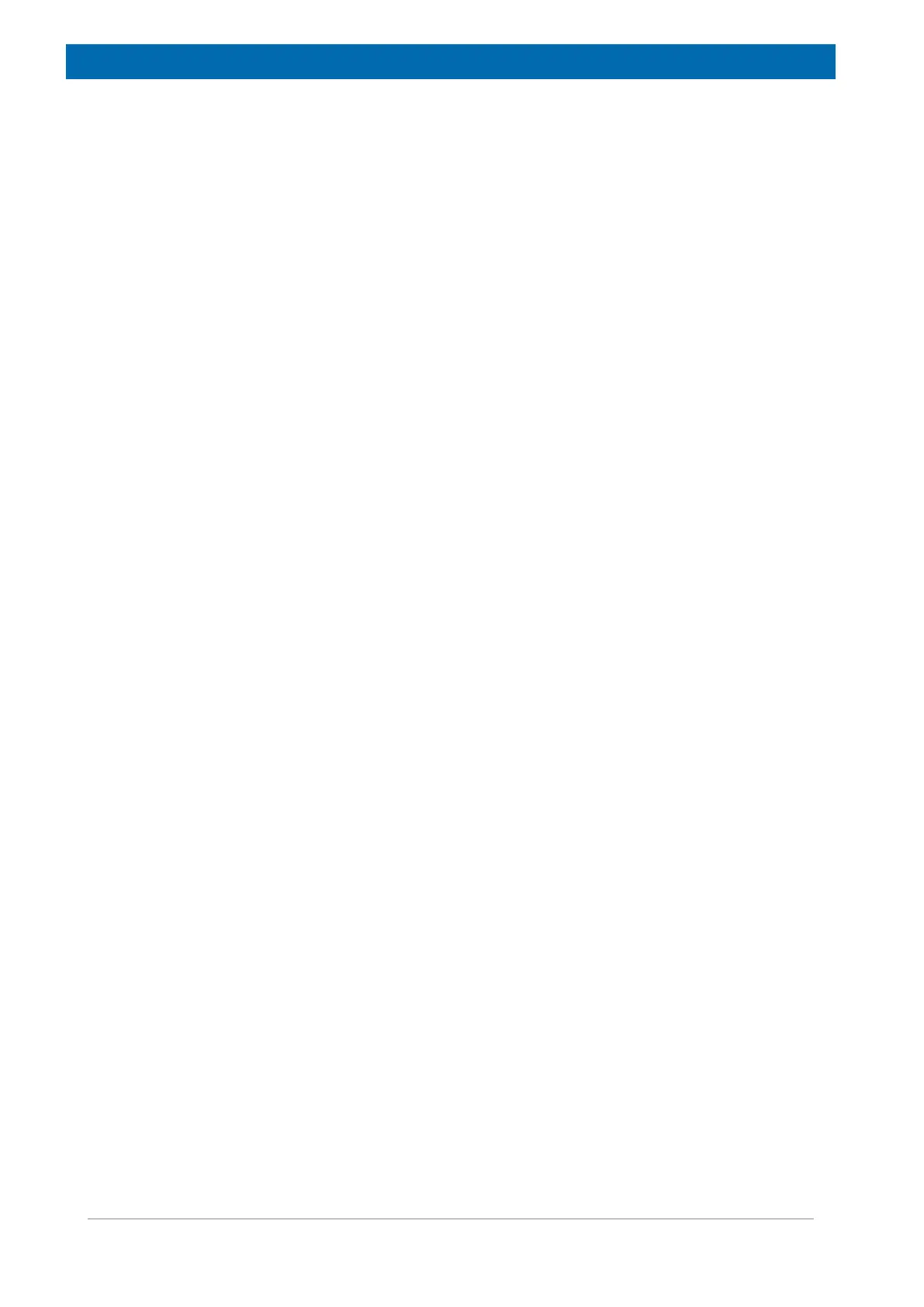Contents
4 E1400912_1_001
7.1 mq20 Toothpaste Analyzer On Temperature....................................................................33
7.2 Running minispec Plus Software ......................................................................................33
7.2.1 Daily Check.......................................................................................................................34
7.3 Calibrations .......................................................................................................................35
7.4 Measurements of Unknown Samples ...............................................................................41
7.4.1 Result Handling.................................................................................................................43
7.5 Administration Details .......................................................................................................44
7.6 More Details......................................................................................................................46
8 minispec.exe Software for Diagnostic and Service Purposes .....................................................47
8.1 Configuration of minispec.exe...........................................................................................47
8.1.1 Wake-up State of the minispec.exe Software ...................................................................47
8.1.2 Configuration of the Software, the Welcome Box .............................................................47
8.1.2.1 Selecting Applications and Connections...........................................................................48
8.1.2.2 Changing Analyzer Type and Calibration Permission.......................................................49
8.1.3 General Measurement Handling .......................................................................................49
8.2 minispec.exe Standard Windows......................................................................................50
8.2.1 The Signal Window ...........................................................................................................50
8.2.2 The Results Window .........................................................................................................50
8.2.3 The Spreadsheet Window.................................................................................................51
8.2.3.1 Execution of Spreadsheets ...............................................................................................51
8.2.3.2 Saving Spreadsheets........................................................................................................51
8.2.3.3 Monitoring .........................................................................................................................51
8.3 minispec.exe Menu Functions ..........................................................................................52
8.3.1 The Bars ...........................................................................................................................52
8.3.2 The File Menu ...................................................................................................................53
8.3.3 The Edit Menu...................................................................................................................56
8.3.4 The minispec Menu...........................................................................................................57
8.3.5 The Measurement Menu...................................................................................................60
8.3.6 The Parameter Menu ........................................................................................................62
8.3.6.1 The Acquisition Parameter Table Command ....................................................................62
8.3.6.2 The Application Configuration Table Command ...............................................................64
8.3.6.3 The Acquisition Pre-Delay Time command.......................................................................64
8.3.6.4 The Repetitive Measurement Settings Command ............................................................65
8.3.7 The View Menu .................................................................................................................65
8.3.8 The Process Menu............................................................................................................69
8.3.9 The Window Menu ............................................................................................................70
8.3.10 The Help Menu .................................................................................................................71
9 Basic NMR Principles.......................................................................................................................73
10 Maintenance......................................................................................................................................75
10.1 Cleaning............................................................................................................................75
11 Dismantling and Disposal................................................................................................................77
11.1 Dismantling .......................................................................................................................77
11.2 Disposal ............................................................................................................................77
12 Contact ..............................................................................................................................................79
List of Figures...................................................................................................................................81
