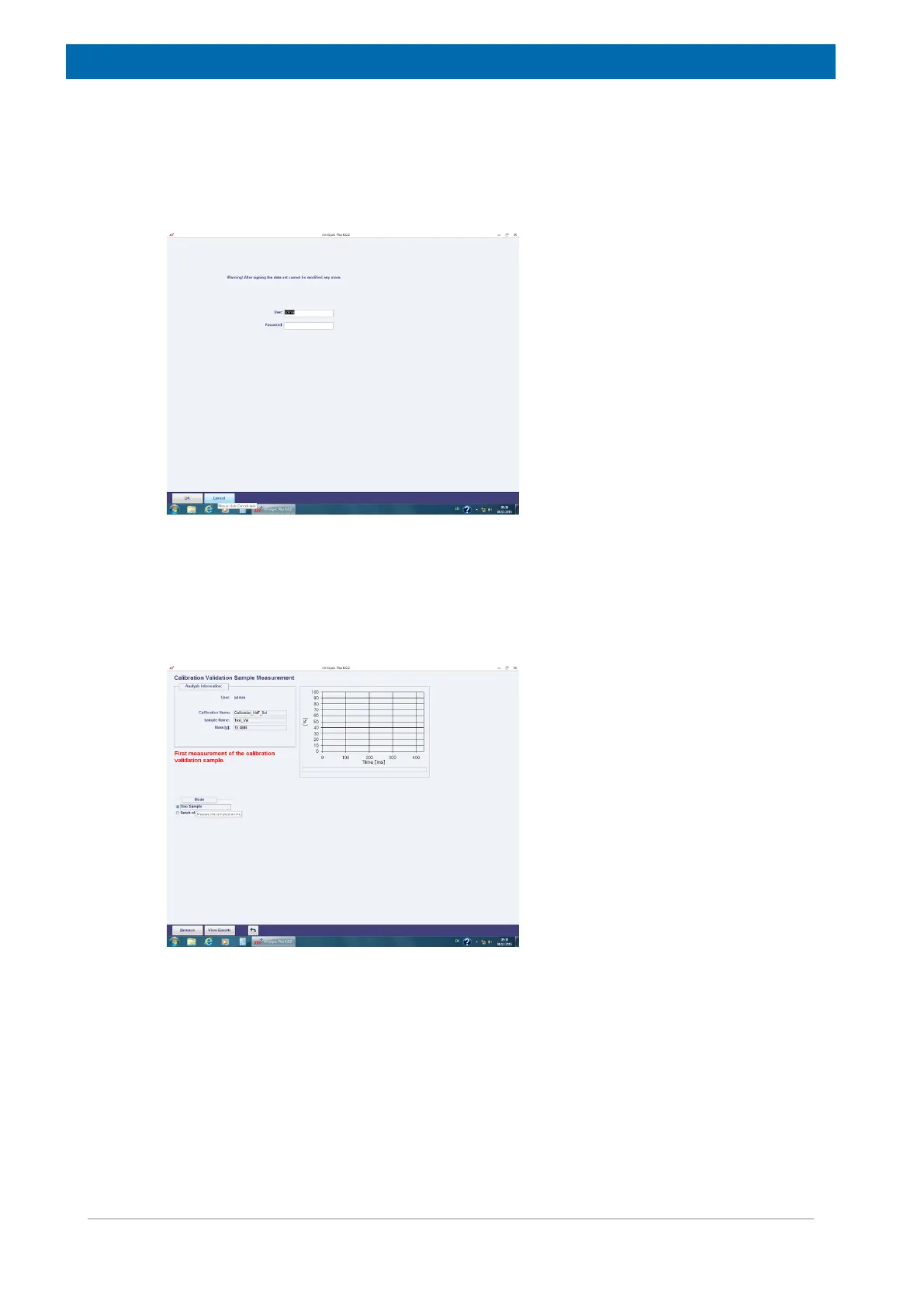Running the minispec mq20 Toothpaste Analyzer
40 E1400912_1_001
You might add samples or delete some, depending upon the needs and results of the
calibration.
As the very last step and when the calibration fulfills the requirements, the calibration is
signed. From then on it cannot be modified any further.
The only way to continue to work with this calibration is to make a duplicate of this calibration
and also copying the calibration data points.
If the calibration is signed, one may leave the calibration section and switch to the
Measurement part or the Calibration Validation measurements are executed. Here a defined
sample is measured on a daily base and the results are recorded by the software for
stability / performance check and also as a validation tool.
Once the Calibration validation measurement has completed, the result will be displayed on
the screen and added to the list of Calibration Validation measurements for statistical
analysis.