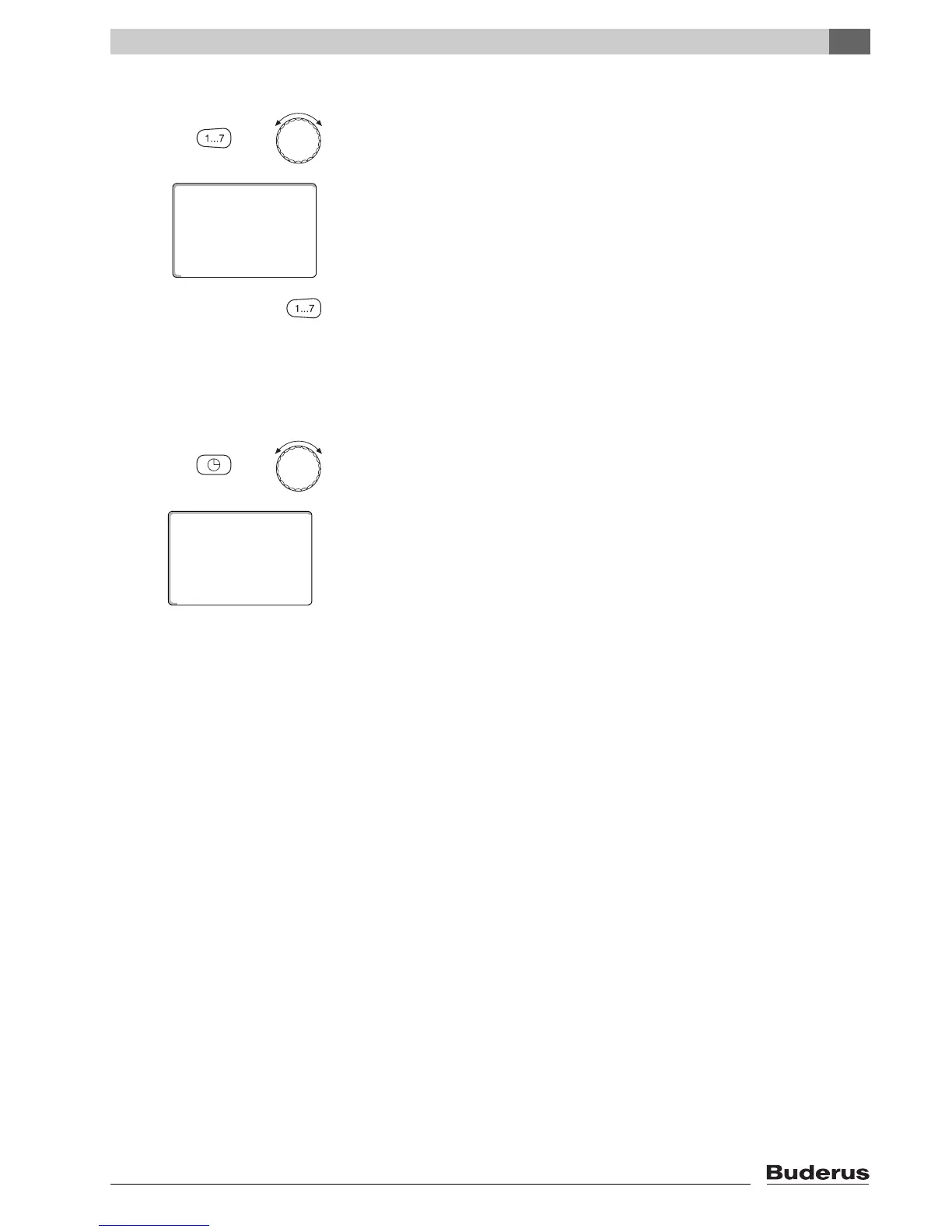Extended functions
7
Logamatic 4211 - Subject to technical modifications.
29
Setting the date
Hold "Weekday" down, and select the required date with the rotary selector
(here: "20").
The name of the day automatically changes (here: "Monday") if you set the date
for the day using the rotary selector (here: "20").
Release "Weekday" to save your input.
Press "Weekday" again to re-enter the month.
Press "Weekday" again to enter the year.
The item flashing can be modified with the rotary selector.
Setting the time
Hold down "Time", and select the required time with the rotary selector.
The time is set in one-minute steps.
Release "Time" to save your input.
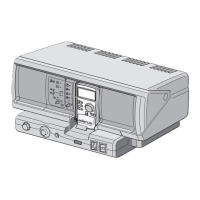