Contents
Logamatic 4211 - Subject to technical modifications.
2
1 Introduction . . . . . . . . . . . . . . . . . . . . . . . . . . . . . . . . . . . . . . . . . . . . . . . . 4
2 What you should know about your heating system. . . . . . . . . . . . . . . . . . 5
3 Tips on energy-efficient heating . . . . . . . . . . . . . . . . . . . . . . . . . . . . . . . 10
4Safety. . . . . . . . . . . . . . . . . . . . . . . . . . . . . . . . . . . . . . . . . . . . . . . . . . . . 11
4.1 About these instructions . . . . . . . . . . . . . . . . . . . . . . . . . . . . . . . . . . . . . . 11
4.2 Correct use . . . . . . . . . . . . . . . . . . . . . . . . . . . . . . . . . . . . . . . . . . . . . . 11
4.3 Standards and guidelines/directives. . . . . . . . . . . . . . . . . . . . . . . . . . . . . . . 11
4.4 Symbol key . . . . . . . . . . . . . . . . . . . . . . . . . . . . . . . . . . . . . . . . . . . . . . 11
4.5 Please observe these notes. . . . . . . . . . . . . . . . . . . . . . . . . . . . . . . . . . . . 11
4.6 Cleaning the control unit . . . . . . . . . . . . . . . . . . . . . . . . . . . . . . . . . . . . . . 12
4.7 Disposal . . . . . . . . . . . . . . . . . . . . . . . . . . . . . . . . . . . . . . . . . . . . . . . . 12
5 Controls and MEC2 programming unit . . . . . . . . . . . . . . . . . . . . . . . . . . 13
5.1 Control unit controls. . . . . . . . . . . . . . . . . . . . . . . . . . . . . . . . . . . . . . . . . 13
5.2 MEC2 programming unit . . . . . . . . . . . . . . . . . . . . . . . . . . . . . . . . . . . . . . 14
5.3 Switching on the control unit . . . . . . . . . . . . . . . . . . . . . . . . . . . . . . . . . . . 16
5.4 Switching off the control unit . . . . . . . . . . . . . . . . . . . . . . . . . . . . . . . . . . . 16
6 Standard functions . . . . . . . . . . . . . . . . . . . . . . . . . . . . . . . . . . . . . . . . . 17
6.1 Simple operation. . . . . . . . . . . . . . . . . . . . . . . . . . . . . . . . . . . . . . . . . . . 17
6.2 Permanent display . . . . . . . . . . . . . . . . . . . . . . . . . . . . . . . . . . . . . . . . . 18
6.3 Selecting the operating mode. . . . . . . . . . . . . . . . . . . . . . . . . . . . . . . . . . . 18
6.4 Setting the room temperature. . . . . . . . . . . . . . . . . . . . . . . . . . . . . . . . . . . 20
6.5 Heating DHW. . . . . . . . . . . . . . . . . . . . . . . . . . . . . . . . . . . . . . . . . . . . . 22
7 Extended functions . . . . . . . . . . . . . . . . . . . . . . . . . . . . . . . . . . . . . . . . . 25
7.1 Keys for extended functions . . . . . . . . . . . . . . . . . . . . . . . . . . . . . . . . . . . 25
7.2 Controlling the extended functions. . . . . . . . . . . . . . . . . . . . . . . . . . . . . . . . 26
7.3 Displaying operating values . . . . . . . . . . . . . . . . . . . . . . . . . . . . . . . . . . . . 26
7.4 Changing the permanent display. . . . . . . . . . . . . . . . . . . . . . . . . . . . . . . . . 27
7.5 Setting the date and time . . . . . . . . . . . . . . . . . . . . . . . . . . . . . . . . . . . . . 28
7.6 Selecting a heating circuit . . . . . . . . . . . . . . . . . . . . . . . . . . . . . . . . . . . . . 30
7.7 Adjusting the room temperature for another heating circuit. . . . . . . . . . . . . . . . . 31
7.8 Heating circuits with MEC2 programming unit. . . . . . . . . . . . . . . . . . . . . . . . . 33
7.9 Selecting and modifying a heating program . . . . . . . . . . . . . . . . . . . . . . . . . . 34
7.10 Selecting a standard program . . . . . . . . . . . . . . . . . . . . . . . . . . . . . . . . . . 36
7.11 Summary of standard programs . . . . . . . . . . . . . . . . . . . . . . . . . . . . . . . . . 37
7.12 Modifying the standard program by moving switching points . . . . . . . . . . . . . . . 38
7.13 Setting the summer/winter time adjustment . . . . . . . . . . . . . . . . . . . . . . . . . . 40
7.14 Setting the DHW operating mode . . . . . . . . . . . . . . . . . . . . . . . . . . . . . . . . 42
7.15 Setting the operating mode for DHW circulation . . . . . . . . . . . . . . . . . . . . . . . 43
7.16 Setting the holiday function . . . . . . . . . . . . . . . . . . . . . . . . . . . . . . . . . . . . 44
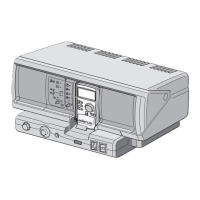
