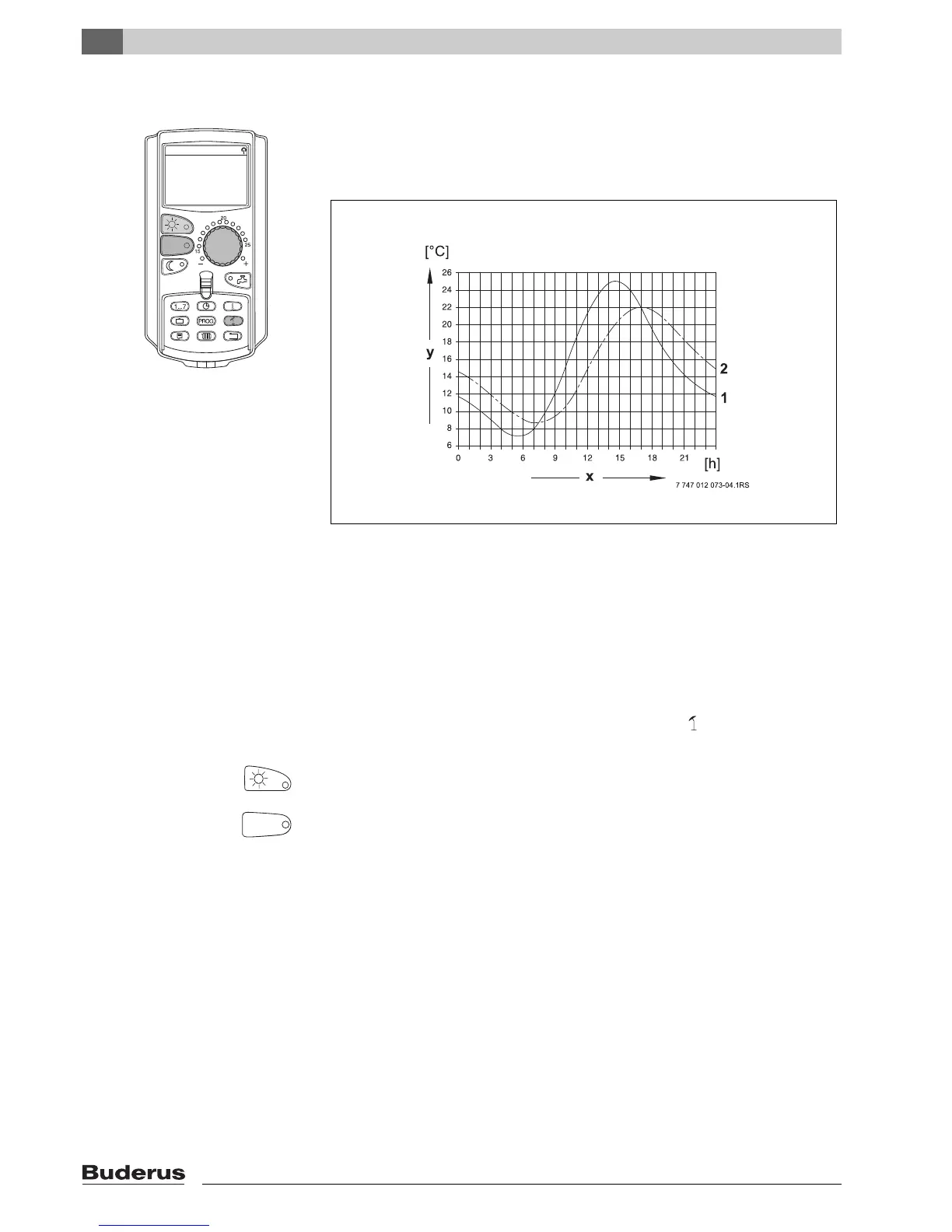Extended functions
7
Logamatic 4211 - Subject to technical modifications.
40
7.13 Setting the summer/winter time adjustment
In addition to the outside temperature, your control unit considers the ability of
the building to store heat and its thermal insulation (creating from these the
"Adjusted outside temperature" Æ Fig. 15). After a delay, it automatically
changes over between summer and winter mode.
Summer mode
Heating operation is switched off if the "Adjusted outdoor temperature" exceeds
the factory-set changeover threshold of 17 °C.
Summer mode is indicated on the display with symbol .
DHW heating remains operational.
Press "Day mode" if you want to heat at short notice in summer mode.
The heating system returns to automatic summer mode if you press "AUT".
Winter mode
DHW and central heating are operational if the "Adjusted outside temperature"
falls below the factory-set changeover threshold of 17 °C.
Setting the automatic summer/winter time adjustment
Select the required heating circuit before calling up the summer/winter time
adjustment. You may select either an individual heating circuit or all circuits
assigned to the MEC2.
z Select a heating circuit (Æ Chapter 7.6).
Example: Heating circ. 2
Fig. 15 Actual and adjusted outside temperatures compared
1 Current outside temperature
2 Adjusted outside temperature
x Time
y Outside temperature
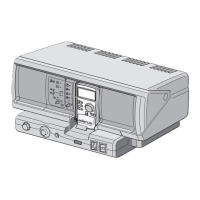