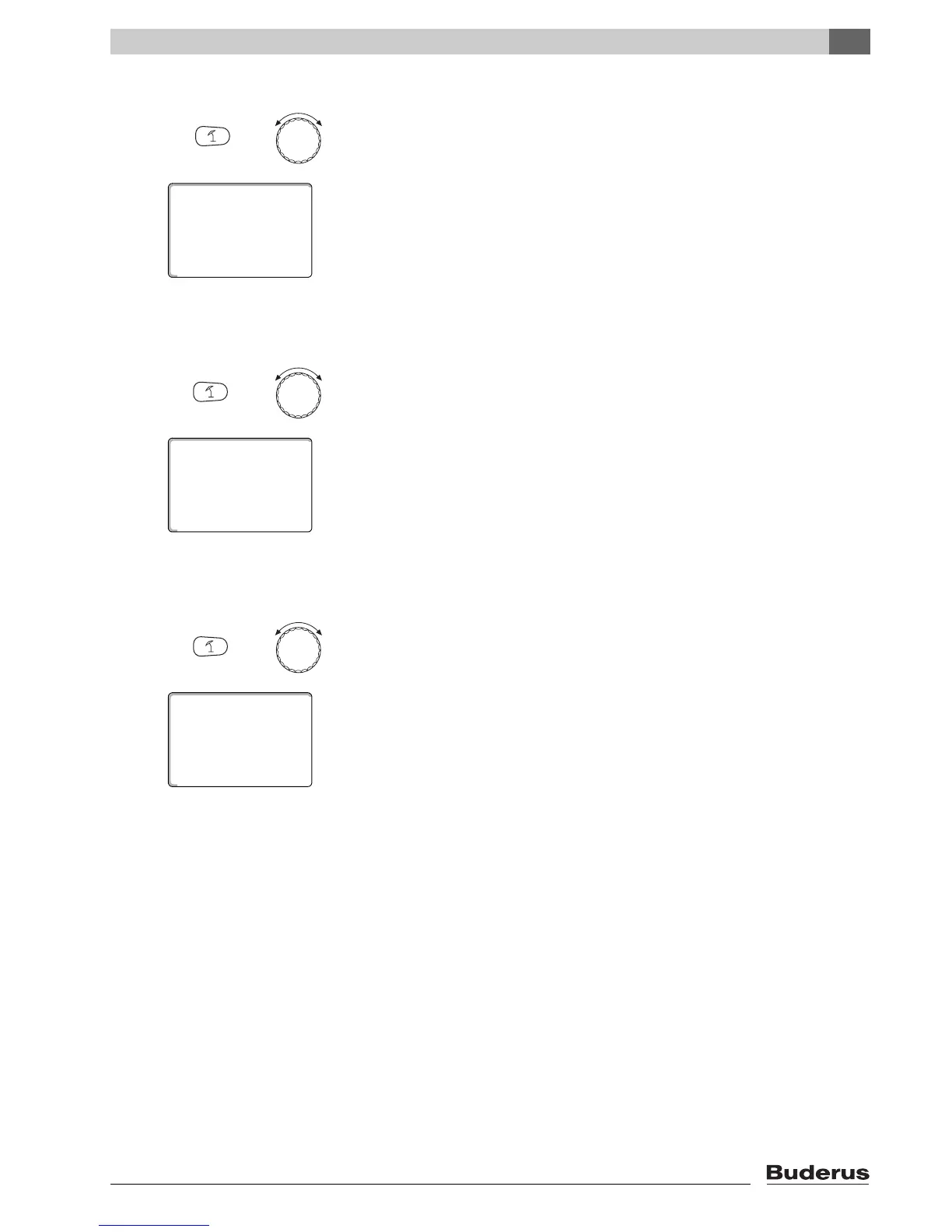Extended functions
7
Logamatic 4211 - Subject to technical modifications.
41
Setting the changeover temperature
Hold down "Su/Wi". The display briefly shows the heating circuit. Then turn the
rotary selector to the required changeover temperature, below which you want
to heat (here: "18°C").
The display shows the set changeover temperature.
Release "Su/Wi" key to save your input.
Setting up constant summer mode
z Select a heating circuit (Æ Chapter 7.6).
Example: Heating circ. 2
Hold down "Su/Wi". The display briefly shows the heating circuit. Then turn the
rotary selector to a changeover temperature below 10 °C.
The display shows "Constant summer".
Release "Su/Wi" key to save your input.
Your heating system will constantly operate in summer mode.
Setting up constant winter mode
z Select a heating circuit (Æ Chapter 7.6).
Example: Heating circ. 2
Hold down "Su/Wi". The display briefly shows the heating circuit. Then turn the
rotary selector to a changeover temperature above 30 °C.
The display shows "Constant winter".
Release "Su/Wi" key to save your input.
Your heating system will constantly operate in winter mode.
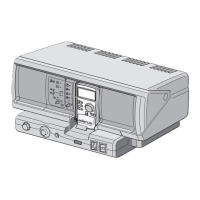