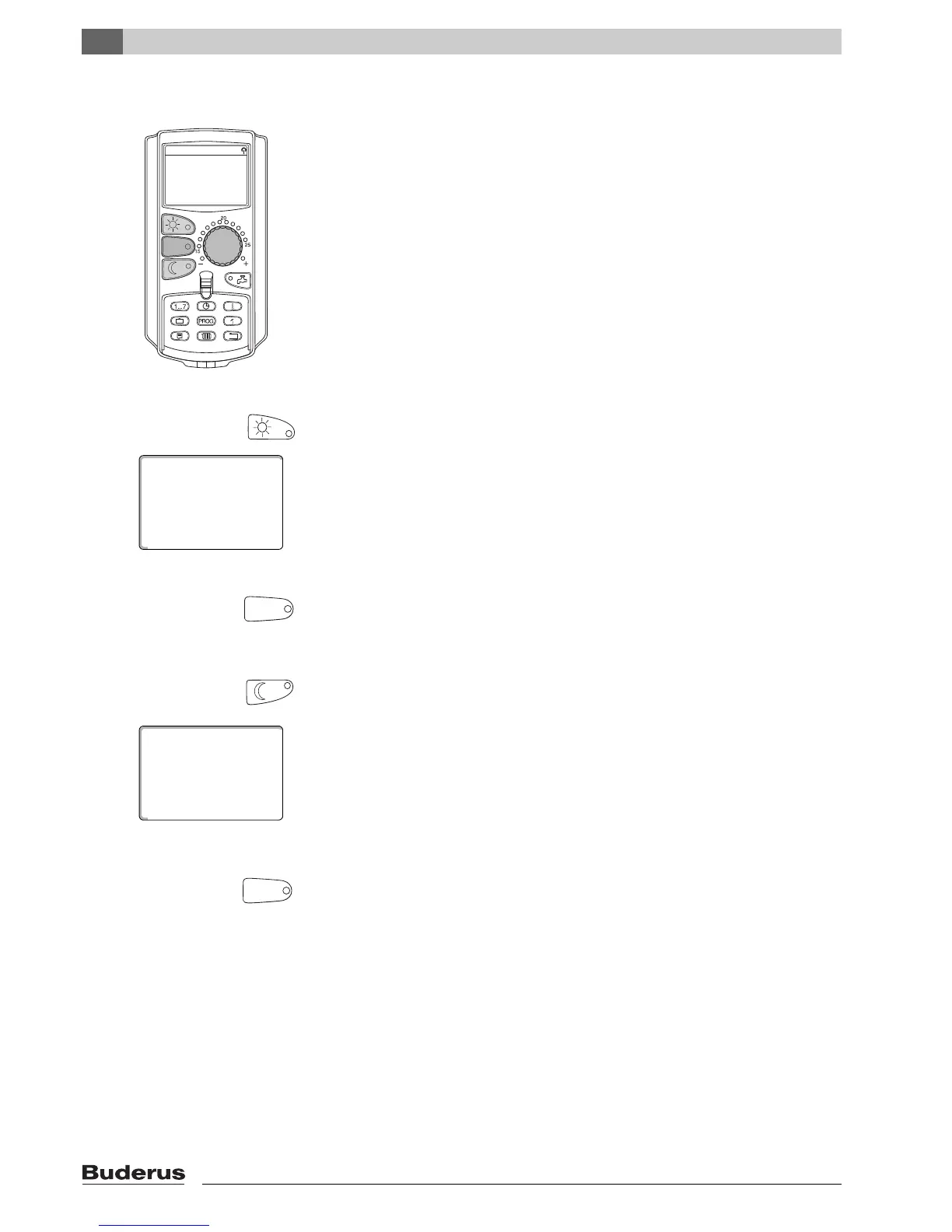Extended functions
7
Logamatic 4211 - Subject to technical modifications.
46
7.17 Interrupting and continuing the holiday function
You may interrupt your holiday program at any time and provide heat according
to the set day and night temperatures.
Only the "AUT" LED illuminates if a heating circuit is in holiday mode.
Interrupting the holiday function
Press "Day mode".
The display shows "Constant day".
You may interrupt the holiday function any time by pressing "Day mode". In this
case the system heats according to the set room temperature (Æ Chapter 6.4).
Continuing the holiday function
Press "AUT" to continue the interrupted holiday function.
Interrupting the holiday function
Press "Night mode".
The display shows "Constant night".
You may interrupt the holiday function at any time by pressing "Night mode".
In this case the system heats according to the set night temperature
(Æ Chapter 6.4).
Continuing the holiday function
Press "AUT" to continue the interrupted holiday function.
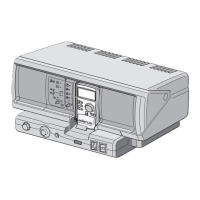