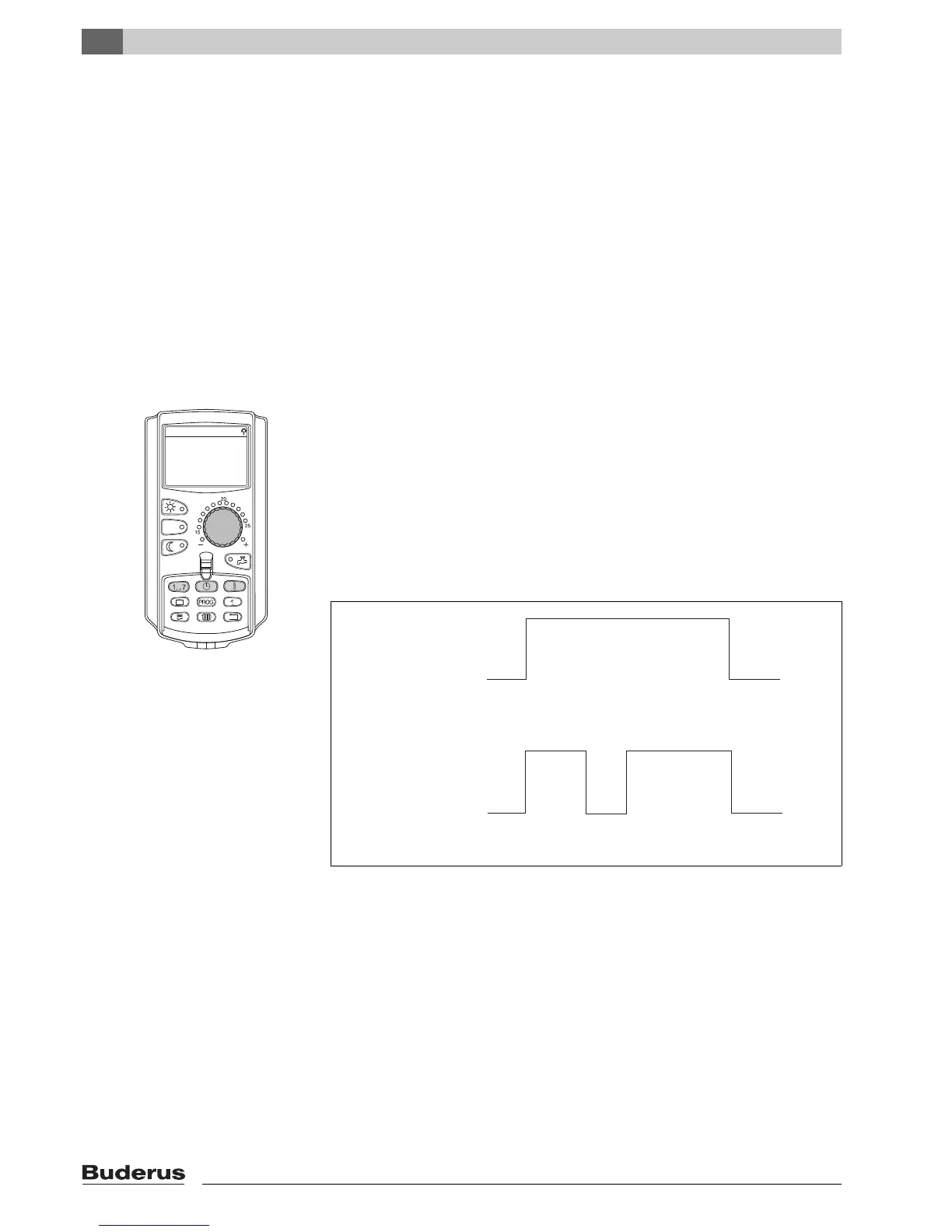Additional programming options
8
Logamatic 4211 - Subject to technical modifications.
50
8 Additional programming options
This chapter is intended to provide more detailed information to those of our
customers who would like to familiarise themselves further with the functions of
their heating system.
The following pages will explain how to change a standard program, if none of
the preset standard programs (Æ Chapter 7.11) match your lifestyle.
You will learn how to create a new heating program which accurately matches
your personal circumstances.
8.1 Modifying the standard program by inserting/deleting switching points
8.1.1 Inserting switching points
You can interrupt heating phases by inserting switching points
(details: Weekday/time/temperature) into an existing heating program.
Example:
The standard "Family" program provides constant heating on Fridays from 05:30
until 23:00. Insert two new switching points if, for example, you do not want to
heat on Fridays from 10:00 to 13:00.
Your modified program will be saved under the program name "Own" and the
number of the heating circuit.
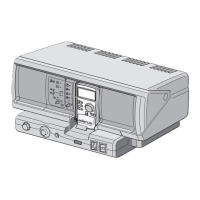