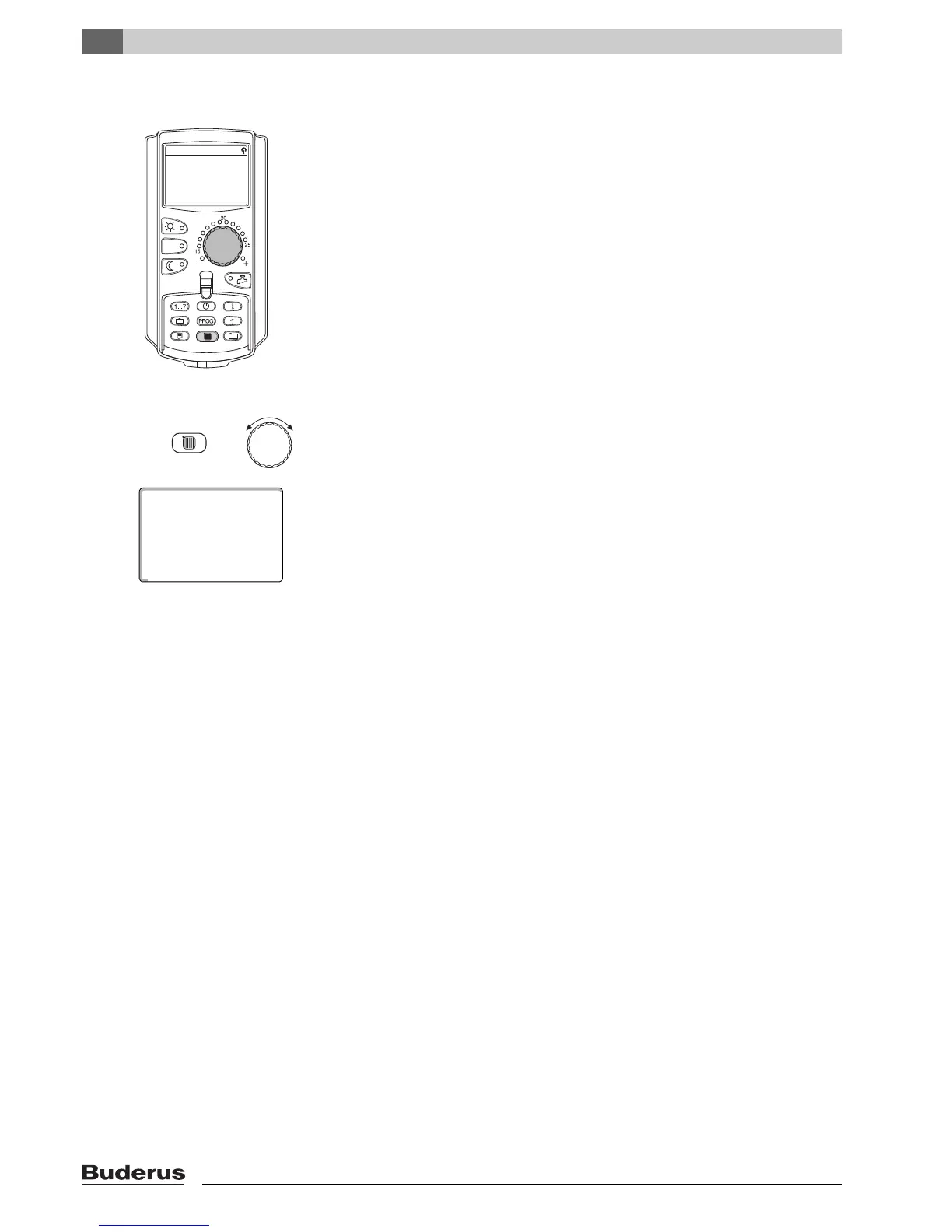Extended functions
7
Logamatic 4211 - Subject to technical modifications.
30
7.6 Selecting a heating circuit
Your heating system may be equipped with several heating circuits. If you want
to change a setting, e.g. the heating program, first select the heating circuit
whose setting you want to change.
Subject to the equipment level of your heating system, the following heating
circuits can be selected:
– MEC2 heating circuits (all heating circuits assigned to the MEC2,
Æ Chapter 7.8)
– Heating circuit 0 – 8
– DHW
– DHW circulation
z Open flap.
Hold down "Heating circuit" and select the required heating circuit with the rotary
selector (here: "Heating circ. 2").
Release "Heating circuit" key. The displayed heating circuit is now selected.
As soon as the heating circuit has been selected, the display returns to the
permanent display.
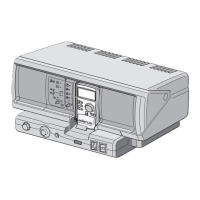