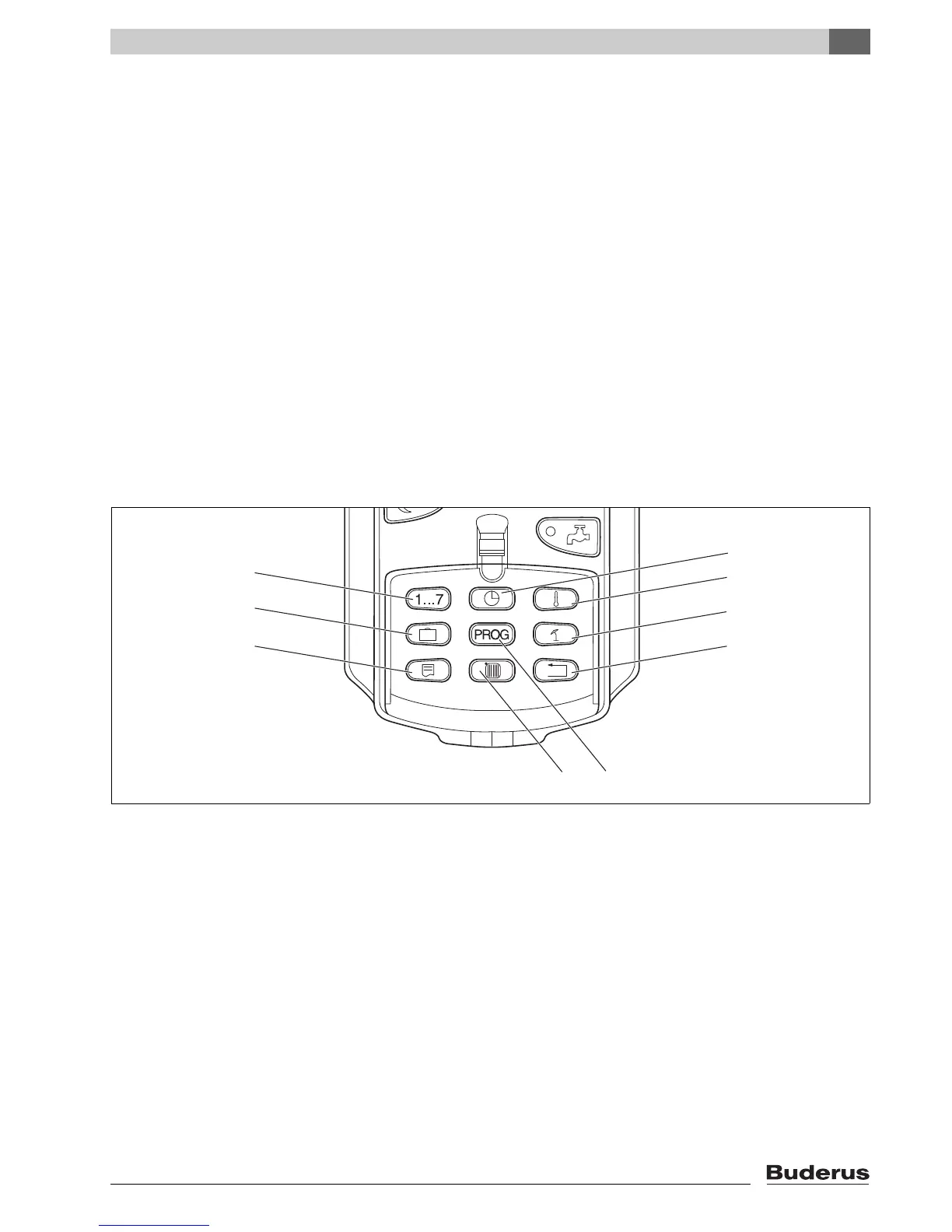Extended functions
7
Logamatic 4211 - Subject to technical modifications.
25
7 Extended functions
The extended functions are explained in this chapter. You need the extended
functions to be able to change the factory settings of your heating system. You
can use the following functions:
– Display the current operating values of your heating system
– Set the time
– Set the date
– Set heating circuits
– Select a heating program
– Set the room temperature for additional heating circuits
The keys for the extended functions are located behind the flap of the MEC2
programming unit.
7.1 Keys for extended functions
Fig. 11 Keys for the extended functions
1 Enter the day of the week
2 Enter holidays
3 Select standard display
4 Set the time
5 Change temperature values
6 Summer/winter time adjustment
7 Return to the standard display
8 Select a time switch program
9 Select heating circuits/DHW circuit
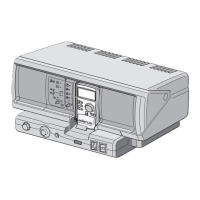