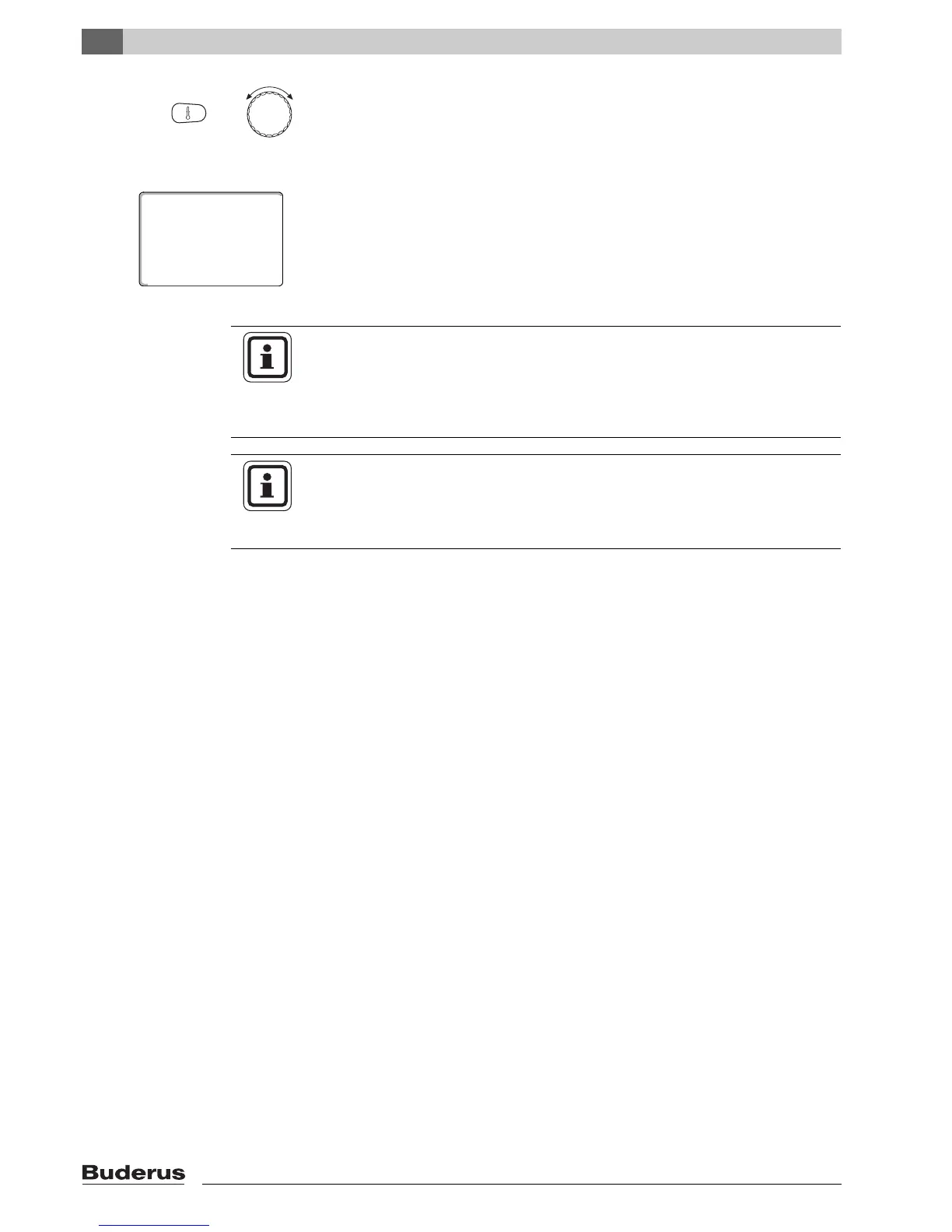Extended functions
7
Logamatic 4211 - Subject to technical modifications.
32
Press and hold down "Temperature". First, the heating circuit whose
temperature you want to adjust is displayed. After approximately 2 seconds, the
display will show the currently selected temperature and operating mode.
Adjust the temperature with the rotary selector (here: "21°C") for the heating
circuit.
Release the key to save your input.
The day room temperature is now adjusted to 21 °C. The selected permanent
display will then appear again.
USER INFORMATION
If you want to adjust the temperature for an operating mode that is not the
current mode, first select the corresponding operating mode (e.g. with the
"Night mode" key). After modifying the temperature, reset the operating mode
to the previous setting.
USER INFORMATION
For heating circuits with individual remote control units (e.g. BFU), you can
adjust the room temperature only via this remote control (Æ see the
instructions for that remote control unit).
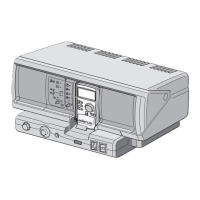