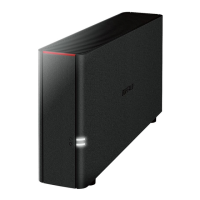T
Thomas GentryJul 26, 2025
What to do if DLNA media player can't see media files on Buffalo LinkStation?
- NnarnoldJul 26, 2025
If your DLNA media player is unable to detect media files on your Buffalo LinkStation, access the configuration utility and go to Extensions, then Media Server. Click on Modify Settings and ensure that both Media Server and Automatic Update are enabled. Check the boxes for Refresh now and Initialize database before refresh. Finally, click Save to apply the changes.