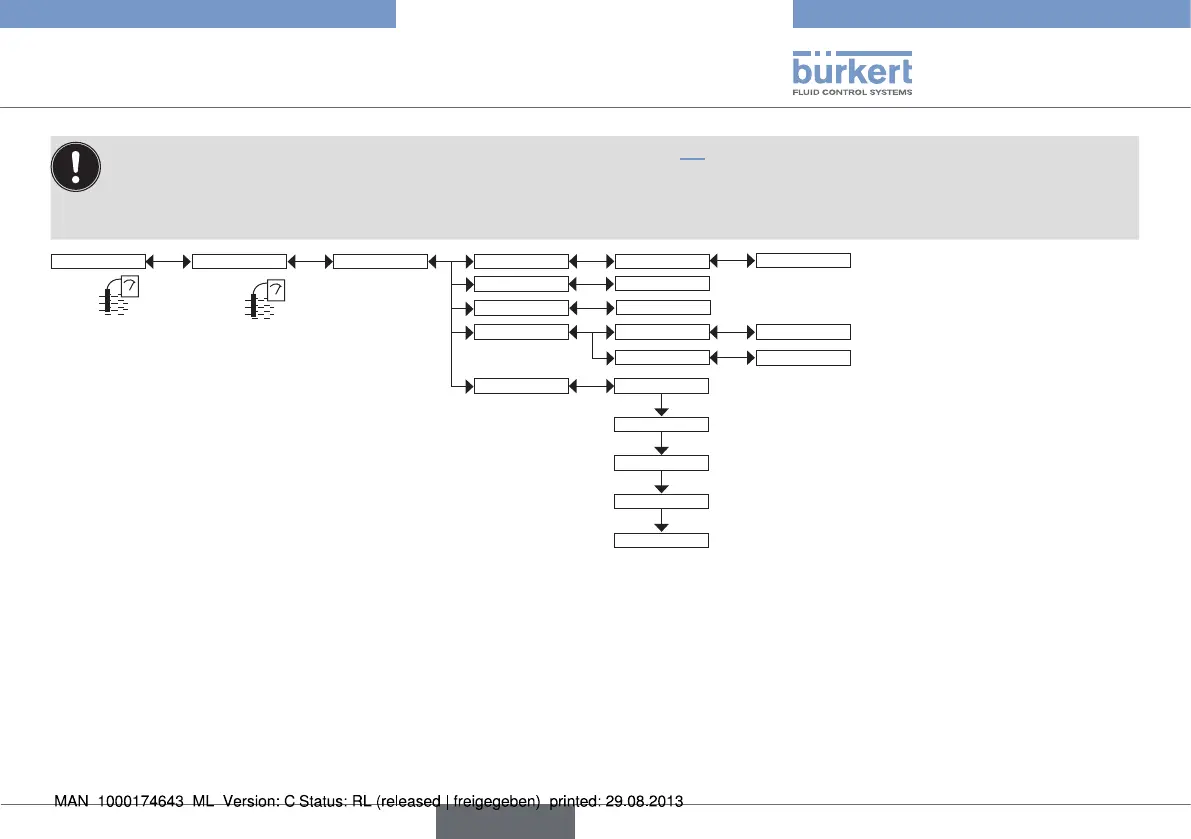37
Réglage et mise en service
Type 8202/8222
• Pour ne pas interrompre le process, activer la fonction HOLD (voir chap. 9.9).
• Avant chaque étalonnage, nettoyer correctement l'électrode avec un produit adapté.
• Paramétrer la périodicité des étalonnages dans la fonction "Interval" du sous-menu "Calib interval" (voir page précédente) : à
chaque échéance, le transmetteur génère un évènement "maintenance" et un évènement "warning".
Calib Sensor Probe
Teach special
Cell cst. TDS
Calib interval
Cell constant
Calibration SAISIE
RESULTAT
SAISIE
SAISIE
Last cal. date
Interval
LECTURE
YYYY/MM/DD
Start temp
SAISIE
Stop temp
SAISIE
Processing
français
