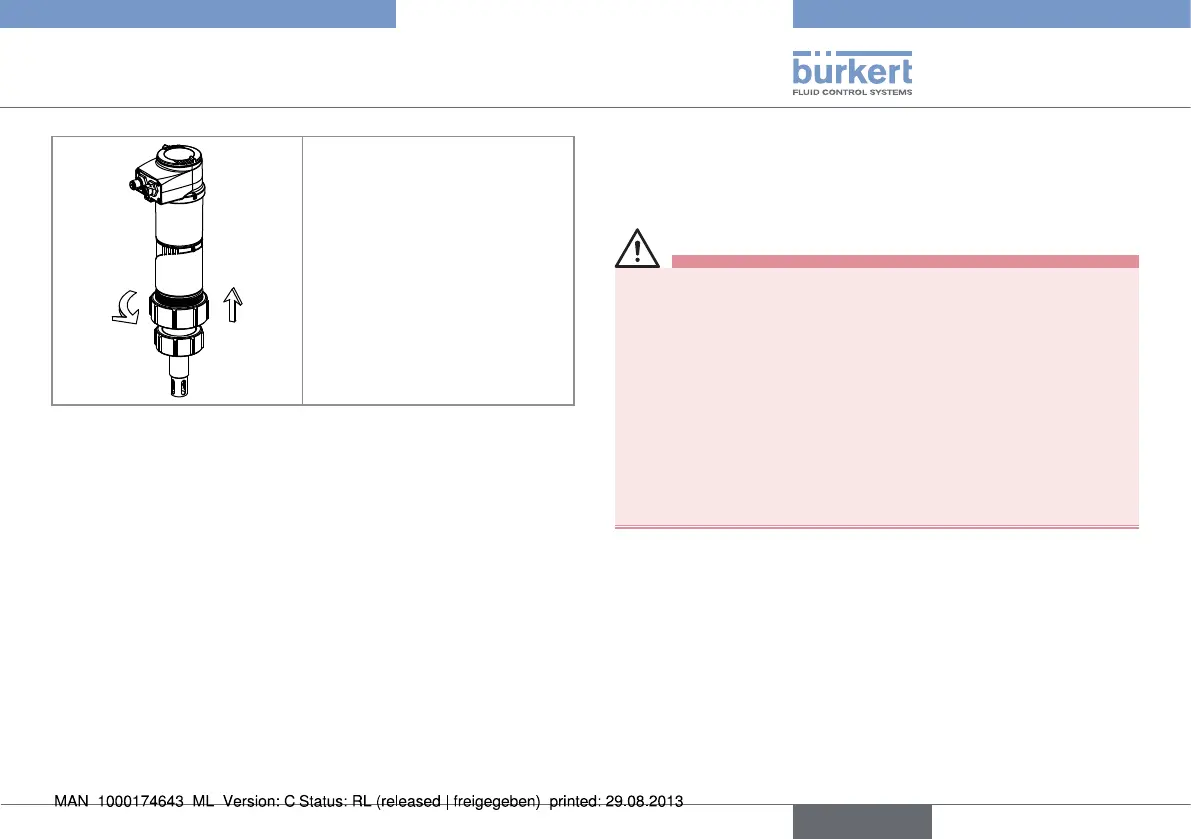19
Installation
Type 8202/8222
→ Fasten the electronic module
and the holder together by
tightening the nut. Tighten the
G 2'' nut by hand only, until it
stops turning, to ensure good
electrical contact.
Fig. 10: Mounting the electronic module to the holder, without fluid
(8202)
→ Mounting the display module
→ Calibrate the transmitter.
8. INSTALLATION
8.1. Safety instructions
Warning
Risk of injury due to non-conforming installation.
• The electrical and fluid installation can only be carried out by
qualified and skilled staff with the appropriate tools.
• Install appropriate safety devices (correctly rated fuse and/or
circuit-breaker).
• Respect the assembly instructions for the fitting used.
Risk of injury due to unintentional switch on of power supply
or uncontrolled restarting of the installation.
• Avoid unintentional activation of the installation.
• Guarantee a set or controlled restarting of the process sub-
sequent to any intervention on the device.
English