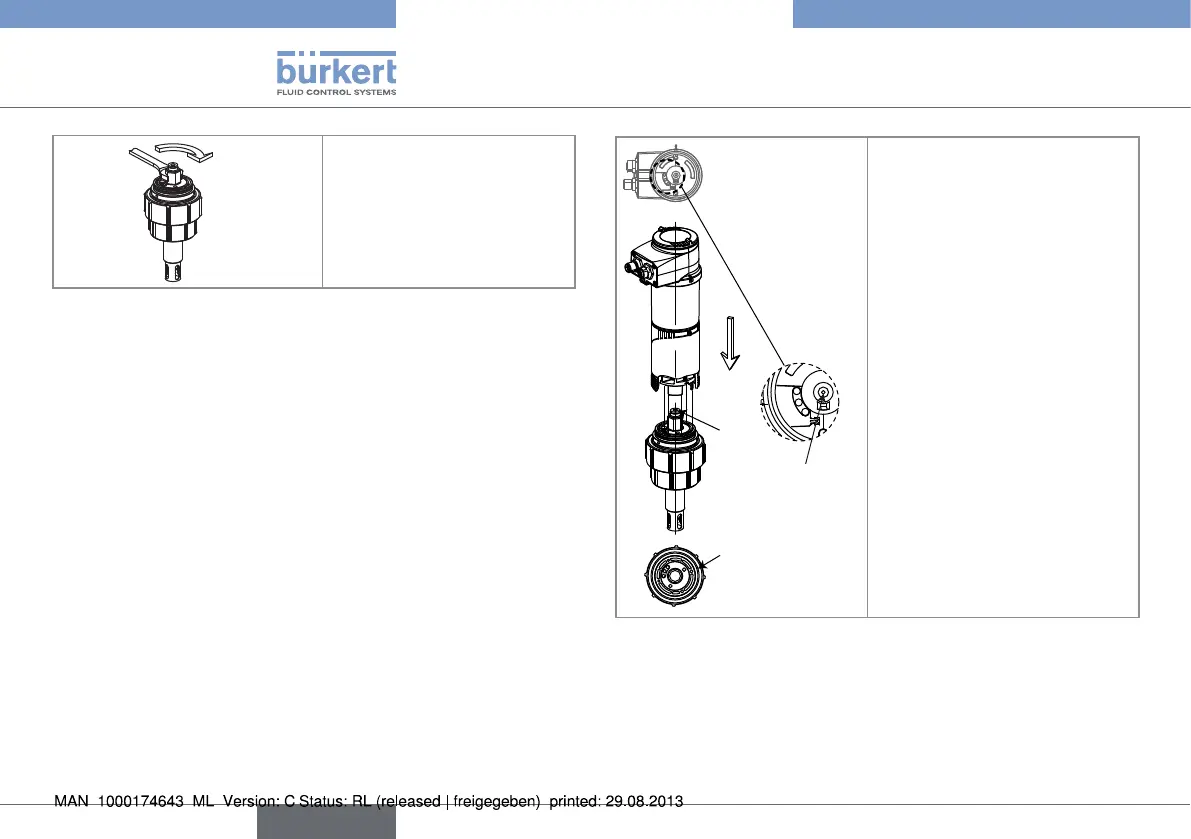18
Assembly
Type 8202/8222
→ Tighten the probe head using
a suitable wrench.
Fig. 9: Mounting the probe into the holder of the 8202 (without
fluid)
7.4. Mounting the electronic module
to the sensor holder of the 8202
(without fluid)
→ Check that the pH or redox probe is mounted into the sensor
holder.
A
B
C
→ Check that seal "A" on the
holder is in good condition.
Replace it if necessary.
→ Clean connectors "B" and "C"
for connection of the pH/redox
probe with alcohol to avoid
measurement errors.
→ Insert the electronic module
into the holder, making sure
the polarising slots are correctly
positioned.
→ Apply slight vertical pressure to
engage the seal.
English
