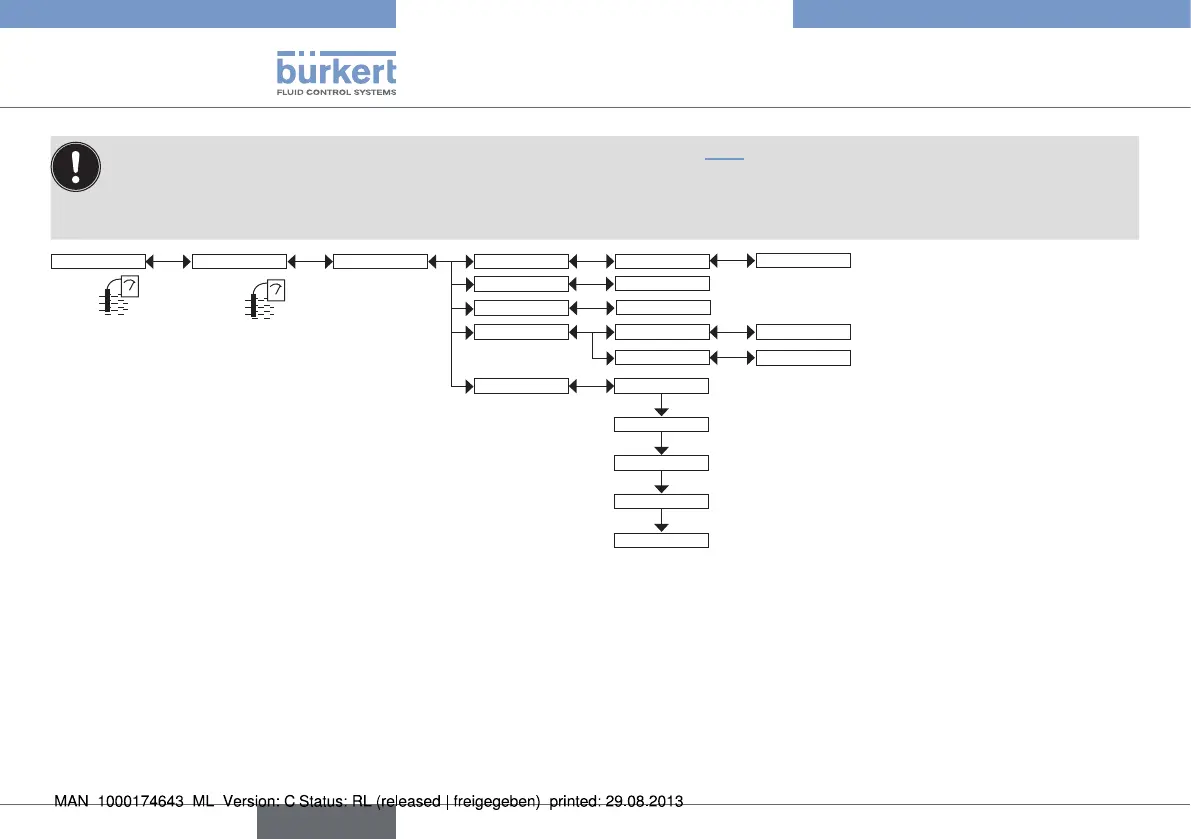38
Adjustment and commissioning
Type 8202/8222
• In order not to interrupt the process, activate the HOLD function. See chap. „9.9“.
• Before each calibration, correctly clean the electrodes with a suitable product.
• Set the periodicity of calibrations in the "Interval" function in the sub-menu "Calib interval" (see previous page): each time a cali-
bration is due, the transmitter generates a "maintenance" event and a "warning" message.
Calib Sensor Probe
Teach special
Cell cst. TDS
Calib interval
Cell constant
Calibration INPUT
RESULT
INPUT
INPUT
Last cal. date
Interval
READ
YYYY/MM/DD
Start temp
INPUT
Stop temp
INPUT
Processing
English