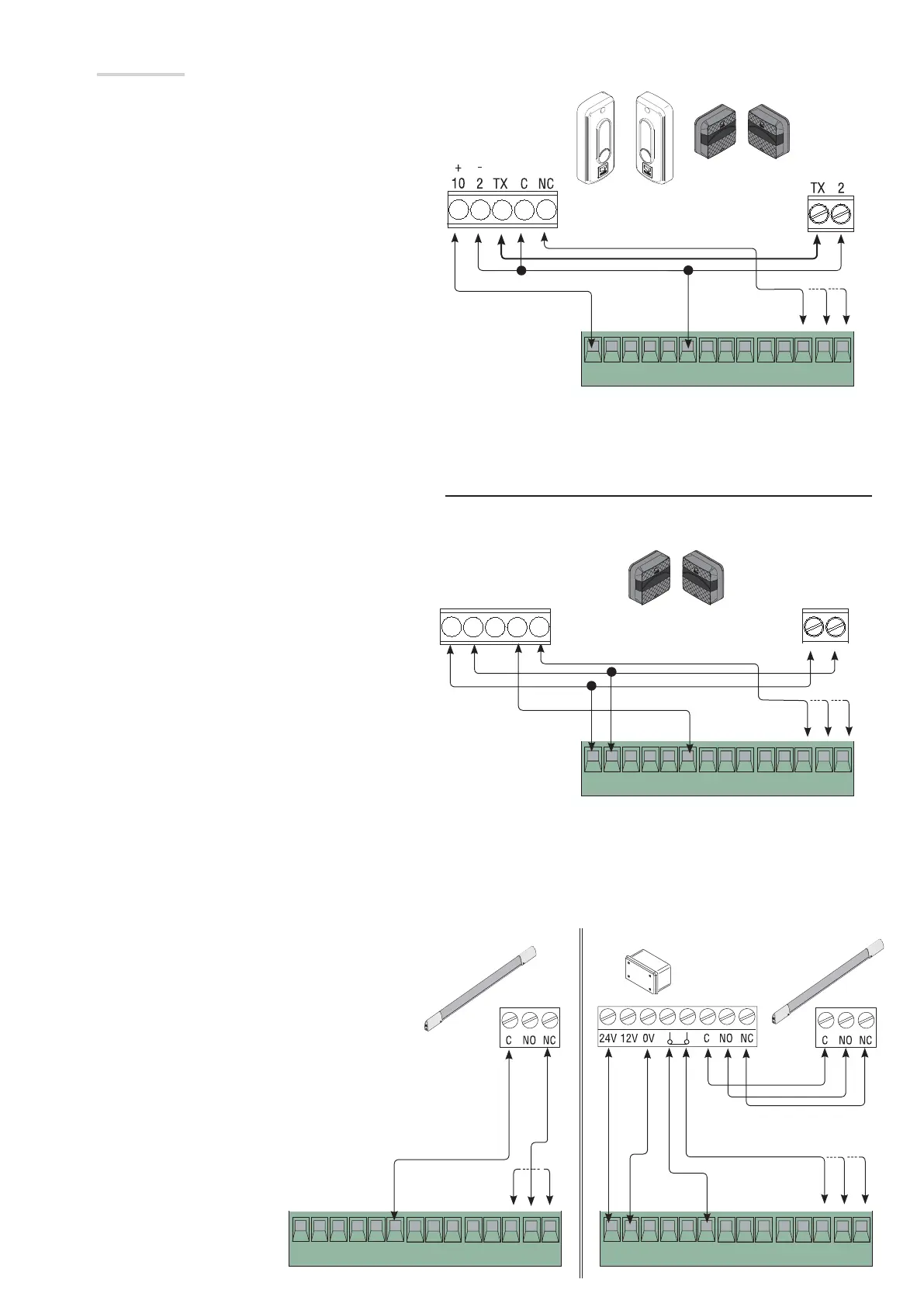10 11 ES TS 1 2 3 3P 4 5 7 CX CY CZ 10 11 ES TS 1 2 3 3P 4 5 7 CX CY CZ
10 11 ES TS 1 2 3 3P 4 5 7 CX CY CZ
10 11 ES TS 1 2 3 3P 4 5 7 CX CY CZ
RX TX
RX
TX
./ # .#
DFW
DIR DELTA-S
DELTA
Page
7 - Manual code:
FA00321-EN vers.
1 02/2017 © CAME S.p.A. - The data and information shown in this manual are to be considered subject to change at any time and without the need for any advance warning.
Photocells
Configure (NC) contacts CX, CY or CZ, input for safety
devices such as photocells, that comply with EN 12978
standards.
See functions [CX Input], [CY
Input] or [CZ input].
- C1 re-open during closing. When the gate leaf is closing,
opening the contact triggers the inversion of the direction of
movement until the gate leaf is fully open;
- C2 re-close during opening. When the gate leaf is opening,
opening the contact triggers the inversion of the direction of
movement until the gate leaf is fully closed;
- C3 partial stop. Halts moving gate leaves and causes them
to automatically close (if the automatic close function has
been turned on);
- C4 stand-by Obstacle. Halts the moving gate leaves and
causes them to start moving again once the obstacle has
been removed.
If the CX, CY and CZ contacts are not used, they must
be disabled during programming.
Safety devices
Sensitive edges
Configure (NC) contacts CX, CY or CZ, input for safety
devices such as sensitive edges, that comply with EN
12978 standards.
See functions [CX Input], [CY
Input] or [CZ input].
- C7 re-open while closing. When the gate leaf is
closing, opening the contact triggers the inversion of
the direction of movement until the gate leaf is fully
open;
- C8 re-close while opening. During gate opening,
opening the contact causes the movement to invert
until the gate is fully closed.
If the CX, CY and CZ contacts are not used, they
must be disabled during programming.
DFW with DFI
connections monitor
card
