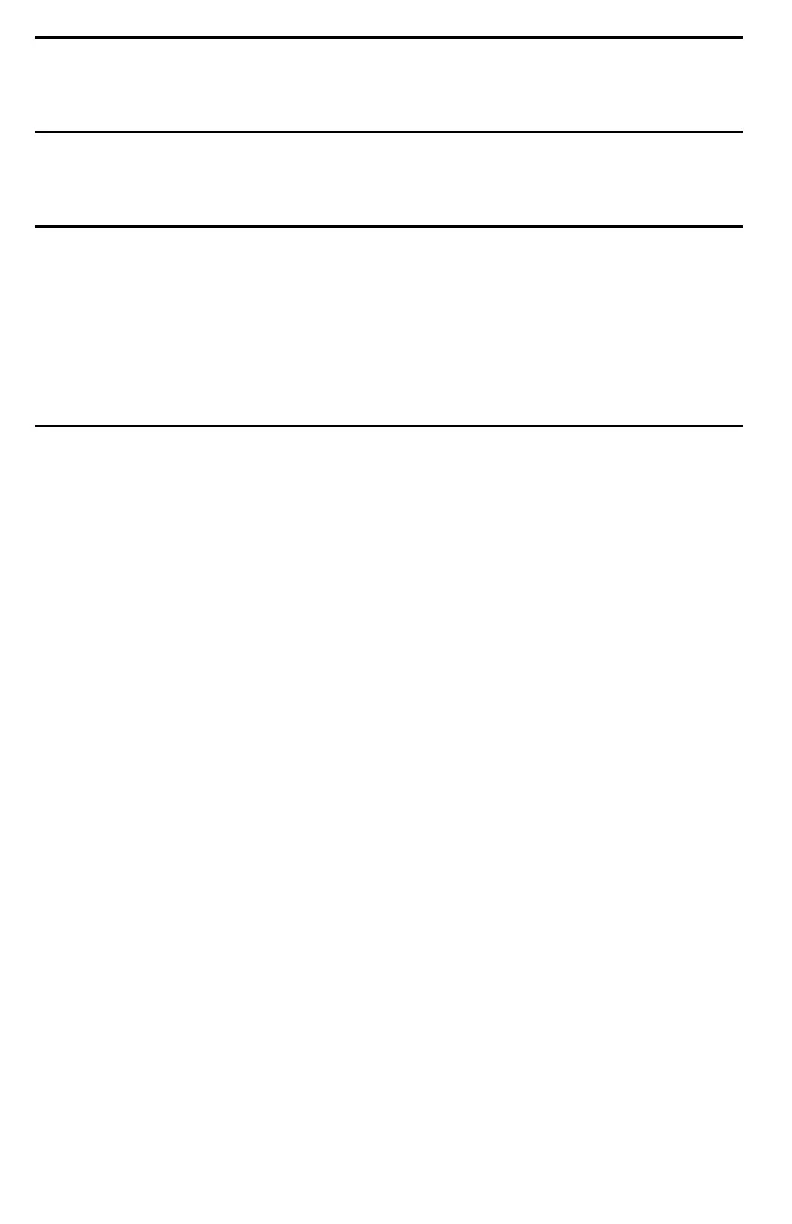TROUBLESHOOTING GUIDELINES
CVTBELTISSLIPPING
1. Water has entered in the CVT.
– Refer to SPECIAL PROCEDURES.
"--" IS DISPLAYED ON GEARBOX POSITION DISPLAY (MULTIFUNCTION GAUGE)
1. Shift lever is between 2 positions.
– Properly position the shift lever in the desired position.
2. Shift lever is not properly adjusted.
– Contact an authorized Can-Am dealer.
3. Electrical communication error.
– Contact an authorized Can-Am dealer.
ENGINE DOES NOT TURN
1. Ignition switch is in the OFF position.
– Place switch to ON position.
2. Shift lever is not set on PARK or NEUTRAL.
– Set shift lever to either in PARK or in NEUTRAL or press the brake pedal.
3. Burnt fuse.
– Check fuses.
4. Weak battery or loose connections.
– Check charging system fuse.
– Check fault message in cluster.
– Check battery connections and terminals condition.
– Have the battery checked by an authorized Can-Am dealer.
5. Defective starter solenoid.
– Contact an authorized Can-Am dealer.
148
______________
