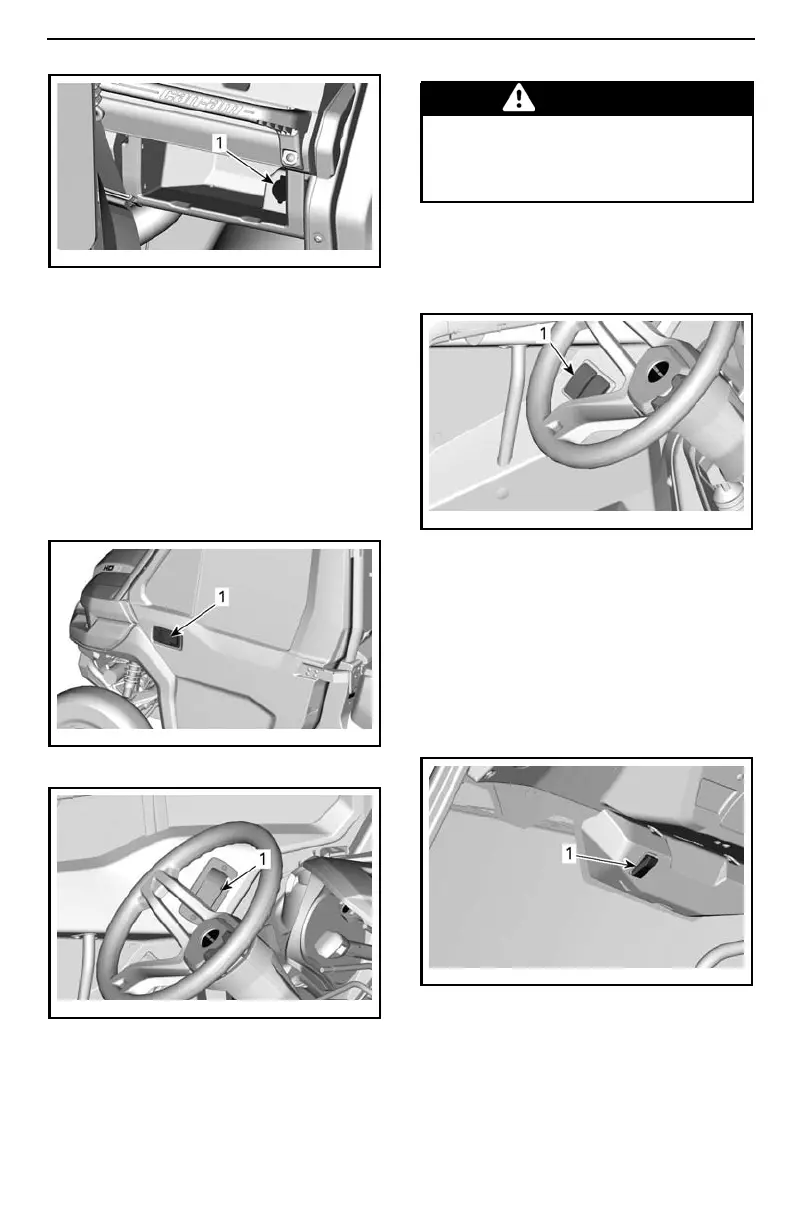EQUIPMENT
219001750-011_a
MODELS WITH A HEATING SYSTEM
1. 12 V power outlets
Remove protective cap to u se. Always
reinstall it after use to protect against
weather.
20) Full Doors With Electric
Windows (Models with a
Cab)
This vehicle comes equipped with full
doors and electric windows.
tmo2016-010-082_a
1. Outer door handle
tmo2016-010-080_a
1. Inner door handle
Doors can be removed from vehicle.
See an authorized Can-Am deal
er for
information.
WARNING
Always install safety nets when-
ever removing full doors from ve-
hicle. See an authorized Can-am
dealer for installation instructions.
Opening Electric Windows
To open electric windows, activate
switch.
tmo2016-010-081_a
1. Electric window switch
21) Full Glass Windshield
with Wiper (Models with a
Cab)
This vehicle comes equipped with a full
glass windshield and wiper.
To activa te wiper, press activation
switch.
tmo2016-010-076_a
1. Wiper activation switch
To activate w indshield washer, hold ac-
tivation switch up.
Full glass windshield with wiper can be
removed from vehicle. See an autho-
rized Can-Am dealer for information.
_______________
77
