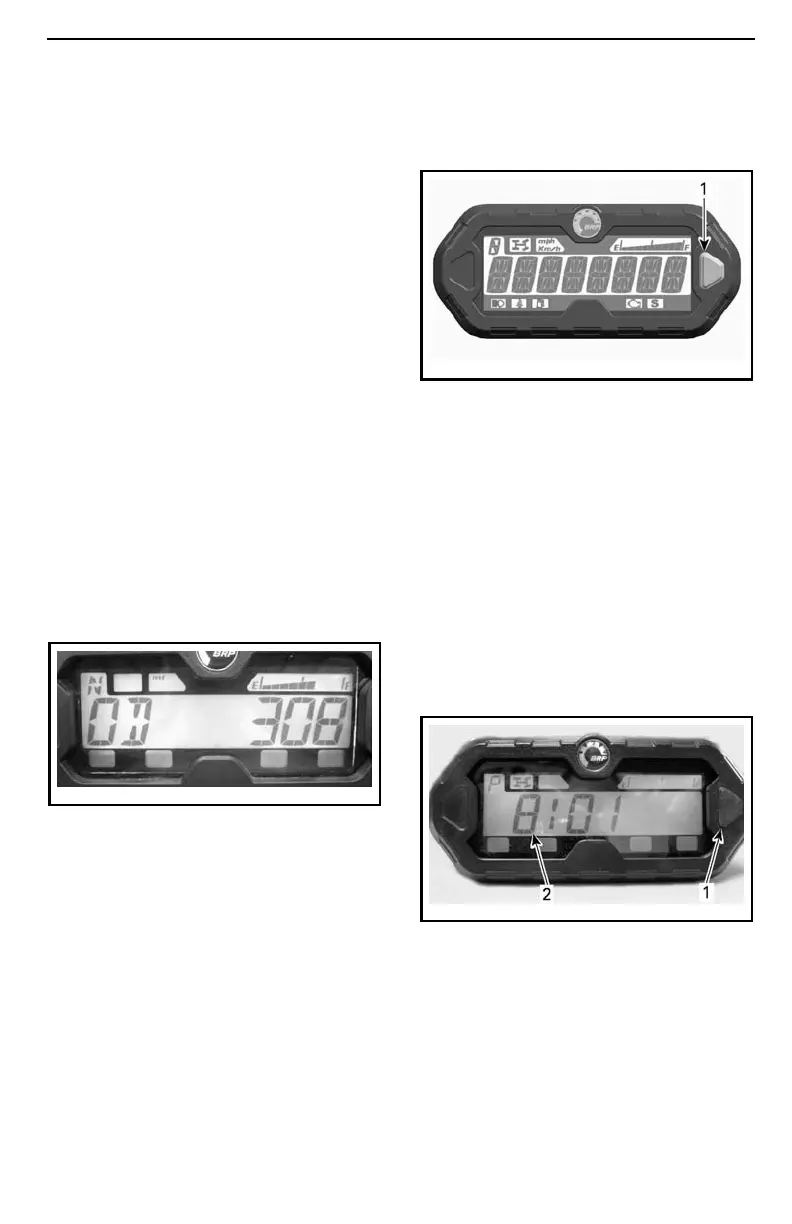MULTIFUNCTION GAUGE (LCD)
Navigating in the LCD
Gauge
Default Display Mode
After vehicle startup, the default dis-
play mode is either:
– Vehicle speed
– Engine revolutions per minute
(RPM)
– Both parameters simultaneously
(combined mode).
To change from one display to the
other, proceed as follows.
1. Turn key to O N to power-up the sys-
tem up.
2. Wait until the “greeting message”
has been displayed.
3. Press and release selector button
oncetodisplayOD(odometer).
4. Press the selector button again, this
time for 2 seconds.
This will change the Mode to either
Speed, RPM or Combined.
vdd2008-001-083
5. To select another mode, repeat
steps 3 and 4 until the desired mode
is displayed.
Temporary Display Mode
In the temporary display mode, the fol-
lowing functions are available:
–Odometer
–Clock
– Trip meter (resettable)
– Trip Hou r meter (resettable)
– Engine hour meter.
Press and release selector button to
change the default display mode to the
temporary mode.
tmo2011-001-702_c
1. Selector button
The gauge will display the selected
mode for 10 seconds then will return
to the normal display mode.
While in a resettable mode, push and
HOLD selector button for 2 seconds to
reset it.
Gauge Setup
Clock Setting
Once clock display as been selected,
use the display selector button to set
clockasfollows:
vmo2011-008-001_a
1. Selector button
2. Time
1. Press and HOLD button (Display will
flash).
2. Choose the 12-hour (12H) or
24-hour (24H) format by pressing
button.
_______________
59
