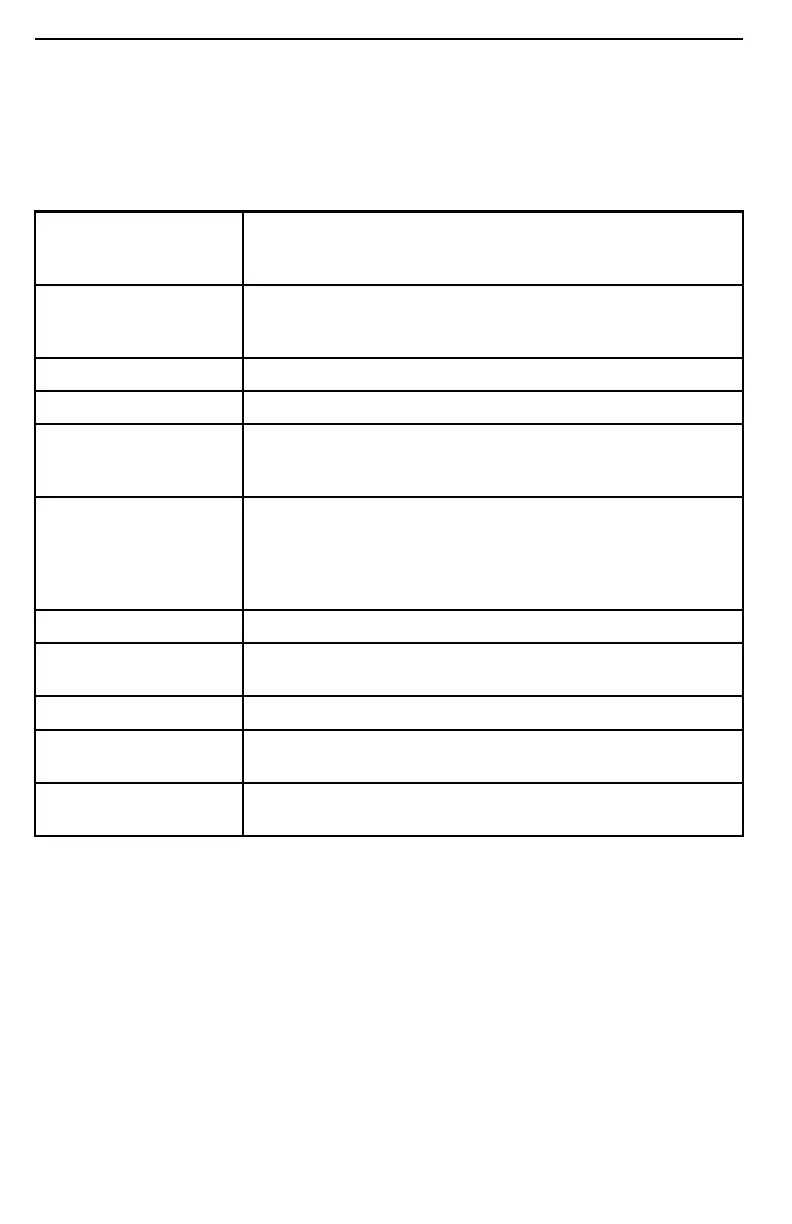MULTIFUNCTION GAUGE (LCD)
Message Display Mode
Important messages can be displayed in the main screen. Refer to table below.
If an abnormal engine condition occurs, a message may scroll across the main
screen in conjunction with a pilot lamp. Refer to
TROUBLESHOOTING
section
for details.
MESSAGE
(NORMAL
OPERATION)
DESCRIPTION
BRAKE
Message displayed when the brakes are applied continuously
for 15 seconds . (Spee d needs to be higher than 5 km/h
(3 MP H))
NORMAL KEY
Displayed at power up whe n the normal key is used.
WORK KEY
Displayed at power up when the wor k key is used.
SEAT BELT
When th e driver seat belt is not buckled and the vehicle speed
is less than 10 km/h (6 MPH), the message is displayed and
the pilot lamp will be l it. No en gine torq ue limitation engaged.
ENGINE LIMITATION
ENGAGED FASTEN
SEAT BELT
Whenthedriverseatbeltisnot buckled and the vehicle
speed is above 10 km/h (6 MPH), the message i s displayed
and the pilot lamp stays on. The en gine management will
engage a torque limitation that will limit the vehicle speed to
approximately 20 km/h (12 MPH).
WORK MODE ACTIVE
Displayed when work mode is activated.
NORMAL MODE
ACTIVE
Displayed when normal mode is activated
ECO MODE ACTIVE
Displayed when ECO mode is activated.
MAINTENANCE
REQUIRED
(1)
Displayed in gauge when vehicle is due for a maintenance.
LOW GEAR
Displayed when belt protection is active in high gear. (If
available and activated on your model)
(1)
To erase the MAINTENANCE RE-
QUIRED message, proceed as fo
l-
lows:
1. Select PARK.
2. Turn ignition switch to ON. Do NOT
start engine.
3. Set the cluster to odometer display.
4. Press SET button on the multifunc-
tion gauge and keep it pressed until
step 6.
5. Switch the high beam On-Off three
times rapidly.
6. Turn ignition switch to OFF.
NOTE: Steps 4 and 5 must be com-
pleted within 5 seconds.
NOTE: Do not turn ignition switch to
ON before the multifunction gauge
turns off.
Fault Code Mode
At the engin e h our menu, press and
hold MODE button while sw itching
high and low beam (three cy
cles) to
access diagnostic fault codes.
58
______________
