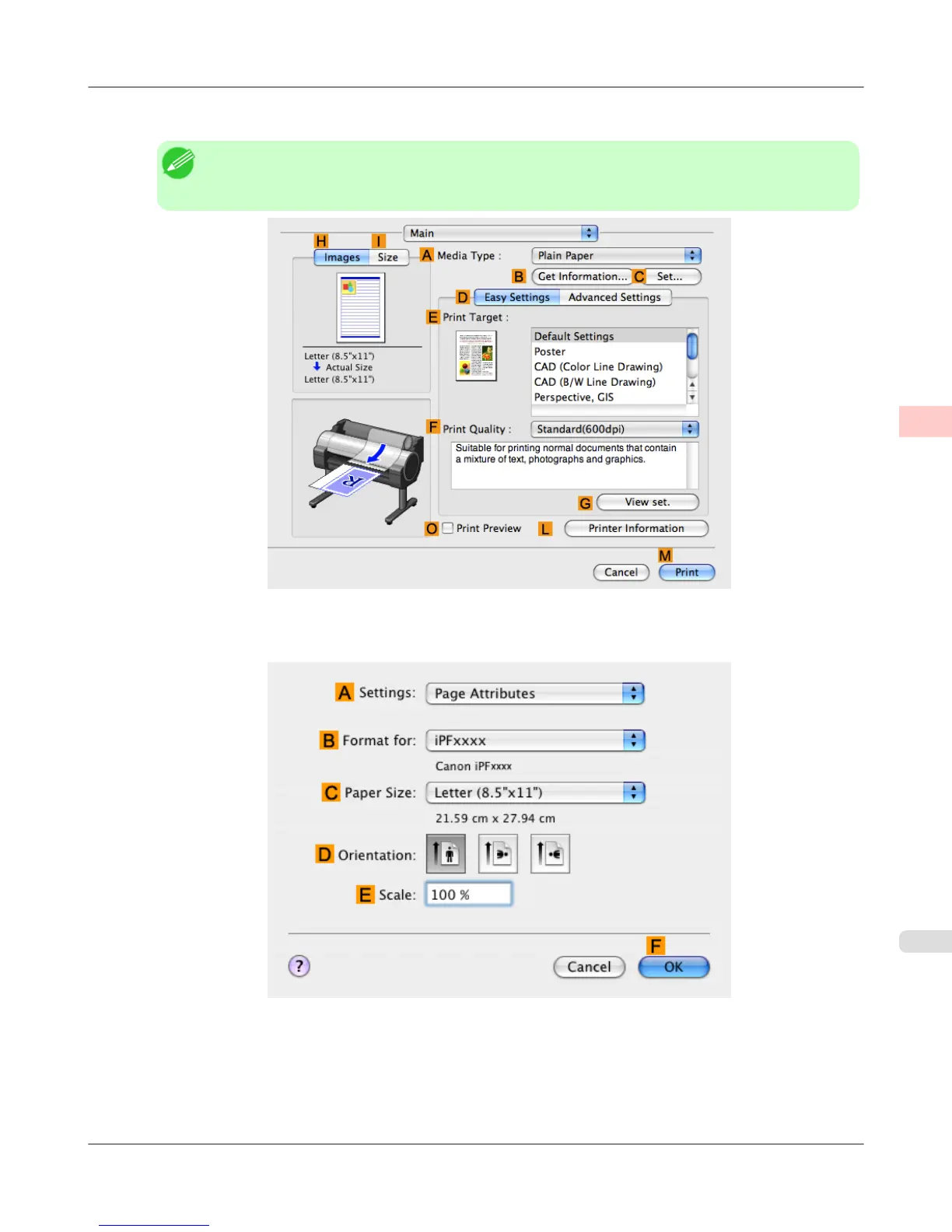11. Make sure the width of the loaded roll is displayed in the BRoll Width list—in this case, 10 in. (254.0mm).
Note
• If the width of the roll loaded in the printer is not shown in B Roll Width, click L Printer Informa-
tion on the Main pane to update the printer information.
12. Make sure the C Page Size setting matches the original size as selected in C Paper Size in the Page Attributes
dialog box—in this case, ISO A4.
13. Select the DEnlarged/Reduced Printing check box.
14. Select the HBorderless Printing check box.
This ensures that FFit Roll Paper Width is automatically selected in D Enlarged/Reduced Printing.
Enhanced Printing Options
>
Borderless Printing
>
iPF655 Borderless Printing by Resizing Originals to Fit the Roll Width (Mac OS X)
3
111
