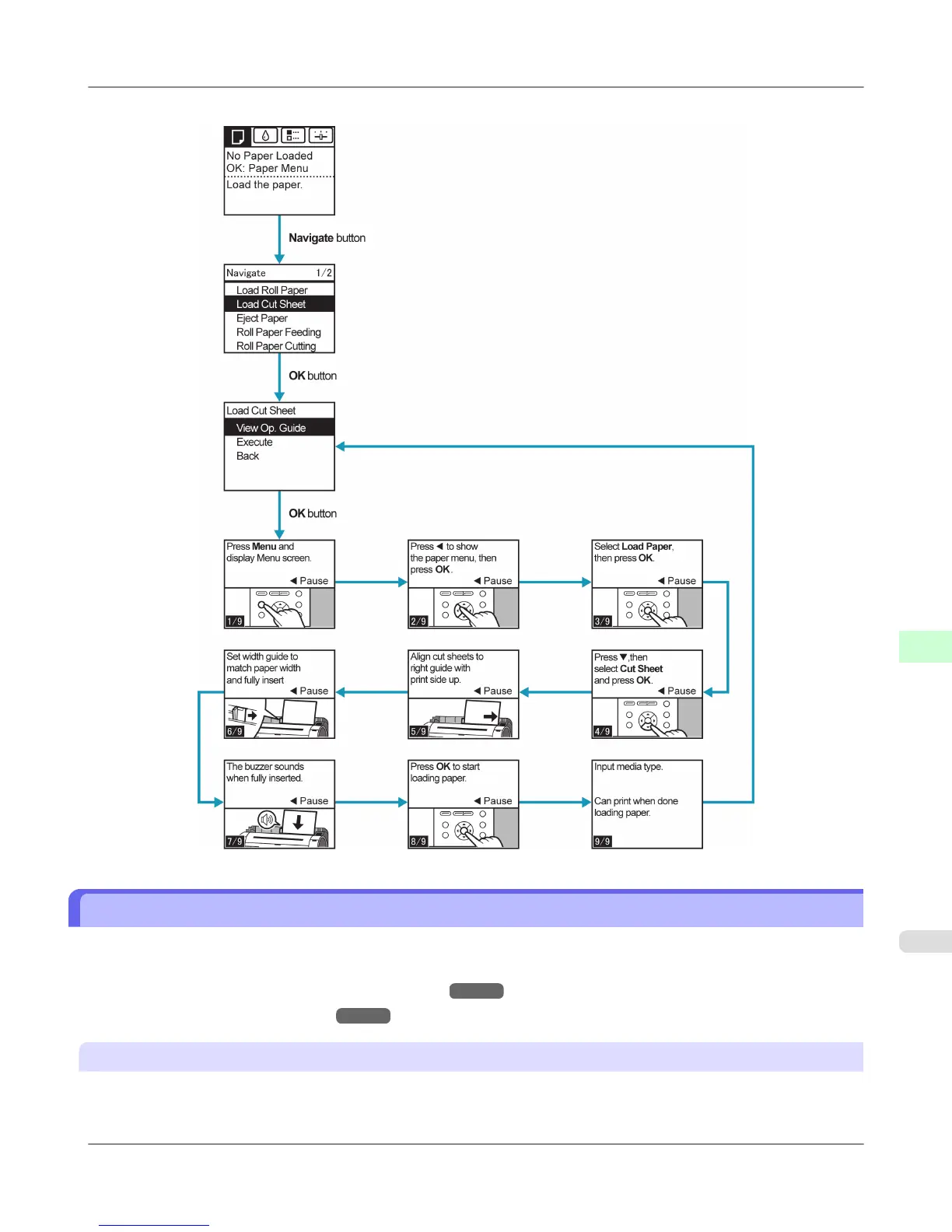・ Example: Loading sheets
Printer Menu Operations
The printer menu is classified into menu items available when no print job is in progress and menu items only available
during printing.
• Menu operations when no print job is in progress →P.699
• Menu operations during printing →P.700
Menu operations when no print job is in progress
To view available menus organized on tabs, select a tab on the Tab Selection screen and press the OK button.
Printer Parts
>
Control Panel
>
iPF655 Printer Menu Operations
9
699
