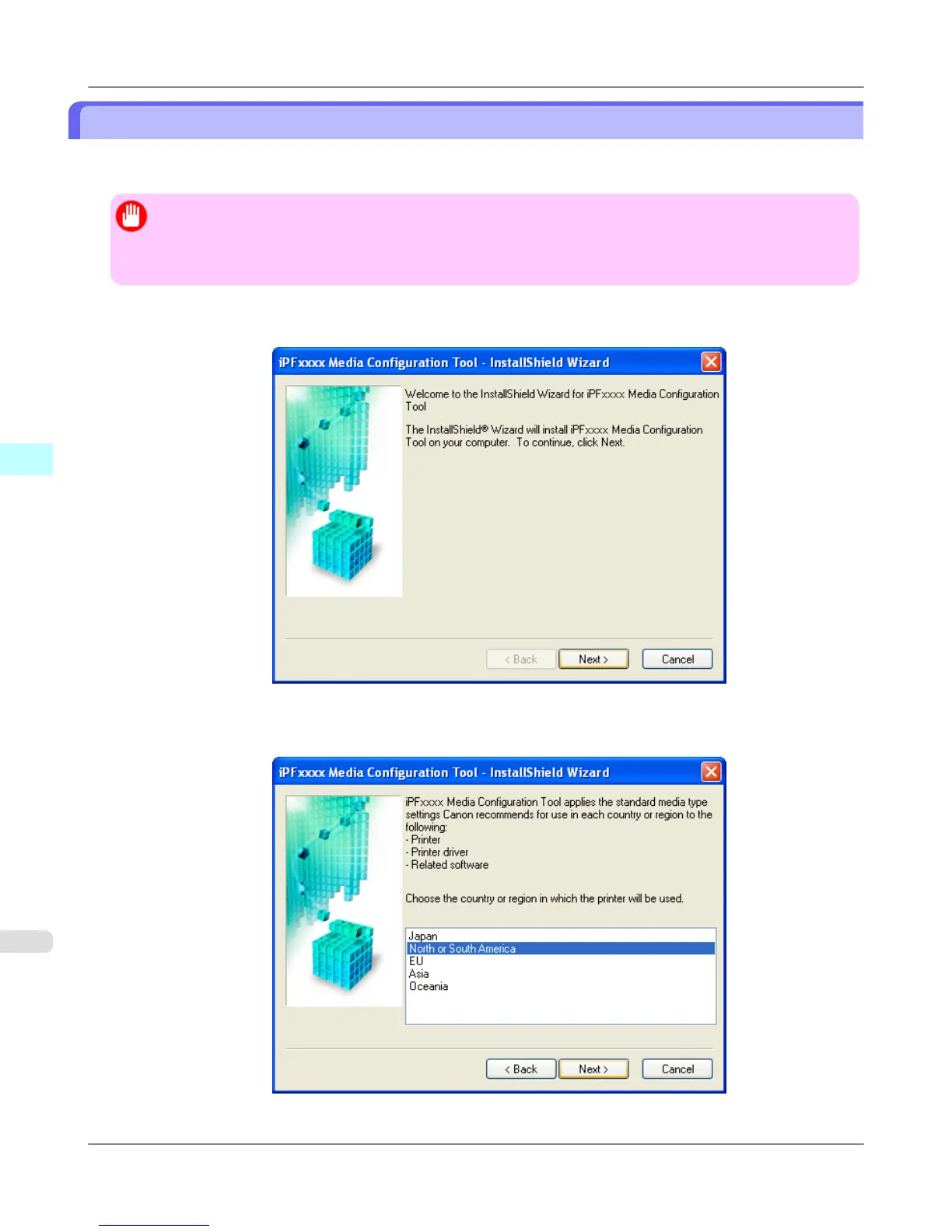Installation Procedures
The Media Configuration Tool installation screen appears when you start the installation of a new version of the Media
Configuration Tool. The installation procedure started from this screen is described below.
Important
• The Media Configuration Tool is normally installed when you install the printer driver from the User Soft-
ware CD-ROM by selecting Install Printer Driver and media information is registered at this time.
• You must be logged in as Administrator when installing software in Windows.
1. Start the Media Configuration Tool installer.
Click the Next button.
2. The next screen presents selections for the country or area where the printer is used.
Select a country or territory then click the Next button.
Windows Software
>
Media Configuration Tool
>
Installation Procedures iPF655
4
408
