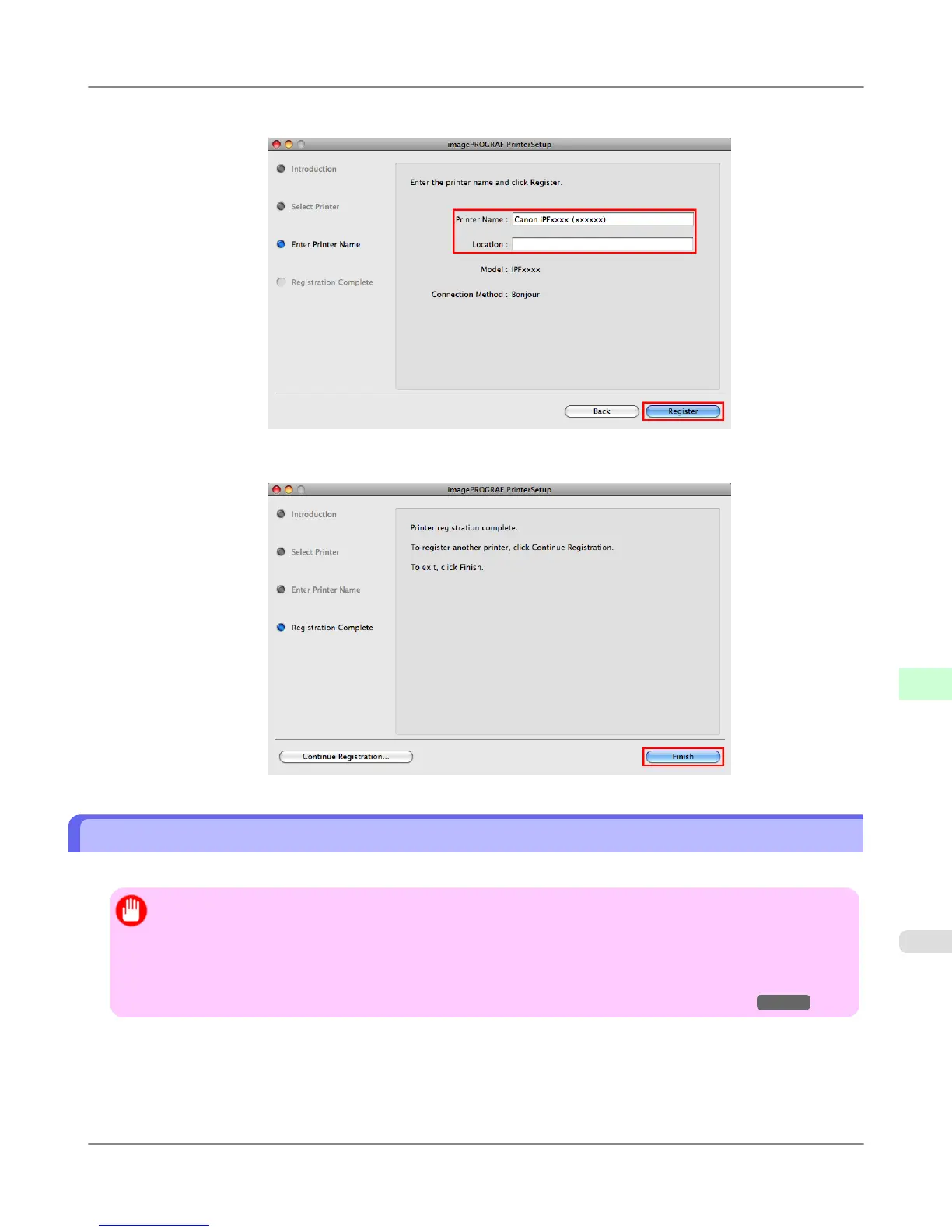5. Complete Printer Name and Location as desired and click Register.
6. Click Finish.
Configuring the Destination for Bonjour Network
Follow the steps below to configure the destination if you are using the printer in a network that uses the Bonjour function.
Important
• Bonjour and IP Print (Auto) do not support printing to a printer on other network groups that require a rout-
er for connection. Make sure the computer and printer are on the same network. For information about net-
work settings, ask your network administrator.
• By default, Bonjour is activated on the printer. You can activate or deactivate the Bonjour function or change
the printer name by using RemoteUI. For instructions on changing it, see "Using RemoteUI." →P.759
1. Navigate to Applications > Canon Utilities > imagePROGRAF PrinterSetup and double-click imagePROGRAF
PrinterSetup.app.
Network Setting
>
Network Setting (Mac OS X)
>
iPF655 Configuring the Destination for Bonjour Network
10
783
