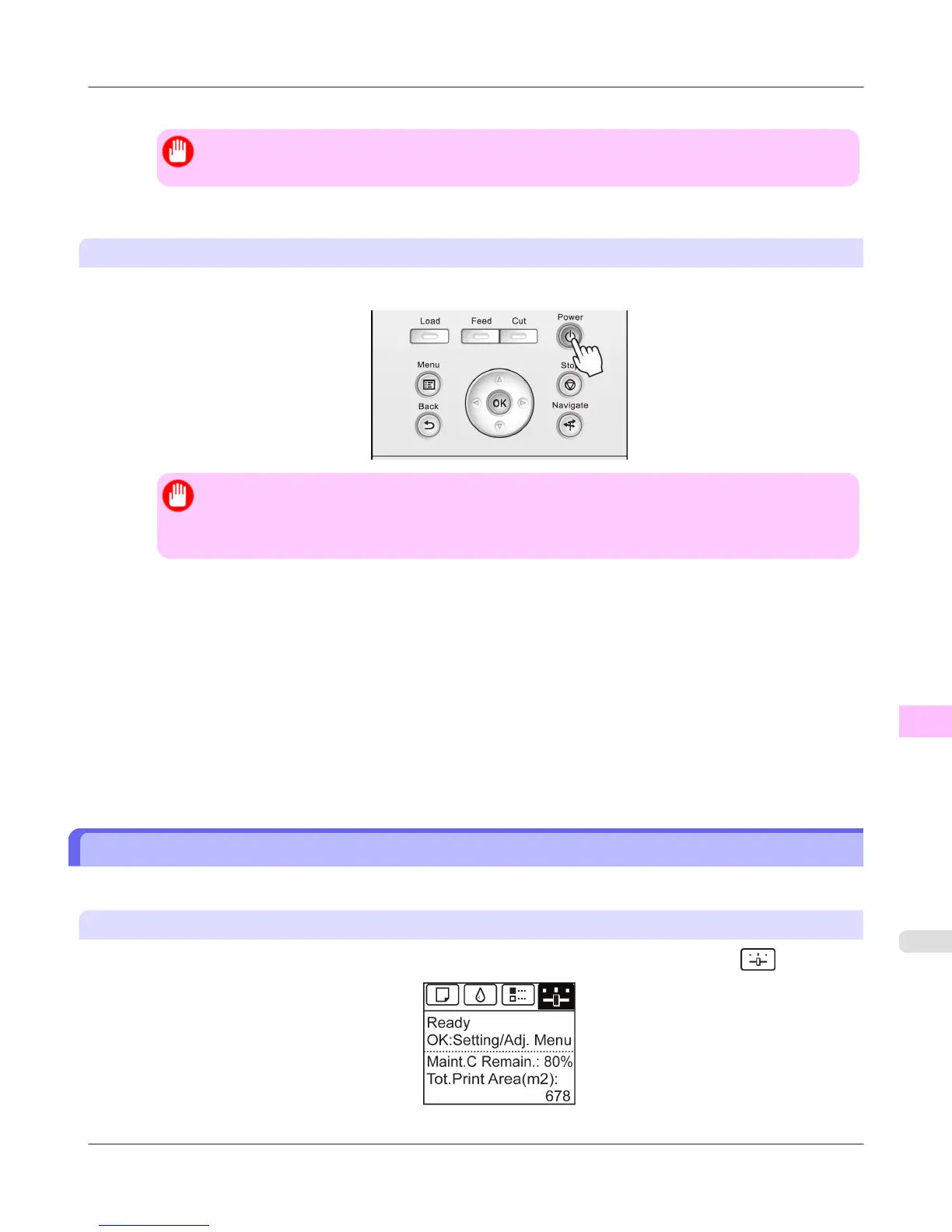At this point, ink is drawn out from inside the tubes.
Important
• Do not remove the Maintenance Cartridge during this process.
When the process is finished, "Completed! Turn Power Off!!" is displayed.
Pack the printer
1. Press the Power button and turn off the printer.
Important
• Turn off the printer before you unplug it. It may damage the printer if you unplug it before it is off
and transfer it in that state. If you accidentally unplug the printer, plug it in again, reinstall the ink
tanks, and follow this procedure again.
2. Disconnect the power cord and interface cable.
3. Tape down printer covers to secure them, in the reverse order of tape removal during installation.
4. Remove the Stand by reversing the installation procedure, when it was attached to the printer.
5. Disassemble and repackage the Stand by following the installation procedure in reverse.
6. Repack the Roll Holder, Holder Stopper, and printer in shipping materials, and then package them in a shipping box.
Updating the Firmware
Update the printer firmware to take advantage of new and improved printer functions.
Confirming the firmware version
1. On the Tab Selection screen of the Control Panel, press ◀ or ▶ to select the Settings/Adj. tab ( ).
Maintenance
>
Other Maintenance
>
iPF655 Updating the Firmware
11
819
