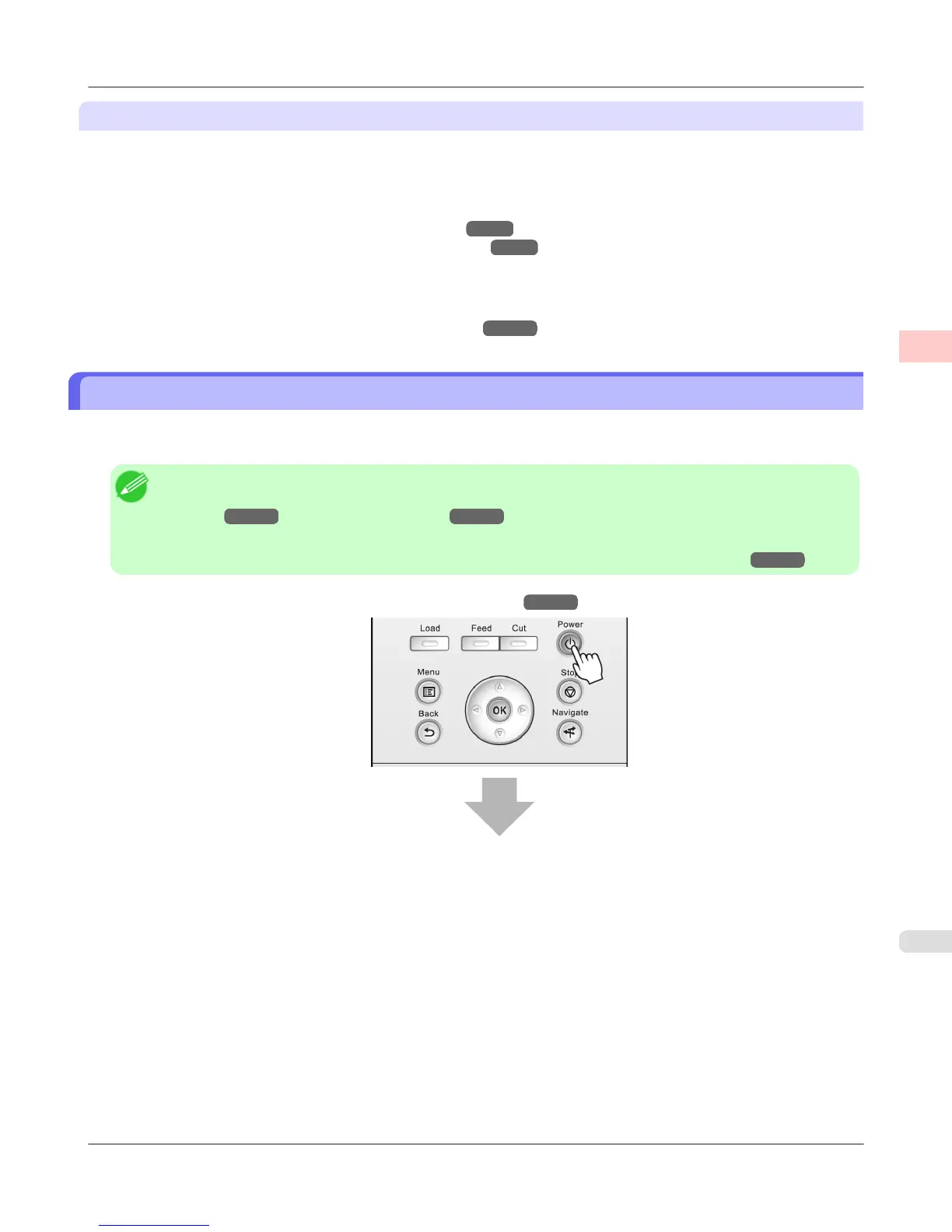Sheet printing
Sheets refer to individual sheets of paper.
Insert the sheet between the Platen and the Paper Retainer.
• Enlarged/reduced printing
You can freely adjust the size of originals by enlarging or reducing originals before printing.
(See "Resizing Originals to Match the Paper Size.") →P.64
(See "Resizing Originals by Entering a Scaling Value.") →P.76
• Free Layout function
Print multiple documents from multiple applications (such as word-processing programs, spreadsheet programs, and so
on) next to each other.
(See "Printing Multiple Originals Next to Each Other.") →P.132
Loading and Printing on Rolls
These are the basic steps for loading and printing on rolls.
Follow these steps to load and print on rolls.
Note
• For details on supported sizes and types of rolls, see Paper Sizes or the Paper Reference Guide. (See "Paper
Sizes.") →P.623 (See "Types of Paper.") →P.620
• If you prefer to wait for the ink to dry after printing and simply eject the document, you can deactivate auto-
matic cutting and cut the paper manually. (See "Specifying the Cutting Method for Rolls.") →P.644
1. Turn the printer on. (See "Turning the Printer On and Off.") →P.692
Basic Printing Workflow
>
Printing procedure
>
iPF655 Loading and Printing on Rolls
1
3
