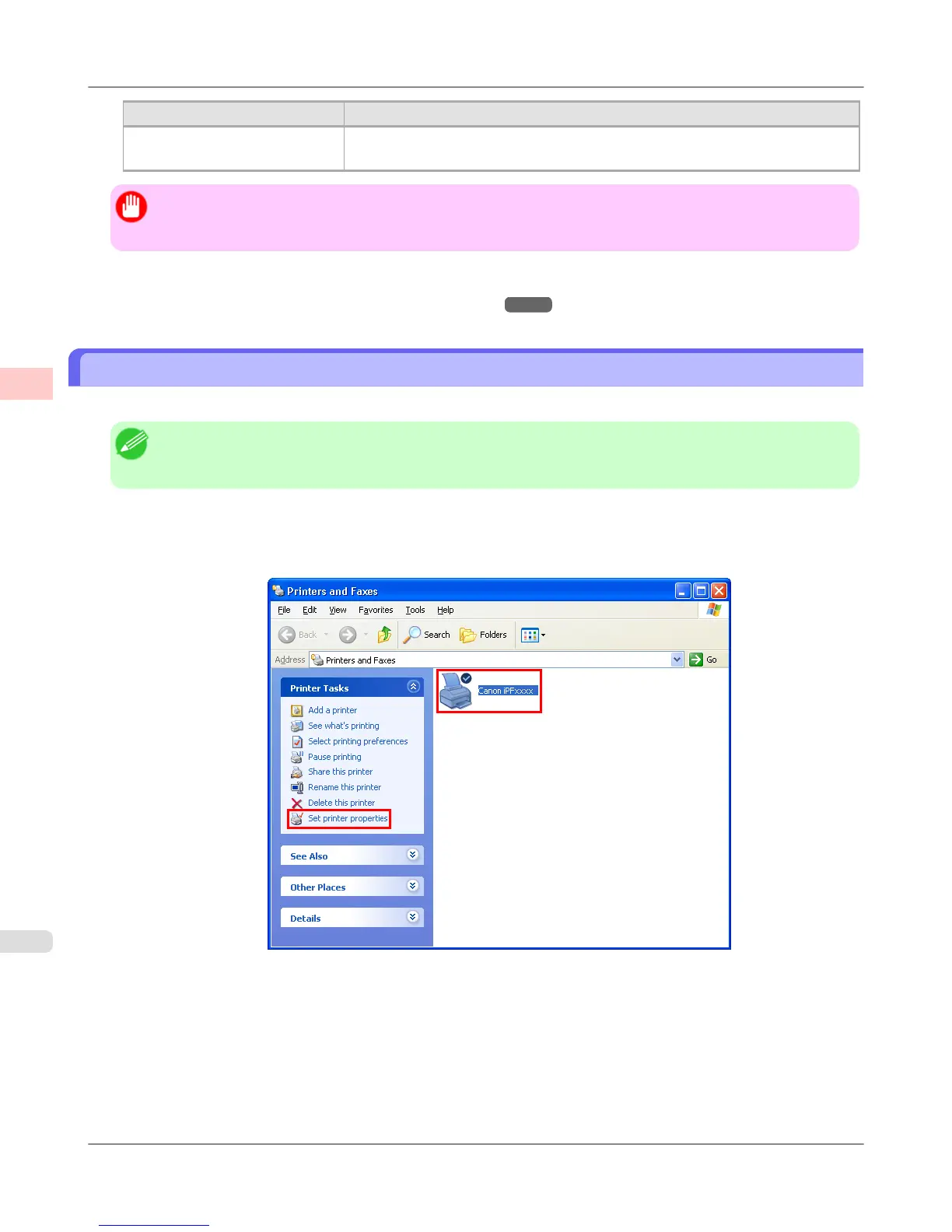Color Setting Description
Color (CAD) 5 Print emulating the HP Designjet 1000, in colors resembling colors produced by
this printer.
Important
• If you have selected Color (CAD) 3, Color (CAD) 4, or Color (CAD) 5, it is not possible to match the
colors and image quality produced by the specified printer exactly.
For instructions on configuring Color Compatibility, refer to the following topics.
• Specifying Colors and Printing CAD Drawings (Windows) →P.26
Specifying Colors and Printing CAD Drawings (Windows)
You can complete color settings when Color (CAD) is selected in Color Mode.
Note
• Color (CAD) is displayed when you select Advanced Settings on the Main sheet and set Print Priority to
Line Drawing/Text.
1. Click start > Printers and Faxes (or Printers ).
2. Select the printer, and then display the printer properties dialog box.
Working With Various Print Jobs
>
Printing CAD Drawings
>
Specifying Colors and Printing CAD Drawings (Windows) iPF655
2
26
