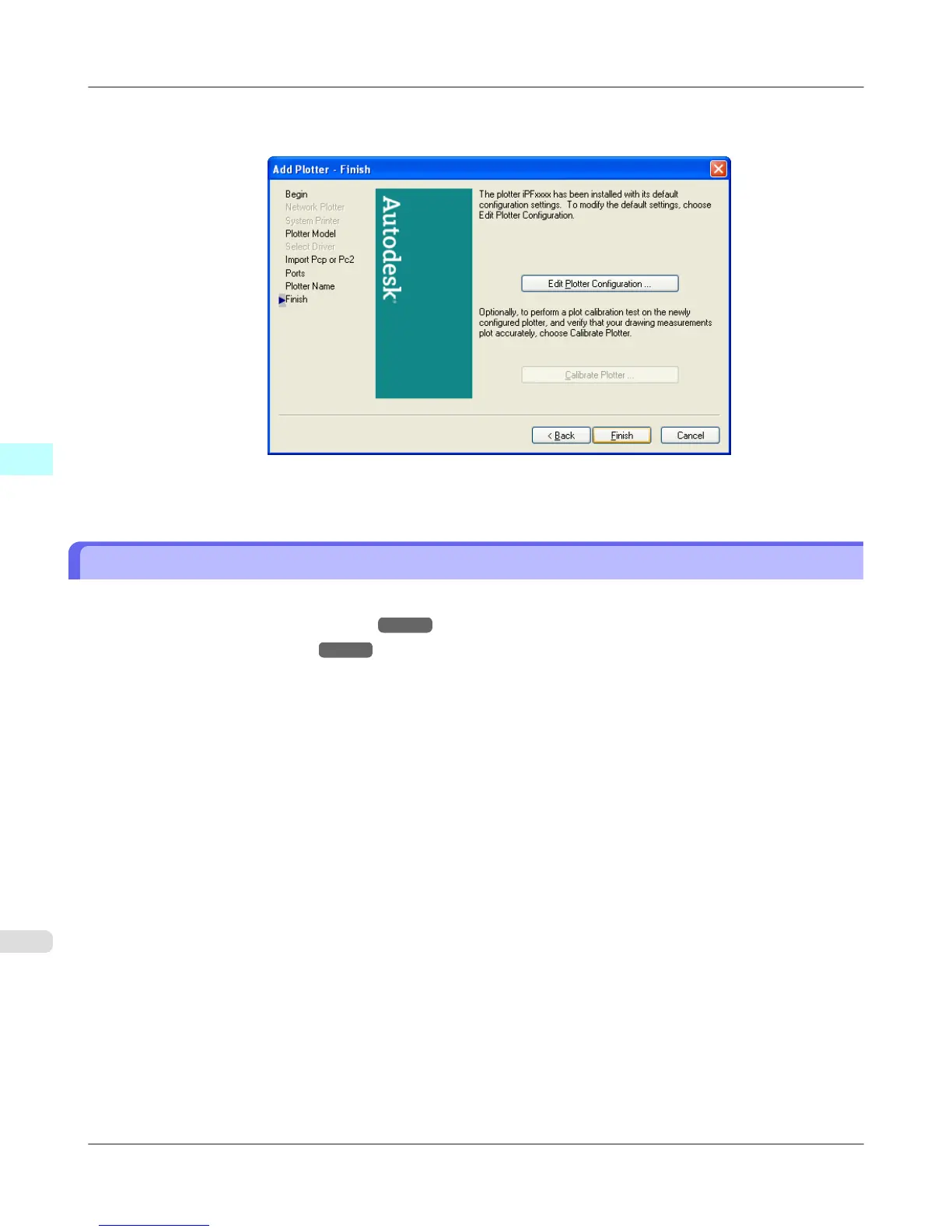11. The Add Plotter - Finish screen opens. Click the Finish button.
This completes the installation of the HDI driver.
12. Remove the User Software CD-ROM from the CD-ROM drive.
Opening the Plotter Configuration Dialog Box
You can open the Plotter Configuration Editor dialog box by two ways.
• Opening from the AutoCAD File Menu →P.367
• Opening from the Start Menu →P.368
Windows Software
>
HDI Driver
>
Opening the Plotter Configuration Dialog Box iPF655
4
366
