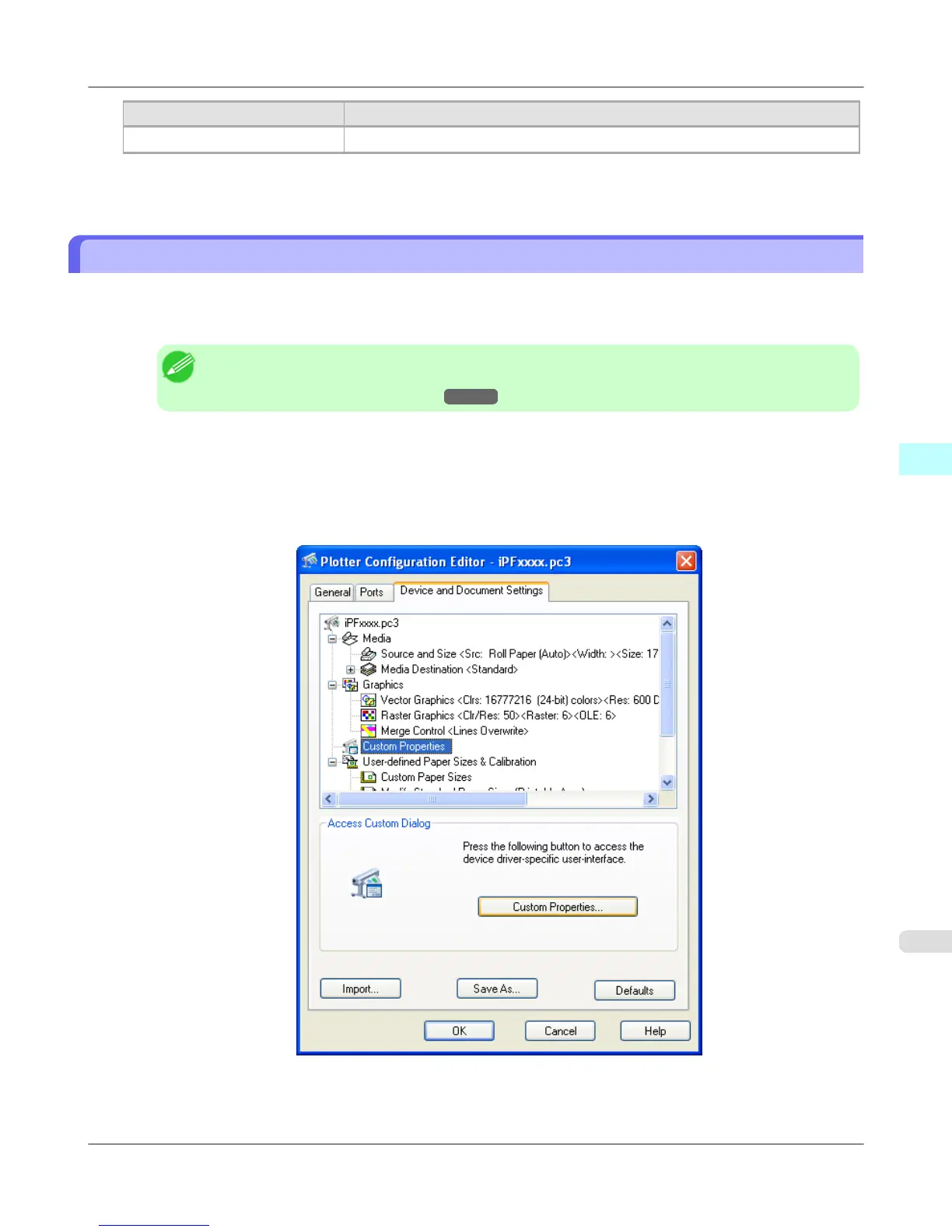Setting Details
Lines Merge Where the lines intersect, the line colors merge.
2. Click the OK button.
Opening the Custom Properties Dialog Box
Follow the procedure below to open the Custom Properties dialog box.
1. In the Plotter Configuration Editor dialog box, select and open the Device and Document Settings sheet.
Note
• For more details about how to open the Plotter Configuration Editor dialog box, see "Opening the
Plotter Configuration Dialog Box." →P.366 .
2. Click Custom Properties.
3. The Device and Document Settings sheet opens and switches to the display that presents the custom properties set-
tings.
Click the Custom Properties button.
Windows Software
>
HDI Driver
>
iPF655 Opening the Custom Properties Dialog Box
4
375
