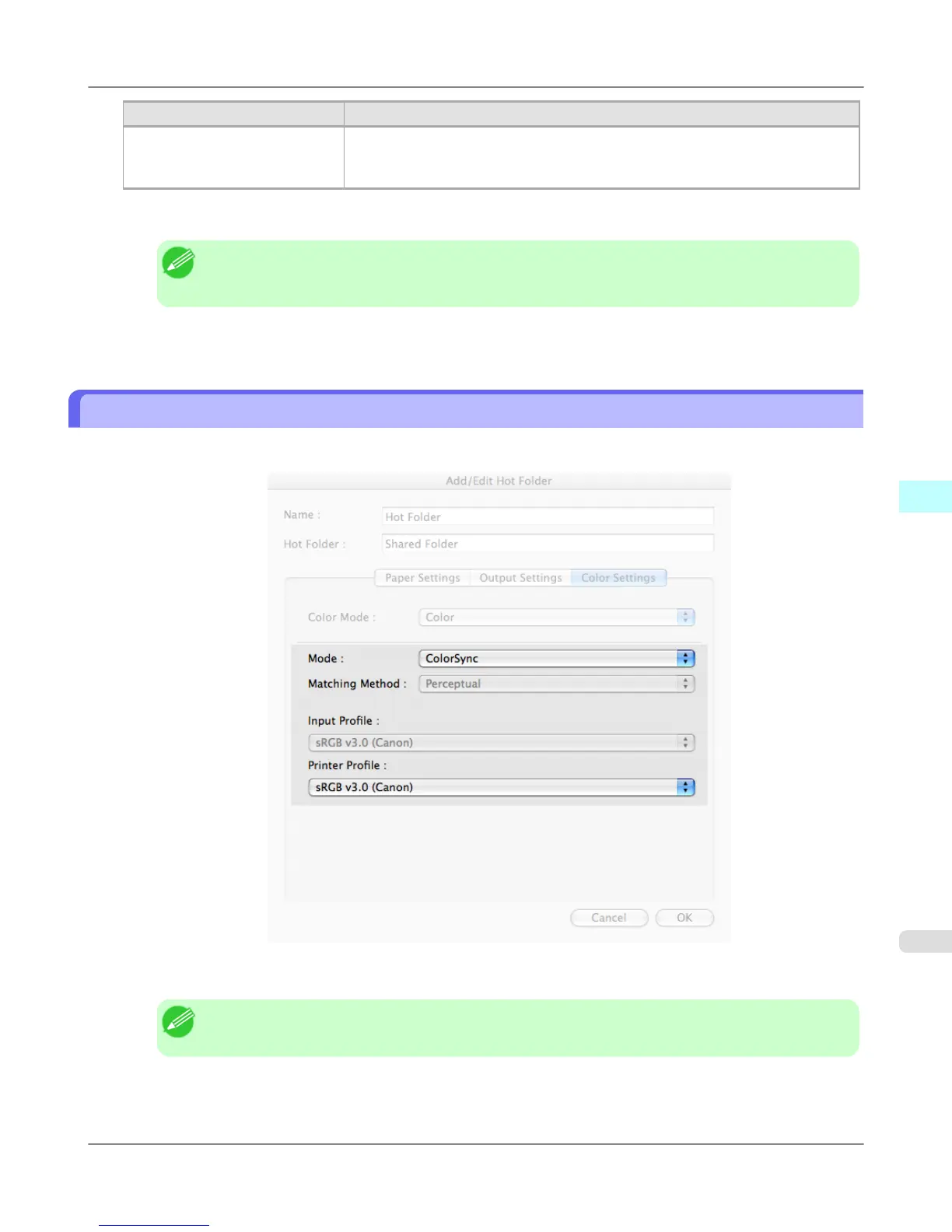Setting Details
Colorimetric (No White-Point
Correction)
The processing method of color-matching is identical to Colorimetric. Use this
when you want to further reproduce the target paper material color of the image da-
ta. Generally, this also is called absolute colorimetric.
3. Click the Input Profile list, and then select an input profile.
Note
• To match the color on the printing, select the input profile for Color imageRUNNER Enlargement
Copy of the Color imageRUNNER type in use.
4. Click the Printer Profile list, and then select a printer profile.
ColorSync
1. Under Matching Mode, select ColorSync.
2. Click the Printer Profile list, and then select a printer profile.
Note
• Available when using Mac OS X 10.3.9-10.4.
Mac OS X Software
>
Color imageRUNNER Enlargement Copy
>
iPF655 ColorSync
5
535