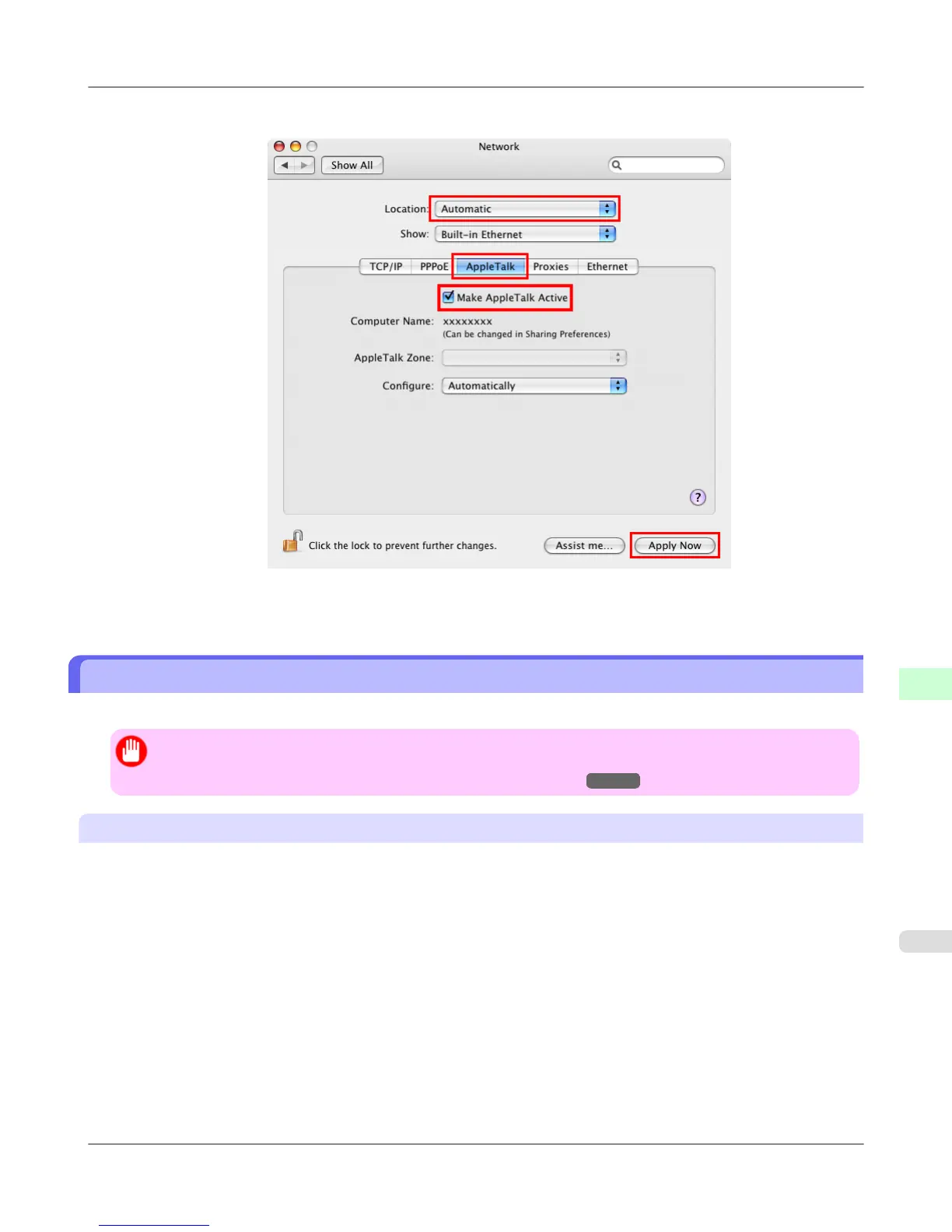2. In Show, choose Built-in Ethernet. Next, click AppleTalk, select Make AppleTalk Active, and click Apply now.
3. Close the Network window and save the settings.
Configuring the Destination in TCP/IP Networks
Follow these steps to configure the destination when using the printer in a TCP/IP network.
Important
• If you use the printer in a TCP/IP network, make sure the printer's IP address is configured correctly. (See
"Configuring the IP Address Using the Printer Control Panel.") →P.756
Configuring the Destination (Mac OS X)
1. Navigate to Applications > Canon Utilities > imagePROGRAF PrinterSetup and double-click imagePROGRAF
PrinterSetup.app.
Network Setting
>
Network Setting (Mac OS X)
>
iPF655 Configuring the Destination in TCP/IP Networks
10
781
